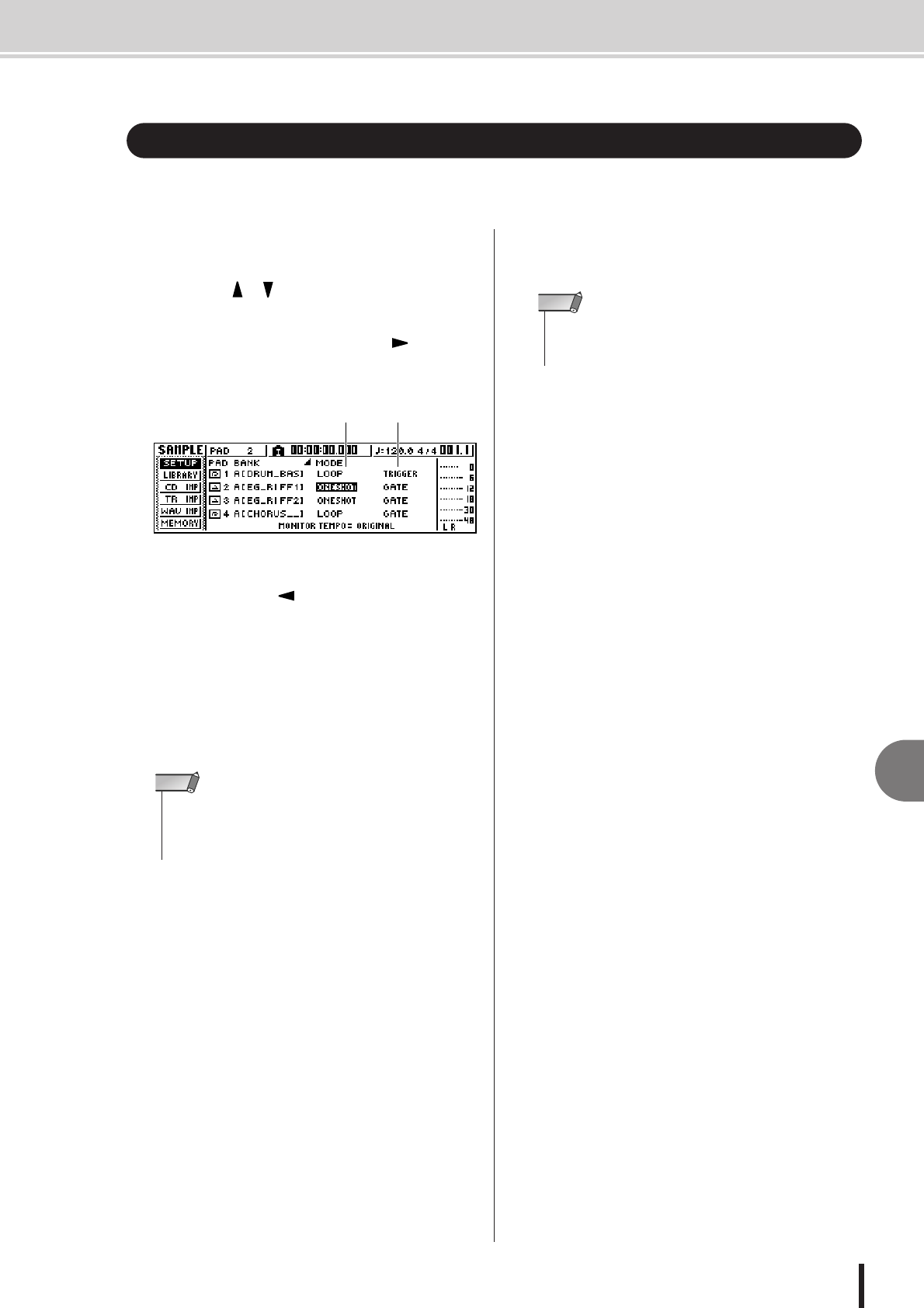
Switching the playback mode for each pad
11
Quick loop sampler
123
AW1600 Owner’s Manual
Here’s how you can switch the playback mode for each pad between One Shot or Loop modes,
and between Trigger and Gate modes.
1
In the Quick Loop Sampler section, repeat-
edly press the [SAMPLE EDIT] key or hold
down the [SAMPLE EDIT] key and use the
CURSOR [ ]/[ ] keys to access the
SETUP page of the SAMPLE screen.
2
Repeatedly press the CURSOR [ ] key to
access the second page of the SETUP
page.
Since the SETUP page contains numerous settings, it
is divided into two pages. (To return to the first page,
press the CURSOR [ ] key repeatedly.) The second
page contains the following items.
1 One Shot/Loop mode
Selects one of the following two modes to specify how
the sample assigned to the pad will play back.
• ONE SHOT ...........The playback region of the sam-
ple will be played only once.
• LOOP....................The playback region will be
played repeatedly.
B Trigger/Gate
Selects one of the following two types of operation for
when the pad is pressed.
•GATE....................The sample will play only while
you hold down the pad.
• TRIGGER..............The sample will play to the end
when you press the pad once.
3
Move the cursor to the item that you want to
set, and turn the [DATA/JOG] dial to select
the setting.
Switching the playback mode for each pad
1 2
• If you select LOOP, the playback will automatically follow the
time signature and tempo that are specified in the TEMPO
MAP page of the SONG screen. In this case, the way in which
the sample plays back will depend on the SLICE setting.
NOTE
• Playback mode settings are made for each pad. The playback
mode of a pad will not change when you switch the sample
bank of that pad.
NOTE


















