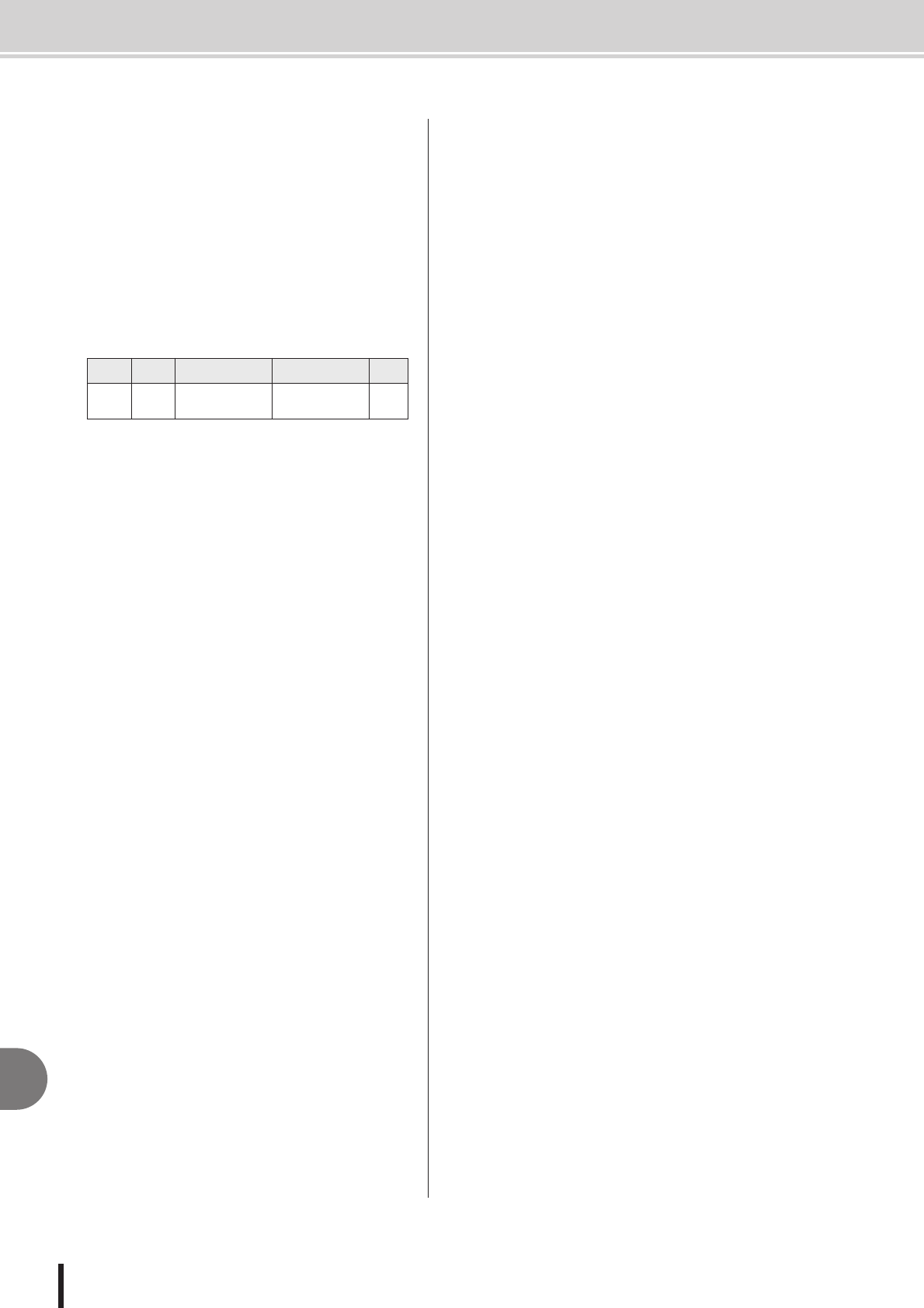
AW1600 Owner’s Manual
About the CD-ROM included with the AW1600
214
Appendix
● Setting Pro Tools remote control
You can remotely control the Pro Tools software from the
AW1600. No special setting file is required. Use the fol-
lowing procedure to make settings.
1
In the menu bar, select [Setup] ➝
[Peripherals...].
2
The Peripherals window will open. Click the
[MIDI Controllers] button.
In the MIDI Controllers window, make the following
settings. In the Receive From field and the Send To
field, specify the MIDI device you are using.
This completes preparations for using the AW1600’s
MIDI Remote function to control the Pro Tools software.
Type Receive From Send To #ch’s
#1 CS-10
Your MIDI input
device
Your MIDI output
device
16


















