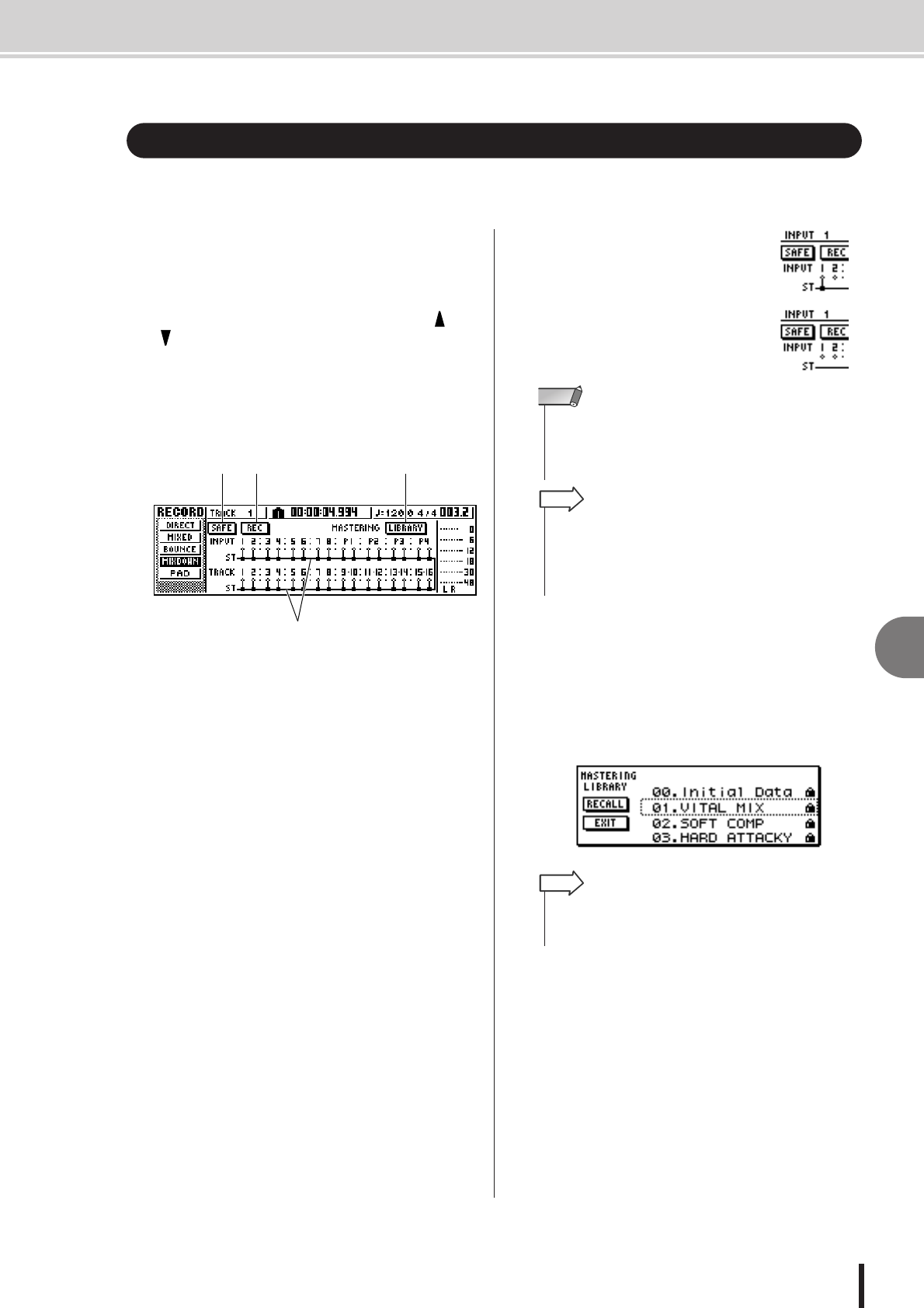
Preparing for mixdown
9
Mixdown and bounce operations
83
AW1600 Owner’s Manual
To prepare for mixdown, select the track channels that you will mix down, and adjust the balance
and tone of each track.
1
Lower the [STEREO] fader to the – ∞ posi-
tion.
2
In the Quick Navigate section, repeatedly
press the [RECORD] key or hold down the
[RECORD] key and use the CURSOR [ ]/
[] keys to access the MIXDOWN page of
the RECORD screen.
The MIXDOWN page is where you can perform mix-
down operations. In this page you can select the chan-
nels that will be recorded via the stereo bus onto the
stereo track.
1 REC button
Puts the stereo track in record-ready mode.
B SAFE button
Defeats the record-ready state of the stereo track.
C LIBRARY button
Accesses the mastering library.
D Stereo bus
Indicates the on/off status of the channels being sent to
the stereo bus. The numbers within the screen corre-
spond to the following channels.
• INPUT 1–8..................Input channels 1–8
• P1–P4.........................Pad channels 1–4
• TRACK 1–16...............Track channels 1–16
3
Use the [INPUT SEL] keys,
[TRACK SEL] keys, and pad
keys 1–4 to select the chan-
nels that you want to send to
the stereo bus.
The screen will change as follows
each time you press a key or pad
repeatedly.
4
If you want to use the mastering library,
move the cursor to the LIBRARY button and
press the [ENTER] key.
The MASTERING LIBRARY popup window will
appear. Turn the [DATA/JOG] dial to select the desired
library data, then move the cursor to the RECALL but-
ton and press the [ENTER] key.
Preparing for mixdown
4
2
1 3
• The track numbers of muted tracks will be displayed as “M”
(mute), but you can still record to muted tracks.
• Since 24-bit songs can have a maximum of 8 play tracks (
→
p. 143), tracks 9 – 16 are muted and will not play back.
NOTE
• All channels will be turned on by default. However in order to
obtain the best S/N ratio, you should turn off any channels
that you are not using.
•You can also add the signals of the input channels or pad
channels to the mixdown (
→
p. 92).
HINT
• The mastering library contains data for loading EQ/dynamics
settings into the stereo output channel. (For details, refer to
→
p. 78)
HINT


















