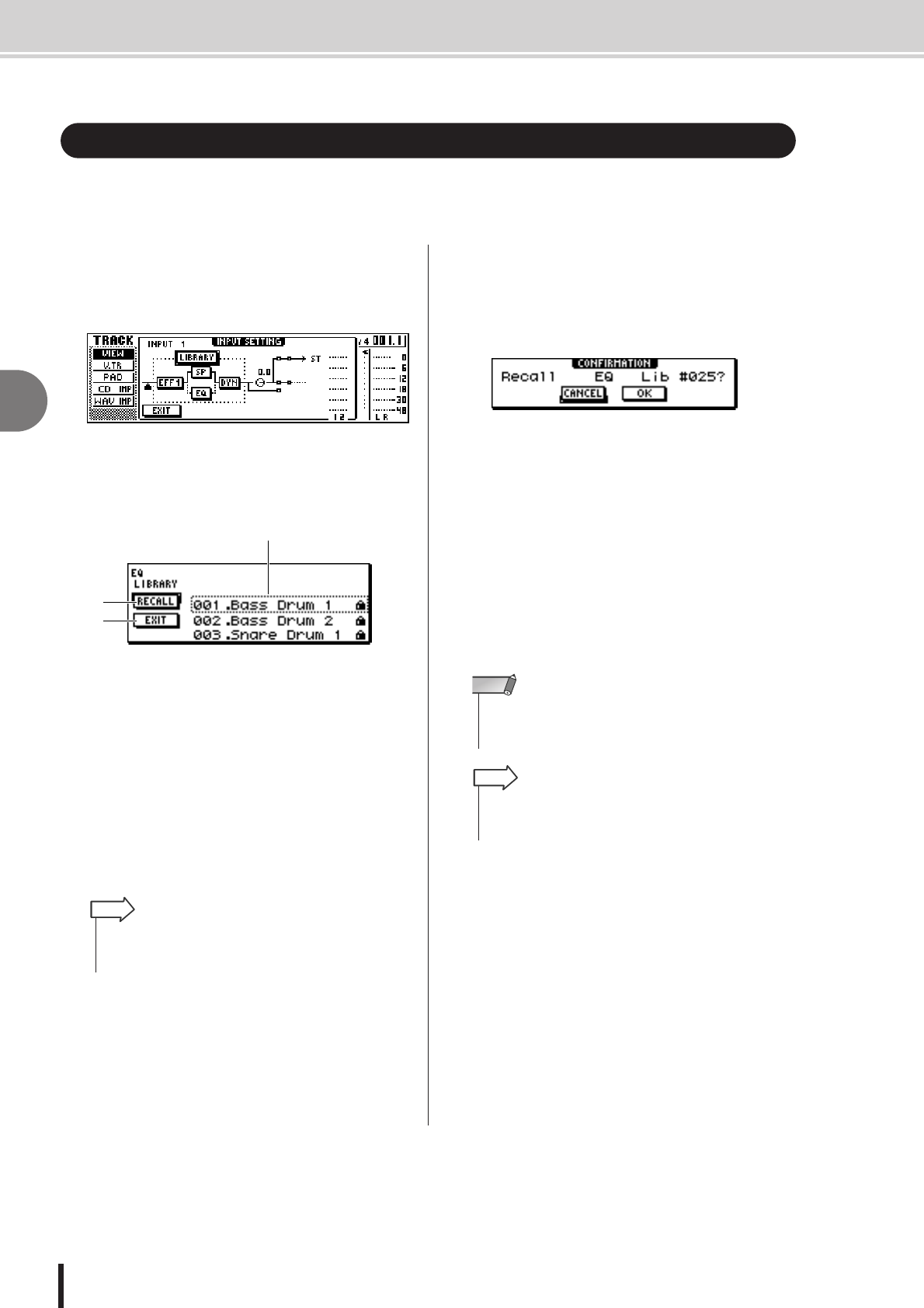
AW1600 Owner’s Manual
Using the EQ library
5
Track recording
52
The EQ library contains EQ settings appropriate for a variety of instruments. Use these when you
want to apply EQ to an input channel while you record, or when you want to modify the EQ set-
tings after recalling an input library.
1
Press and hold the [INPUT SEL] key of the
input channel for which you want to use the
EQ library, to access the INPUT SETTING
popup window.
2
Move the cursor to the EQ button in the
screen, and press the [ENTER] key.
The EQ library will appear.
1 List
This is the library list. The line surrounded by a dotted
line in the middle of the list is the data that is selected
for loading. When you turn the [DATA/JOG] dial, the
data in the list will scroll upward or downward.
B RECALL button
Move the cursor to this button and press the [ENTER]
key to load the currently selected data.
C EXIT button
Move the cursor to this button and press the [ENTER]
key to close the popup window.
3
Turn the [DATA/JOG] dial to select the
library that you want to use, and press the
[ENTER] key.
A popup window will ask you to confirm the library
recall operation.
4
Move the cursor to the OK button and press
the [ENTER] key.
The selected library will be loaded.
5
Move the cursor to the EXIT button and
press the [ENTER] key.
6
If you want to adjust the EQ settings, press
the [HIGH] key, [HI-MID] key, [LO-MID] key,
or [LOW] key of the Selected Channel sec-
tion to select the band, and turn the EQ
knob to adjust the amount of boost/cut.
Using the EQ library
2
3
1
•You can also access the EQ library by pressing the [EQ] knob
of the Selected Channel section. For details, refer to “Using
libraries and scene memories” (
→
p. 73).
HINT
• If turning the EQ knob does not change the tone, check
whether EQ may have been turned off for that channel
(
→
p. 95).
NOTE
• If necessary, you can also adjust the frequency and Q param-
eters of each band. For details, refer to “Using libraries and
scene memories” (
→
p. 73).
HINT


















