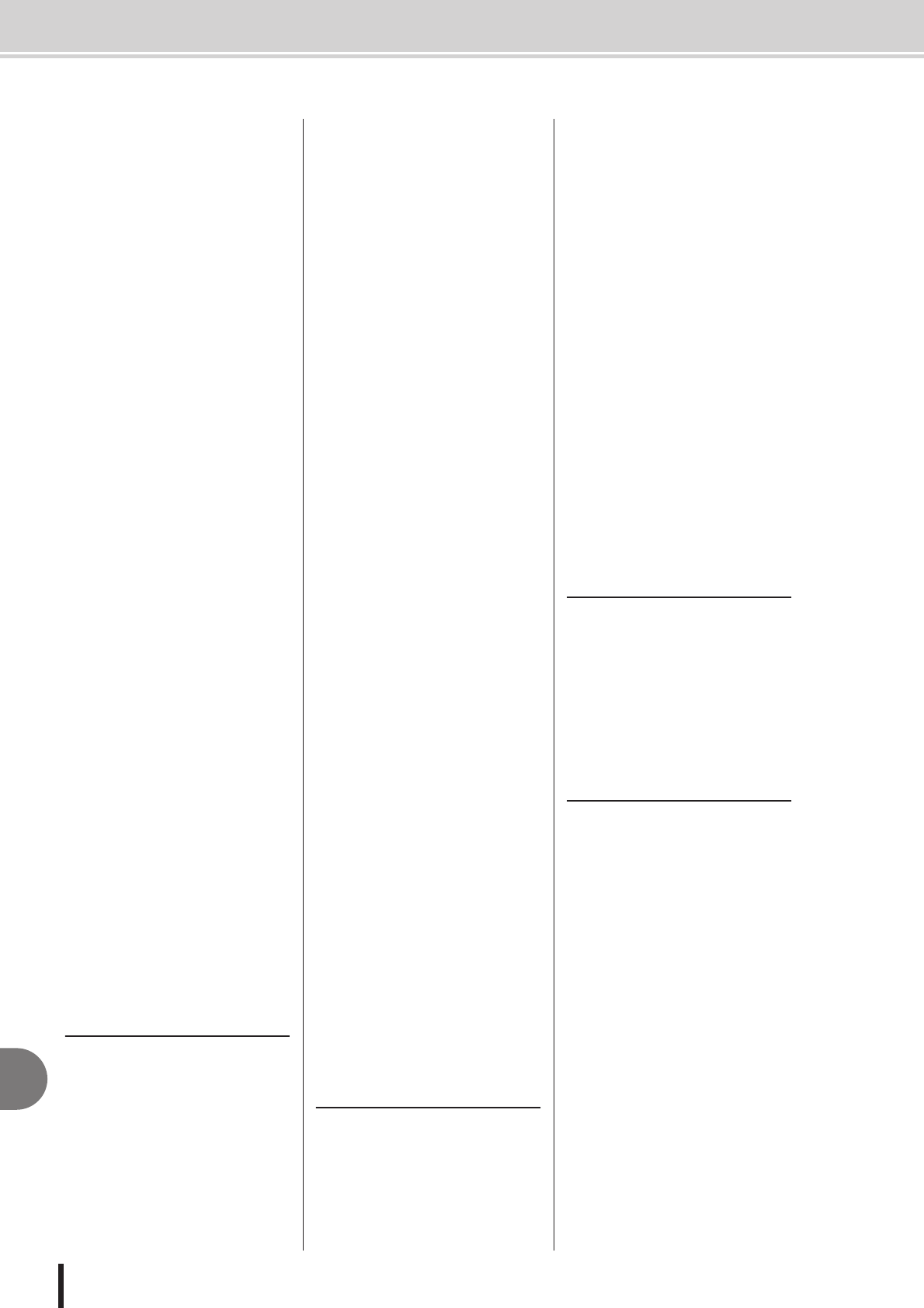
AW1600 Owner’s Manual
Index
226
Appendix
SET key....................................... 20
shut down .................................... 11
SHUTDOWN page ...................... 11
SIMPLY button .......................... 109
SLICE ........................................ 124
Slice function ............................. 124
Song .......................................... 143
AW2816 .................................. 155
AW-series ............................... 155
Back up................................... 152
bit depth .................................. 143
Copy ....................................... 147
Delete ..................................... 147
Editing settings........................ 146
Editing the song name ............. 145
folder organization ................... 144
Importing data ......................... 151
Loading..................................... 64
management ........................... 143
Optimizing............................... 148
Restoring................................. 154
Saving....................................... 63
tempo map .............................. 149
terminology................................ 16
SONG key ................................... 18
SORT field................................... 28
Sound Clip............................. 14, 33
Recording/playing...................... 35
SOUND CLIP key........................ 20
SOUND CLIP TIME................... 170
Specifications ............................ 220
Start/end point ............................. 65
Stereo bus assign switch............. 34
STEREO fader ............................ 19
STEREO SEL key ....................... 19
STEREO/AUX OUT jack ............. 21
STOP key .................................... 21
STORE CONFIRM
ON/OFF button.......................... 169
Switching a button on/off ............. 25
System data
terminology................................ 16
T
Tempo map
Tempo map event...................... 47
terminology................................ 16
Tempo map event ............... 47, 149
terminology.................................. 15
Bus ........................................... 16
Channel .................................... 15
Library....................................... 16
Locate point/marker ................... 15
Pad track................................... 16
Paired channels .........................16
Paired tracks..............................15
Sample bank and sample ...........16
Scene and scene memory..........16
Song..........................................16
System data...............................16
Tempo map ...............................16
Tracks .......................................15
TEST button...............................103
test tone .....................................167
Text input box ..............................25
Text palette ..................................25
TIME ............................................72
TIME CODE BASE ....................146
tone generator module...............174
Top panel.....................................17
Data entry/control section...........20
Display ......................................18
Input/output section....................17
Locate section............................20
Mixer section .............................19
Quick Loop Sampler section.......18
Selected Channel section...........19
Transport section .......................21
Work Navigate section................18
Track At Once............................102
Writing.....................................104
Track editing ..............................127
Basic procedure.......................128
TRACK field .................................48
TRACK key ..................................18
Track recording............................39
Bus recording.............................41
Creating a new song ..................39
Direct recording..........................40
MUTE button .............................48
NAME button .............................48
Pairing.......................................49
TRACK field...............................48
Track name................................48
Track view .................................48
WAVE button .............................48
TRACK SEL key ..........................19
Trigger mode .............................112
Troubleshooting .........................202
Turning the power on/off..............11
POWER switch ..........................23
U
UNDERRUN PROTECT button .103
Undo function...............................61
Undo List......................................61
UNDO LIST popup window..........61
UNDO/REDO key ........................20
UNLATCH button.......................166
USB connector .............................22
USB MIDI driver .........................209
USB Storage mode ..............22, 137
utility functions............................157
AUTO SAVE button..................169
D.OUT COPYRIGHT
ON/OFF button
......................169
Digital input settings..................168
FADER FLIP ............................170
initializing the internal
hard disk
................................168
NUDGE MODE ........................170
NUDGE TIME...........................170
PARAM DISP TIME..................169
POSTROLL TIME.....................170
PREROLL TIME.......................170
RECALL CONFIRM
ON/OFF button
......................169
SOUND CLIP TIME..................170
STORE CONFIRM
ON/OFF button
......................169
test tone...................................167
UTILITY key .................................18
V
VARI PITCH knob ......................168
VARI PITCH ON/OFF button .....168
VIEW key .....................................19
Viewing the display ......................24
Virtual track ..................................62
Switching ...................................62
terminology ................................15
W
WAV file
CD-RW drive............................140
computer..................................137
export ......................................136
import ......................................139
Transport folder................136, 144
WAVE button................................48
WAVE DISPLAY popup window ..72
waveform......................................72
workstation synth .......................171
WRITE button.............................103


















