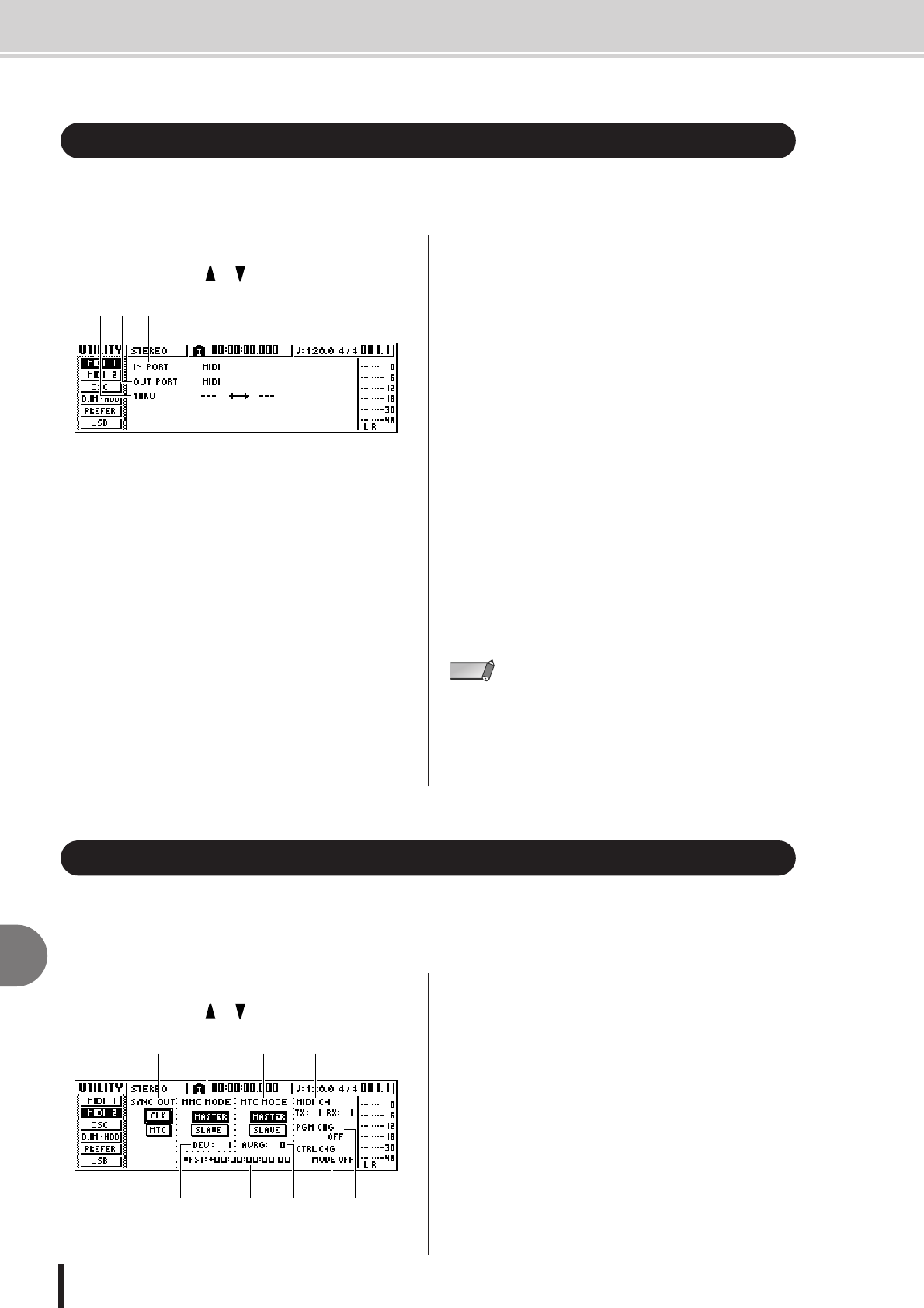
AW1600 Owner’s Manual
158
14
MIDI and utility functions
The UTILITY screen MIDI 1 page lets you specify the connector/port to be used for MIDI mes-
sage transmission and reception to and from external MIDI devices.
To access this page, repeatedly press the Work Navigation
section [UTILITY] key or hold down the [UTILITY] key
and use the CURSOR [ ]/[ ] keys.
This page contains the following items.
1 IN PORT
Selects the input connector/port to be used for MIDI mes-
sage reception.
• MIDI ......................MIDI IN connector.
• USB 1 ...................USB connector input port 1.
• USB 2 ...................USB connector input port 2.
• --- ..........................Disabled.
B OUT PORT
Selects the output connector/port to be used for MIDI
transmission. MIDI data internally generated by the
AW1600 is transmitted via this connector/port.
• MIDI ......................MIDI OUT/THRU connector.
• USB 1 ...................USB connector output port 1.
• USB 2 ...................USB connector output port 2.
• --- ..........................Disabled.
C THRU
Selects the THRU input/output connector/port separately
from the IN PORT and OUT PORT listed left. When this
setting is enabled, no internally generated AW1600 MIDI
data is transmitted.
• MIDI ↔ USB 1
..........MIDI messages received via the MIDI IN
connector are retransmitted via USB output
port 1, and MIDI messages received via
USB connector input port 1 are retransmitted
via the MIDI OUT/THRU connector.
• MIDI ↔ USB 2
..........MIDI messages received via the MIDI IN
connector are retransmitted via USB output
port 2, and MIDI messages received via
USB connector input port 2 are retransmitted
via the MIDI OUT/THRU connector.
• USB 1 ↔ USB 2
..........MIDI messages received via the USB con-
nector input port 1 are retransmitted via USB
output port 2, and MIDI messages received
via USB connector input port 2 are retrans-
mitted via the USB connector output port 1.
• --- ↔ ---....No THRU settings.
In the MIDI 2 page of the UTILITY screen, you can make various MIDI-related settings such as
selecting the MIDI messages that will be output from the MIDI OUT/THRU or USB connector,
and specifying MTC/MMC transmission and reception.
To access this page, repeatedly press the Work Navigation
section [UTILITY] key or hold down the [UTILITY] key
and use the CURSOR [ ]/[ ] keys.
This page contains the following items.
1 SYNC OUT
Selects the type of MIDI messages that will be output
from the MIDI OUT/THRU connector or USB connector.
• CLK button........If this button is on, MIDI Clock (and
Start, Stop, Continue, and Song Posi-
tion Pointer) messages will be trans-
mitted while the recorder is running. If
you turn this button on, the MTC but-
ton will be defeated.
• MTC button........If this button is on, MTC (MIDI Time
Code) will be transmit while the
recorder is running. If you turn this
button on, the CLK button will be
defeated.
Basic MIDI Settings
123
• It may be necessary to install an appropriate USB MIDI driver in
order to use the USB connector for MIDI communication on com-
puters (
→
p. 209).
NOTE
Setting MIDI messages
6 9
1 2 4 7
358
Basic MIDI Settings • Setting MIDI messages


















