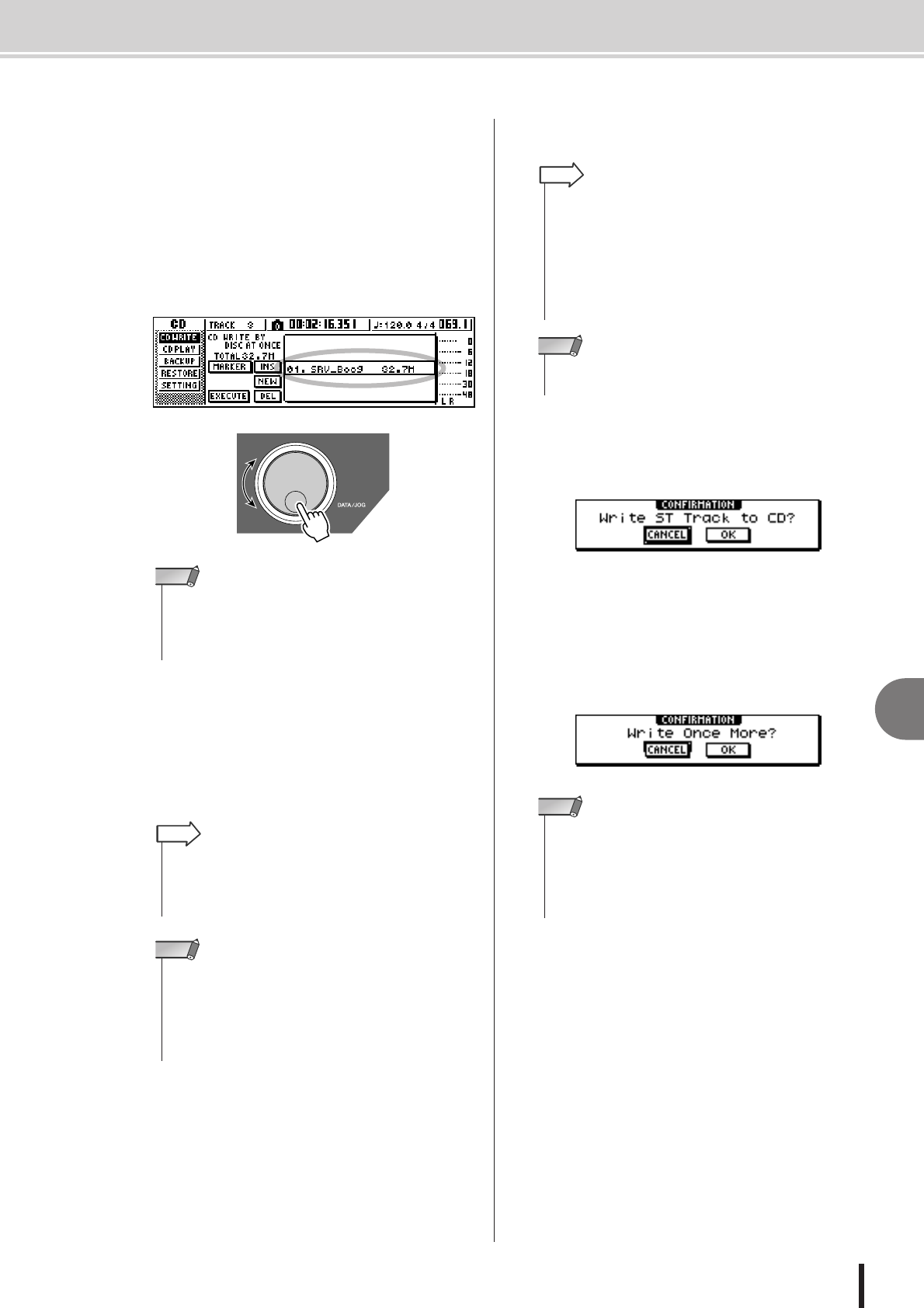
Writing audio data (Disc At Once)
10
Creating an audio CD
107
AW1600 Owner’s Manual
5
Move the cursor to the NEW button, and
press the [ENTER] key.
The song list will show information (track number/
song name/size of the stereo track) for the song that
will be written to track 1 of the CD.
6
Move the cursor to the dotted frame in the
song list, and turn the [DATA/JOG] dial to
select the song that will be written to track
1.
7
If you want the stereo track of the selected
song to be divided into CD tracks at the
location of each marker, move the cursor to
the MARKER button and press the [ENTER]
key.
Markers will be enabled for that song, and a “flag”
icon will appear at the right of the list.
8
Repeat steps 5–7 to select the songs that
will be written to track 2 and following.
9
Move the cursor to the EXECUTE button
and press the [ENTER] key.
A popup window will ask you to confirm.
10
To begin writing, move the cursor to the OK
button and press the [ENTER] key.
While data is being written to the media, a popup win-
dow will indicate “CD Writing...” When writing is
completed, the CD-R/RW media will be ejected, and
the following popup window will appear.
11
If you want to create another CD with the
identical contents, insert a new volume of
media, and move the cursor to the OK but-
ton and press the [ENTER] key.
Writing will begin again.
Alternatively, you can move the cursor to the CAN-
CEL button and press the [ENTER] key to exit the
writing process.
• When you turn the [DATA/JOG] dial, you will see only songs
for which the current stereo track contains data.
• Songs with a stereo track shorter than four seconds will not
be displayed.
NOTE
• Markers can be enabled/disabled independently for each
song.
• When you use markers to divide a stereo track, the location of
the divisions will be specified in units of 1/75 second.
HINT
• Note that if markers are enabled, the track numbers shown in
the list will not match the number of tracks written to the CD.
•A maximum of 99 tracks can be written to an audio CD. If, for
example, markers are enabled for the song you write to CD
track 1, and this song contains 98 markers, it will not be possi-
ble to write any more songs to that CD-R/RW media.
NOTE
• When you move the cursor to the NEW button and press the
[ENTER] key, a new song will be added at the end of the
existing songs.
• By using the INS button instead of the NEW button, you can
insert a new song immediately before the song that is
selected in the list.
•You can use the DEL button to delete the currently selected
song from the song list.
HINT
• When you add a song to the song list, the same song will
always be initially selected. Change this as desired.
NOTE
• If you enabled the writing test in “Basic settings for the CD-
RW drive” (
→
p. 103), a writing test will be performed before
the data is actually written. If a problem occurs during the
writing test, an error message will appear.
• Copy-prohibit data will automatically be written into the CD
that is created.
NOTE


















