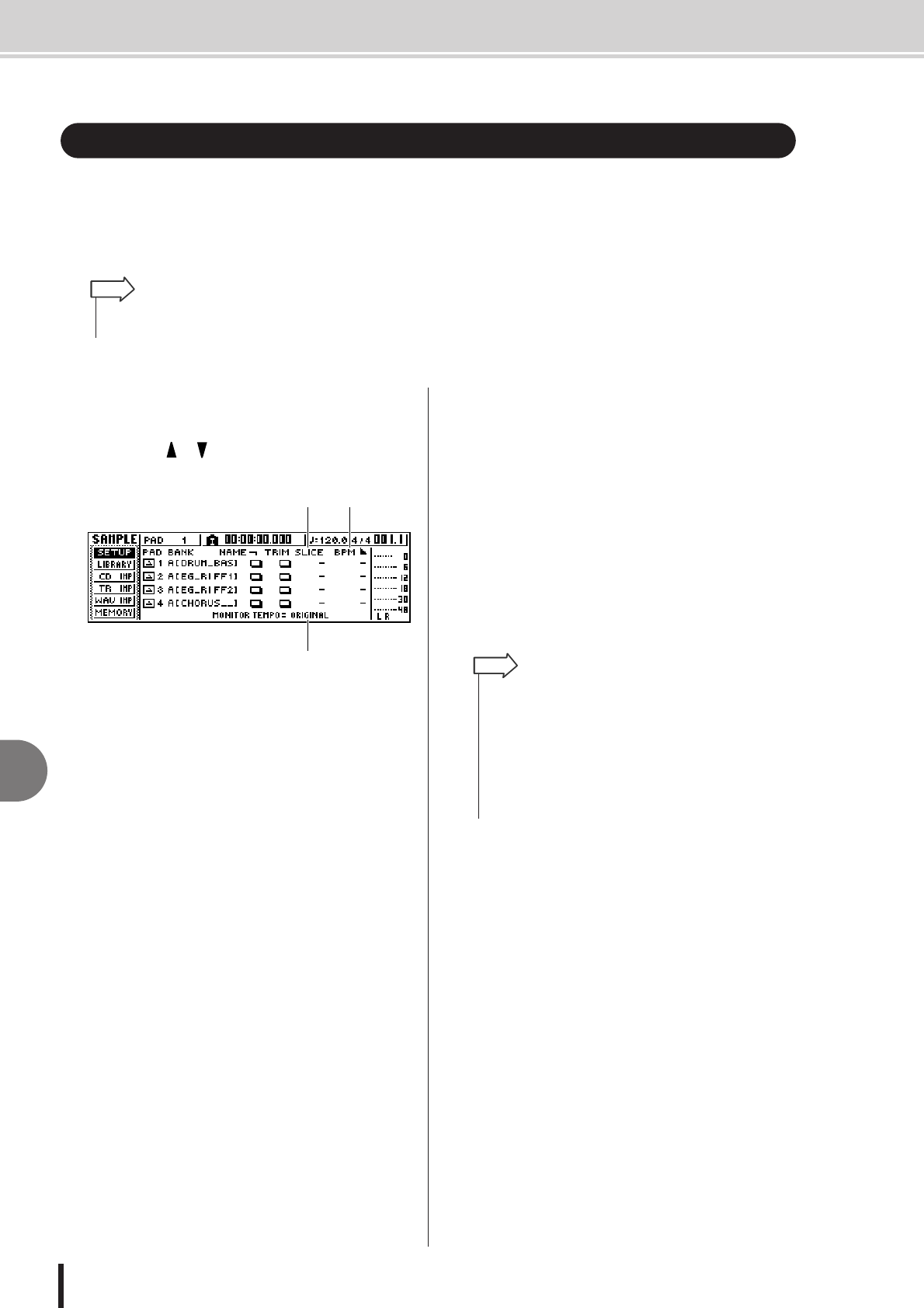
AW1600 Owner’s Manual
Using the Slice function
11
Quick loop sampler
124
Slice is a function that divides a sample (whose playback mode is set to Loop) into eight to six-
teen segments, and adjusts the timing of each segment so that it can be played at a different
tempo without affecting the pitch.
Here’s how you can use the Slice function to play a sampled phrase at the tempo of the current
song.
1
In the Quick Loop Sampler section, repeat-
edly press the [SAMPLE EDIT] key or hold
down the [SAMPLE EDIT] key and use the
CURSOR [ ]/[ ] keys to access the
SETUP page of the SAMPLE screen.
1 SLICE
Turns the Slice function on/off. If this is on, you can
specify the number of segments into which the sample
will be divided. If the playback mode is not set to
Loop mode, this will be displayed as “–” and cannot
be changed.
B BPM
Indicates the tempo calculated by considering the
playback region of the sample as one measure. This
field is for display only, and cannot be edited.
C MONITOR TEMPO
Selects the basic tempo that will be used for playing
the phrase sample when the recorder is stopped. This
item only affects a sample whose playback mode is set
to LOOP. While the recorder is running, the tempo of
the song will be used.
2
Move the cursor to the bank field of the pad
for which you want to use the Slice func-
tion, and select the sample bank.
3
Move the cursor to the SLICE field of the
pad for which you want to use the Slice
function, and select one of the following as
the slice setting.
• OFF................ The Slice function will not be used.
•8..................... The playback region of the sample
will be divided into eight equal seg-
ments.
•12...................The playback region of the sample
will be divided into twelve equal seg-
ments.
•16...................The playback region of the sample
will be divided into sixteen equal
segments.
4
Move the cursor to the MONITOR TEMPO
field, and turn the [DATA/JOG] dial to select
SONG.
The MONITOR TEMPO field selects one of the fol-
lowing as the basic tempo at which the phrase will be
played if you play the sample while the recorder is
stopped.
• ORIGINAL...... The original tempo of the sample,
shown in the BPM field
• SONG............. The tempo specified by the tempo
map
• 30–250 ........... The numerically specified tempo
If you select SONG, the playback timing of each seg-
ment will be adjusted according to the tempo that is
specified by the tempo map for the current location.
Using the Slice function
• The Slice function always handles the playback region of the sample as one measure. Before using the
Slice function, you must trim the playback region of the sample so that it is one measure long.
HINT
3
1 2
• Normally when you use the Slice function, you will select the
number of segments based on the shortest note value in the
original phrase. For example you would use a setting of 16 if
the shortest note value in the original phrase is a sixteenth
note, a setting of 12 for eighth note triplets, or a setting of 8 for
eighth notes.
• If the Slice function is OFF, the waveform will play from the
beginning of the measure without being divided. If the wave-
form is longer than one measure, it may not play completely.
HINT


















