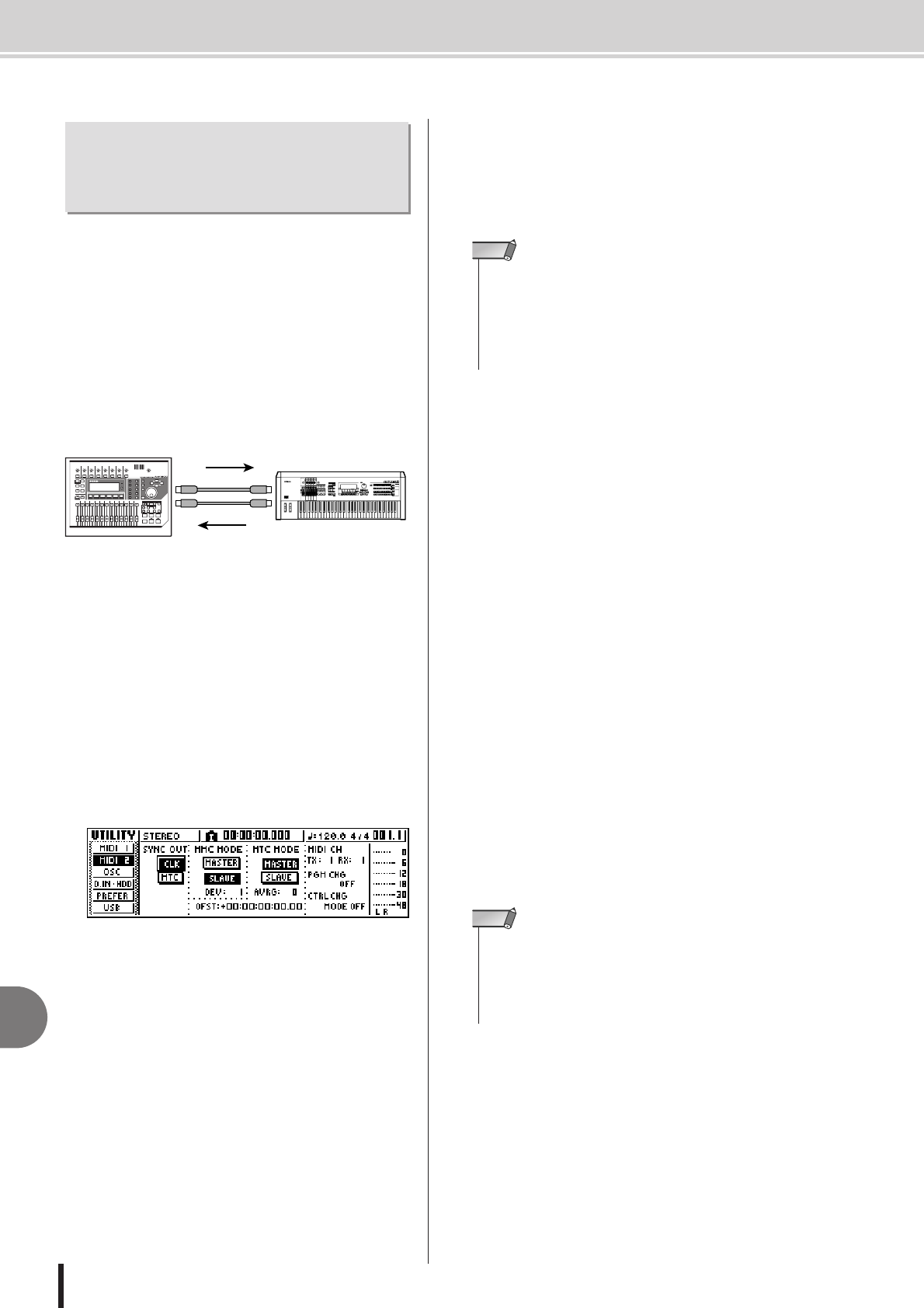
AW1600 Owner’s Manual
Using the AW1600 with a “workstation synth”
15
172
Using the AW1600 with external devices
Here’s how you can synchronize the AW1600 and the
built-in sequencer of your workstation synth, and use the
sequencer to record/play the fader and pan operations you
perform on the AW1600.
Since operating the AW1600’s mix parameters will cause
a large number of control change messages to be transmit-
ted, we will use MIDI Clock (which uses less data) as the
synchronization signal rather than MTC.
1
Connect the AW1600 and your workstation
as shown in the following diagram.
2
In the Work Navigate section, use the [UTIL-
ITY] key to access the MIDI 2 page of the
UTILITY screen. Turn on the MASTER but-
ton in the MTC MODE area, and turn on the
CLK button in the SYNC OUT area.
With these settings, the AW1600 will transmit MIDI
Clock, Start/Stop/Continue, and Song Position Pointer
messages from its MIDI OUT/THRU connector when
it is running.
● Example settings for synchronization using
MIDI Clock and Start/Stop/Continue
3
Move the cursor to the CTRL CHG MODE
area, and turn the [DATA/JOG] dial to select
1 out of the possible range of 1–3.
The CTRL CHG MODE lets you choose one of three
combinations (1–3) that specify how control changes
will correspond to the mix parameters of the AW1600.
(For details on the contents of each choice, refer to
page 160.)
If you want to divide your operations into a separate
MIDI channel for each of the AW1600’s track chan-
nels, choose 1. If you want all track channels to be
controlled on a single MIDI channel, choose 2 or 3.
If you chose 2 or 3, you will also need to set the MIDI
CH field to specify the MIDI channel that will be used
to transmit and receive the control changes.
4
Make settings on your workstation synth so
that its built-in sequencer will follow exter-
nal MIDI Clock messages. Also set the
sequencer to record-ready mode.
For details on how to make these settings, refer to the
manual for your workstation synth.
5
Play back the AW1600 song from the begin-
ning.
When the AW1600 begins playing, it will transmit a
Start message and MIDI Clock messages to the
sequencer, and the sequencer will begin running in
synchronization with the AW1600.
6
Operate the AW1600’s mix parameters such
as fader and pan.
The control changes assigned to each parameter will
be recorded on the sequencer.
The type of mix parameters that can be recorded will
depend on the setting of the CTRL CHG MODE field
(→ p. 160).
7
When you are finished recording, stop the
AW1600 song.
8
Switch the workstation’s sequencer to play-
back-ready mode, and play back the
AW1600 song from the beginning.
The recorded control changes will be transmitted to
the AW1600, and the corresponding mix parameters
will change.
If necessary, you can use the editing functionality of
your sequencer to edit the values and timing of the
control changes that were recorded.
Recording/playing AW1600 mix
operations on the workstation’s
sequencer
MIDI OUT MIDI IN
MIDI IN MIDI OUT
REC
SONG SCENE
MUSIC
PRODUCTION
SYNTHESIZER
Integrated
Sampling
Sequencer
Real-timeExternalControl
Surface
Modular
SynthesisPlug-in
System
AW1600
MIDI Clock
Control change
Control change
Synthesizer with
built-in sequencer
• If your workstation synth has a function by which MIDI mes-
sages received at its MIDI IN connector are retransmitted
from its MIDI OUT connector (a function called “MIDI Echo” or
“MIDI Thru”), you must turn it off. If this function is turned on
while you are recording, the control change messages trans-
mitted when you operate the AW1600 will be immediately
returned to the AW1600, causing malfunctions.
NOTE
• If you set CTRL CHG MODE to 1, operating track channels 1–
16 will transmit control changes on the corresponding MIDI
channel 1–16. For this reason, you should normally record
operations only for a single channel at a time, unless your
sequencer is able to record multiple MIDI channels simulta-
neously.
NOTE


















