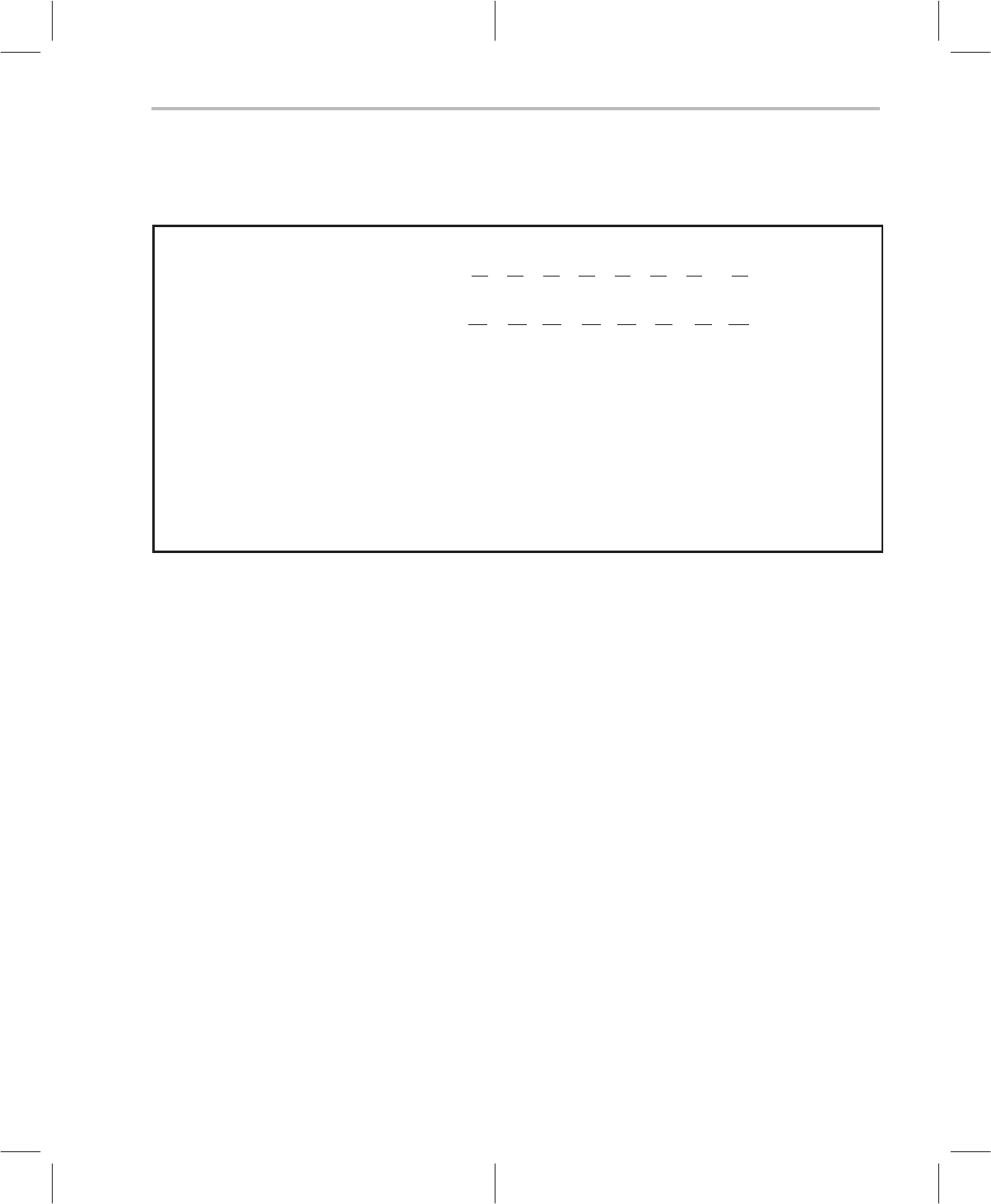
Interrupt Logic
2-23
MSP50C614 Architecture
the RESET low, assuming there is no interruption in power. For a full
description of the interrupt-trigger events, refer to Section 3.1.5,
Internal and
External Interrupts
.
(8-bit wide location)
07 06 05 04 03 02 01 00 ← INT number
IFR
Interrupt Flag register
address 0x39
D5
D4 PF D3 D2 T2 T1 DA
low high
priority priority
D5 : port D
5
falling-edge
†
PF : any port F falling-edge
D4 : port D
4
rising-edge
†
T2 : TIMER2 underflow
D3 : port D
3
falling-edge T1 : TIMER1 underflow
D2 : port D
2
rising-edge DA : DAC timer underflow
1 : A bit value 1 indicates pending interrupt waiting to be serviced.
RESET: The IFR is left in the same state it was before RESET low, assuming no interruption in power.
†
INT6 and INT7 may be associated instead with the Comparator function, if the Comparator Enable bit has been set. Refer to
Section 3.3,
Comparator
, for details.
Individual interrupts are enabled or disabled for service by setting or clearing
the respective bit in the interrupt mask register (IMR, 8 bits). If an interrupt level
has its bit cleared in the IMR, then the interrupt service associated with that
interrupt is disabled. Setting the bit in the IMR allows service to occur (pending
the trigger-event which is registered in the IFR).
The IMR is accessible as part of another (larger) register, namely, the
interrupt/general control register (peripheral port 0x38). After a RESET LOW,
the default value of each bit in the IMR is zero: no interrupt service enabled.
A full description of the bit locations in the interrupt/general control register can
be found in Section 3.4,
Interrupt/General Control Register
.
The IMR functions independently of the IFR, in the sense that interrupt-trigger
events can be registered in the IFR, even if the respective IMR bit is clear. Both
the IFR and IMR are readable and writeable as port addressed registers. To
read the register, use the IN instruction in conjunction with the port address
(0x38 or 0x39). Use the OUT instruction to write. (Refer to Section 2.6.2,
Peripheral Communications (Ports)
, for more information.)


















