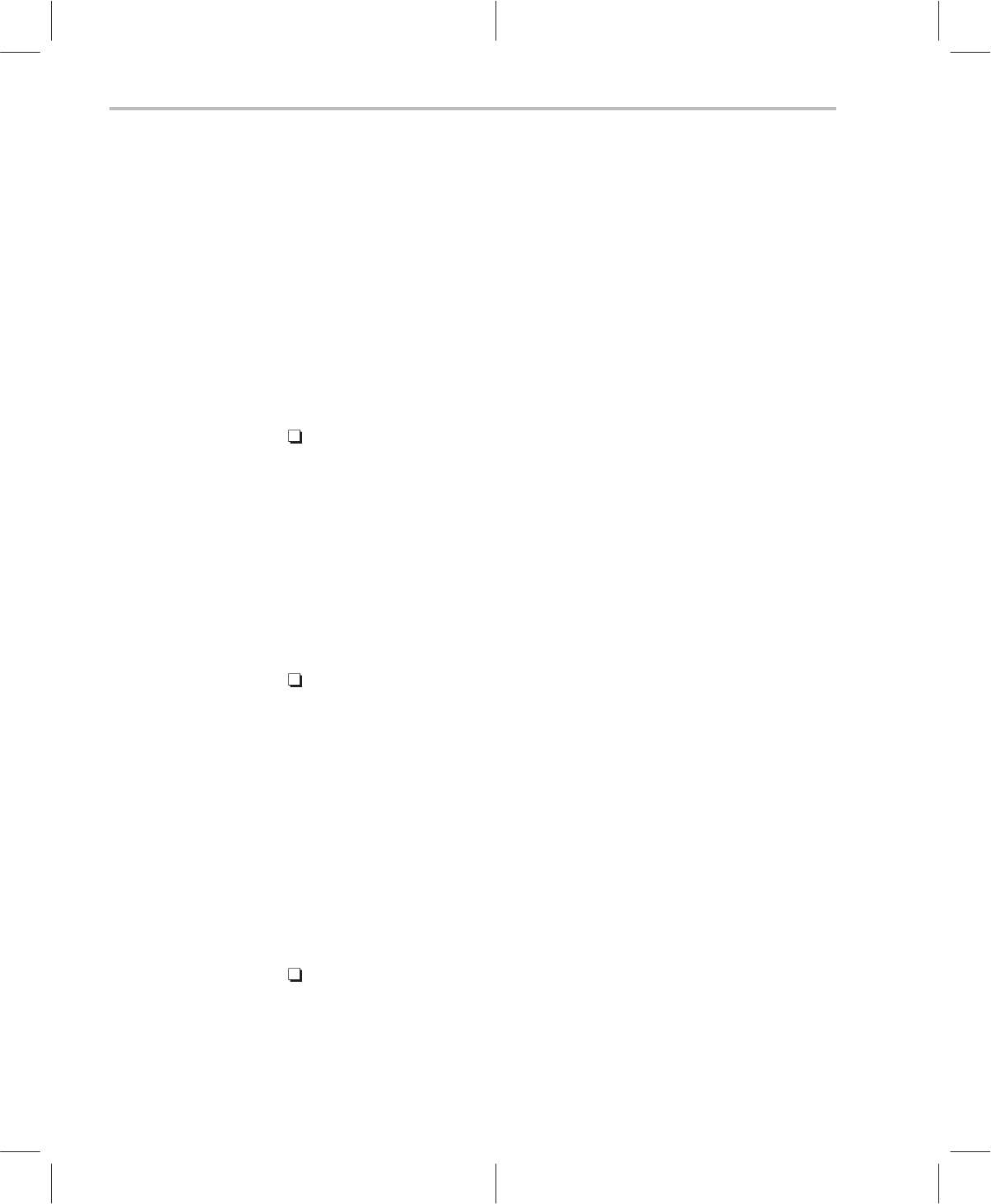
Notational Conventions
iv
version of the special typeface for emphasis; interactive displays use a
bold version of the special typeface to distinguish commands that you
enter from items that the system displays (such as prompts, command
output, error messages, etc.).
Here is a sample program listing:
0011 0005 0001 .field 1, 2
0012 0005 0003 .field 3, 4
0013 0005 0006 .field 6, 3
0014 0006 .even
Here is an example of a system prompt and a command that you might
enter:
C: csr –a /user/ti/simuboard/utilities
In syntax descriptions, the instruction, command, or directive is in a bold
typeface font and parameters are in an
italic typeface
. Portions of a syntax
that are in bold should be entered as shown; portions of a syntax that are
in
italics
describe the type of information that should be entered. Here is
an example of a directive syntax:
.asect ”
section name
”,
address
.asect is the directive. This directive has two parameters, indicated by
sec-
tion name
and
address
. When you use .asect, the first parameter must be
an actual section name, enclosed in double quotes; the second parameter
must be an address.
Square brackets ( [ and ] ) identify an optional parameter. If you use an
optional parameter, you specify the information within the brackets; you
don’t enter the brackets themselves. Here’s an example of an instruction
that has an optional parameter:
LALK
16–bit constant [, shift]
The LALK instruction has two parameters. The first parameter,
16-bit con-
stant
, is required. The second parameter,
shift
, is optional. As this syntax
shows, if you use the optional second parameter, you must precede it with
a comma.
Square brackets are also used as part of the pathname specification for
VMS pathnames; in this case, the brackets are actually part of the path-
name (they are not optional).
Braces ( { and } ) indicate a list. The symbol | (read as
or
) separates items
within the list. Here’s an example of a list:
{ * | *+ | *– }
This provides three choices: *, *+, or *–.


















