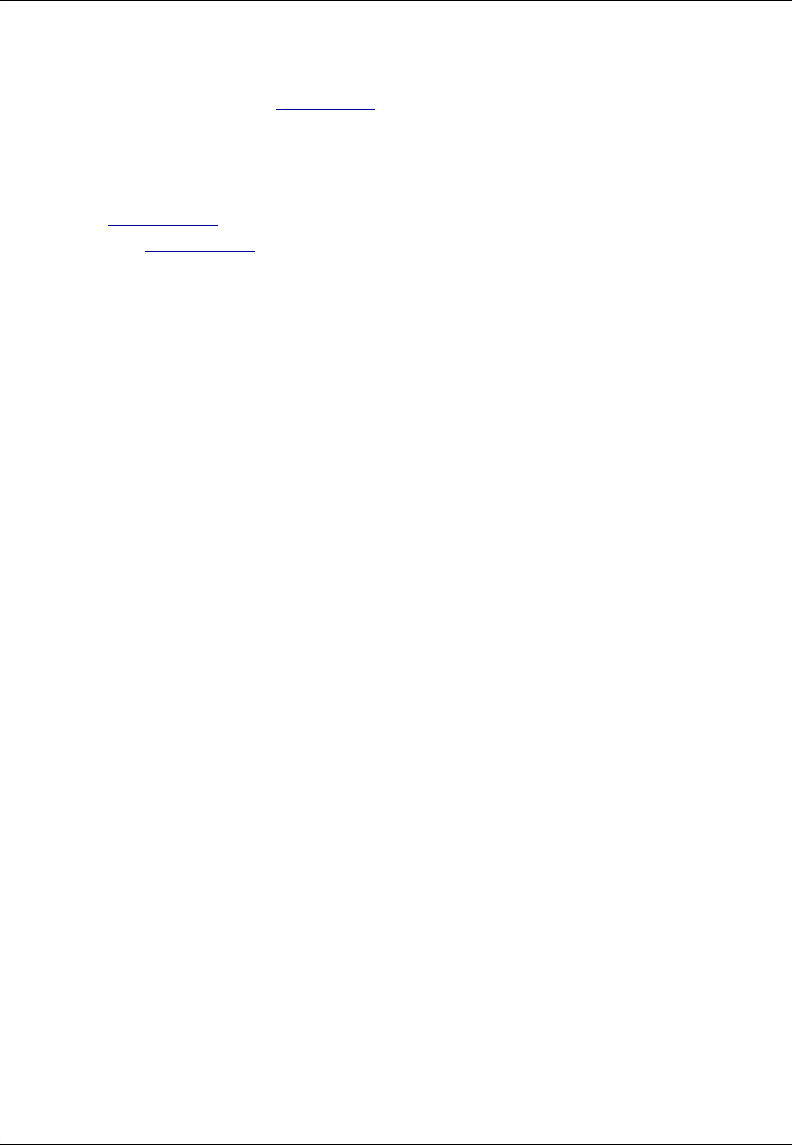
ICS-2100 Ion Chromatography System
60 Doc. 065291-01 3/09
• If the pressure is too high, there may be a restriction in the system
plumbing. See Section 4.7
for troubleshooting information.
5. Verify that the baseline conductivity is at the expected reading for your
application and is stable. In general, it should be <30
μS for a system set up
for anion analyses and <2
μS for a system set up for cation analyses. See
Section 4.12
for troubleshooting information if the conductivity is too high.
See Section 4.13
if the baseline is drifting or has excessive “noise” (large
fluctuations in readings).
6. Verify that the cell heater is at the set point and is stable. The temperature is at
equilibrium when the Set Temperature and the Current Temperature
readings on the Control panel are the same, or when the “
=” symbol is
displayed next to the
Column Heater temperature on the HOME page.
7. Verify that the column heater temperature is at the set point and stable. The
temperature is at equilibrium when the Set Temperature and the Current
Temperature readings on the Control panel are the same, or when the “
=”
symbol is displayed next to the Column Heater temperature on the HOME
page.
The system is now ready for sample processing.
3.9 Prepare Samples
NOTE Sample preparation can be performed while the system
is equilibrating.
3.9.1 Collecting and Storing Samples
Collect samples in high density polyethylene containers that have been
thoroughly cleaned with deionized (DI) water. Do not clean containers
with strong acids or detergents because these can leave traces of ions on
the container walls. The ions may interfere with the analysis.
If samples will not be analyzed on the day they are collected, filter them
through clean 0.45 μm filters immediately after collection; otherwise,
bacteria in the samples may cause the ionic concentrations to change over
time. Refrigerating the samples at 4
° C (39° F) will reduce, but not
eliminate, bacterial growth.


















