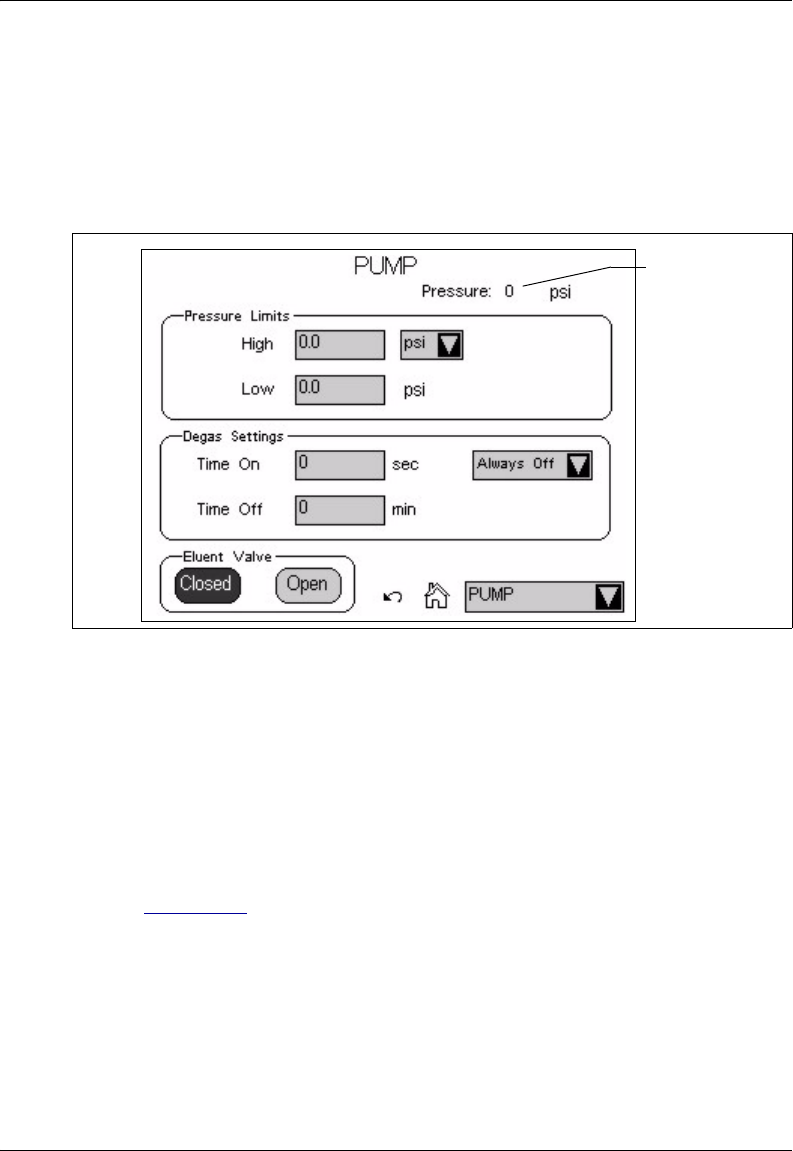
B • Touch Screen Operation
Doc. 065291-01 3/09 223
B.7 Pump Page
Use the PUMP page to set parameters related to pump operation, including
pressure limits, pressure unit, vacuum degas pump settings, and eluent valve
control. To open this page, select
PUMP from the menu of pages. The current
system pressure is displayed at the top of the screen.
B.7.1 Setting Pump Pressure Limits and Selecting the
Pressure Unit
The first time the power to the ICS-2100 is turned on, the maximum
system pressure limit is 34.5 MPa (5000 psi) and the minimum pressure
limit is 0. The eluent generator, however, requires a maximum high limit
of 20.7 MPa (3000 psi) and a minimum low limit of 1.4 (200 psi). When
you configure the eluent generator cartridge in Chromeleon (see
Section B.8
), the software sets the maximum and minimum limits for the
pump automatically. If you are not using Chromeleon to control the ICS-
2100, set the limits on the
PUMP page.
• To change the high pressure limit, touch the HIGH field and enter the
desired limit on the number pad. The high limit must be at least
0.7 MPa (100 psi) above the low limit.
Figure B-13. ICS-2100 Touch Screen Pump Page
Current
system
pressure


















