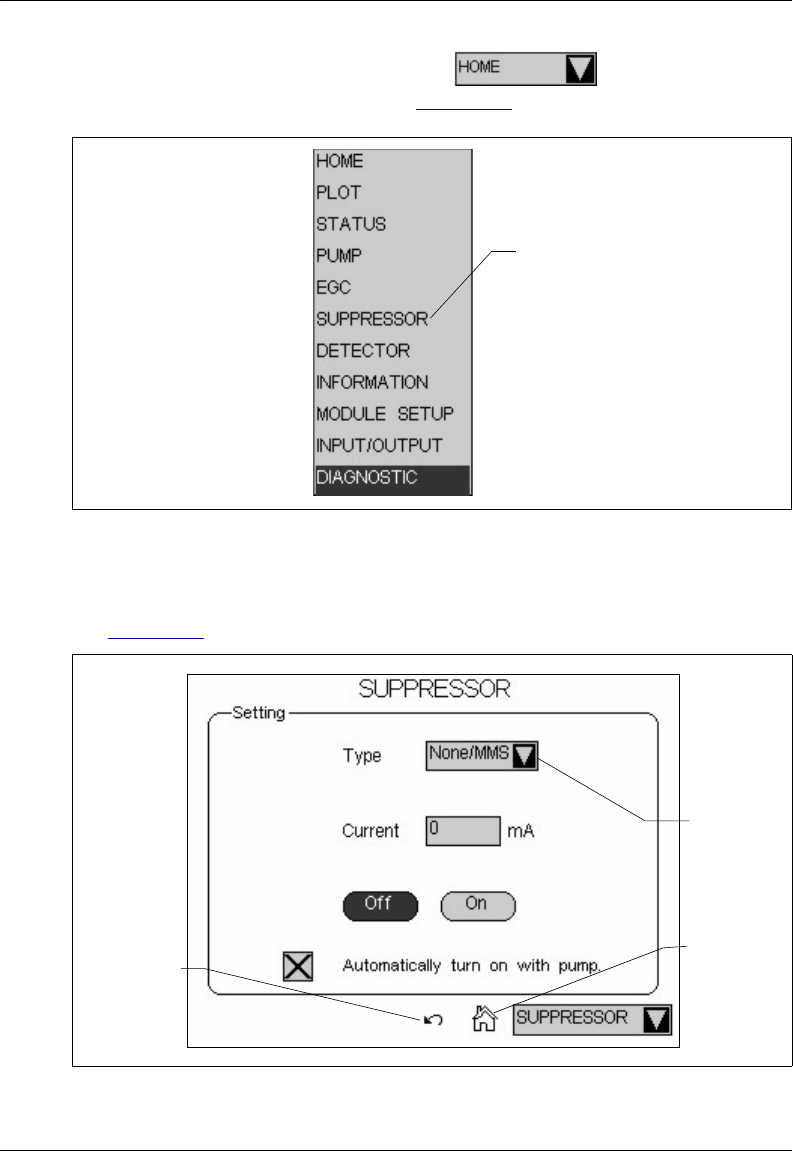
B • Touch Screen Operation
Doc. 065291-01 3/09 209
• Touching the page name (for example, ) in the bottom right
corner opens a menu of pages (see Figure B-3
).
Figure B-3. ICS-2100 Touch Screen Menu of Pages
• Touching a page name on the menu of pages displays the selected page. For
example, touching
SUPPRESSOR displays the SUPPRESSOR page (see
Figure B-4
).
Figure B-4. Suppressor Page
Touch a page
name to display
the page.
Touch to
return to the
Home page.
Touch to
select a
different
option.
Touch to
return to the
previous
page.


















