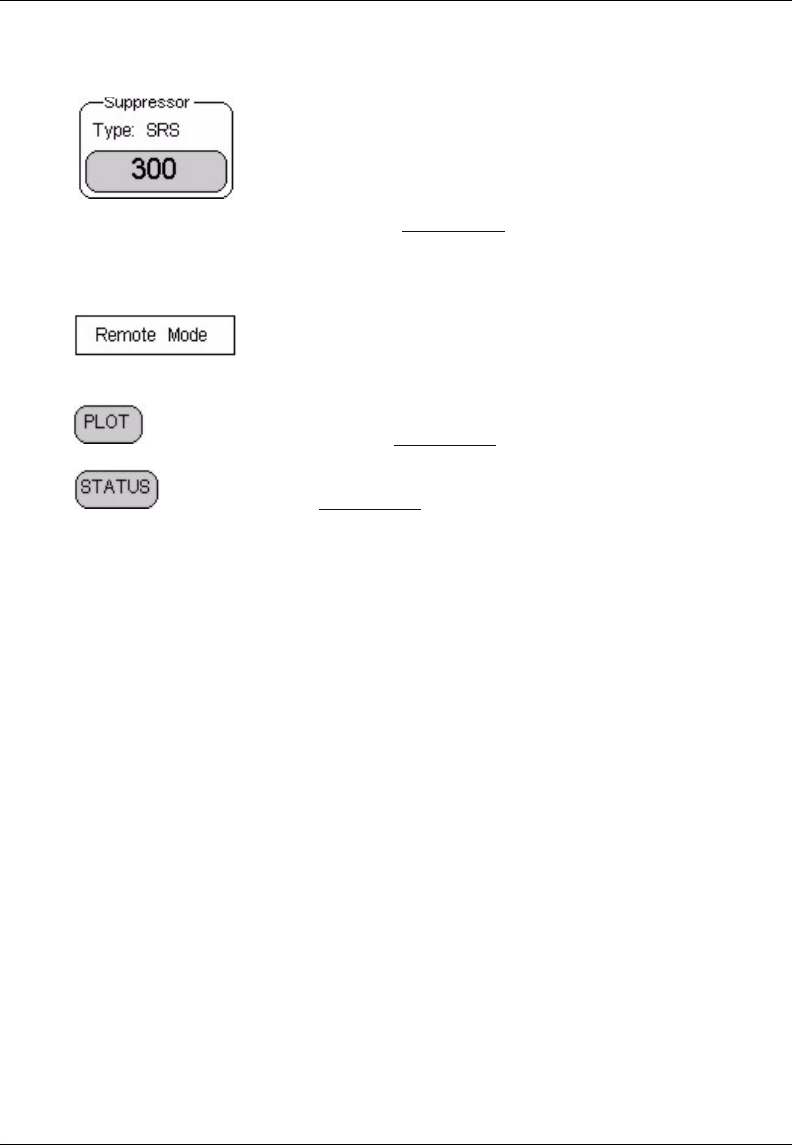
ICS-2100 Ion Chromatography System
216 Doc. 065291-01 3/09
Suppressor Controls
The Suppressor controls indicate the suppressor current
setting and the type of suppressor installed.
To set the suppressor type, change the current setting, or
turn the suppressor on or off, touch the suppressor button.
The
SUPPRESSOR page appears (see Section B.9).
B.4.6 Other Home Page Controls
This field displays Remote Mode when the ICS-2100 is
connected to Chromeleon and
Local Mode when the
system is not connected to Chromeleon.
Opens the
PLOT page, which provides a real-time plot of the detector
conductivity output. See Section B.5
for details.
Opens the
STATUS page, which displays the status of various operating
parameters. See Section B.6
for details.


















