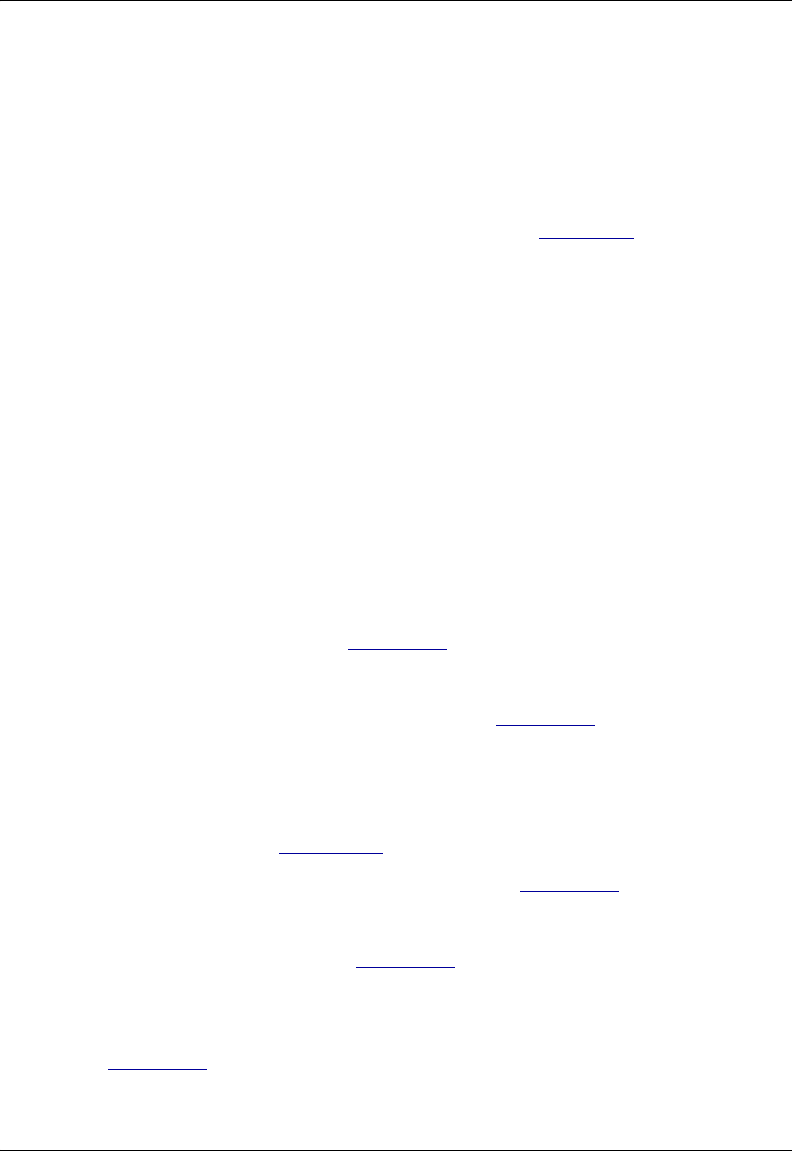
4 • Troubleshooting
Doc. 065291-01 3/09 89
4. Check the Degas settings. Select either the Monitor option or the
Cycle option. If you select Cycle, set the time On to 30 seconds and
the time Off to 600 seconds. If Cycle is already selected, try
increasing the time on or decreasing the time off.
NOTE Degas options can also be selected from the
touch screen
PUMP page (see Section B.7).
• End-line filter is dirty or clogged
When new, end-line filters (P/N 045987) are pure white. If the system is in
continuous operation, change the end-line filter weekly, or whenever it
becomes discolored. Replace the filter more often if bacterial buildup is
visible or if the eluent does not contain solvent.
NOTE It is especially important to regularly replace end-line
filters when using aqueous eluents, which may
contaminate the filter with bacteria or algae. The
bacterial buildup may not be visible.
• Blockages in inlet tubing
Kinked or clogged tubing causes the pump to be “starved” for eluent. Replace
the tubing and fittings (see Section 5.3
).
• Dirty check valve
Clean or replace the pump check valve (see Section 5.6
).
• Liquid leaks at junction between pump head and pump casting
Use the open-end wrench (P/N 014605) provided in the ICS-2100 Ship Kit
(P/N 064375) to tighten the two acorn nuts that attach the pump head to the
pump housing (see Figure 5-13
). Tighten the nuts evenly (12 in-lb torque).
If the leak persists, replace the piston seal (see Section 5.7
).
• Liquid leaks from the seal wash port
Replace the piston seal (see Section 5.7
).
• Scratched pump piston
Check the pump pistons for scratches and replace if necessary (see
Section 5.8
).


















