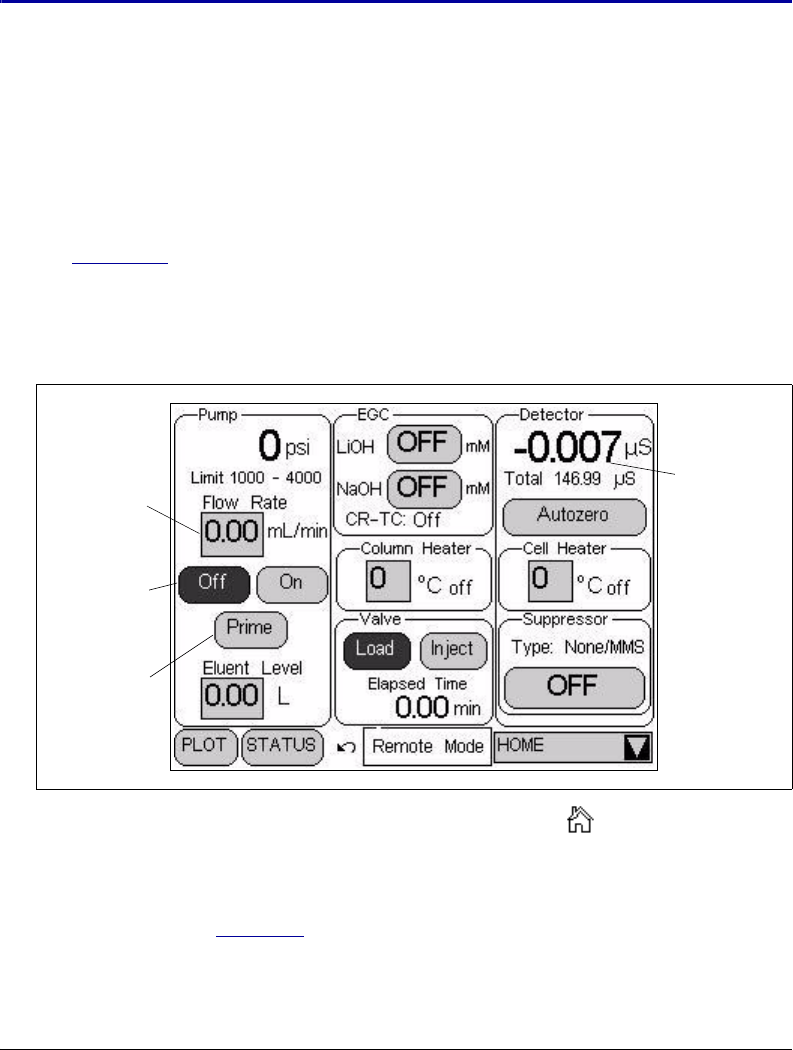
Doc. 065291-01 3/09 207
B • Touch Screen Operation
The LCD touch screen on the ICS-2100 front panel allows local control of most
ICS-2100 functions. This chapter describes how to operate the ICS-2100 from the
touch screen.
When the ICS-2100 starts up, the touch screen displays a startup page. This is
followed by the
INFORMATION page, which displays version and serial numbers
and a list of installed options. After a few seconds, the
HOME page (see
Figure B-1
) is displayed. The HOME page provides controls for all normal, daily
operation of the ICS-2100.
B.1 Using the Touch Screen
NOTE To adjust the screen contrast, open the front door and
adjust the knurled knob under the screen (see
Figure 2-8
).
Figure B-1. ICS-2100 Touch Screen
Home Page
Edit Field
Command
Button
(selected)
Command
Button
(unselected)
Status Field


















