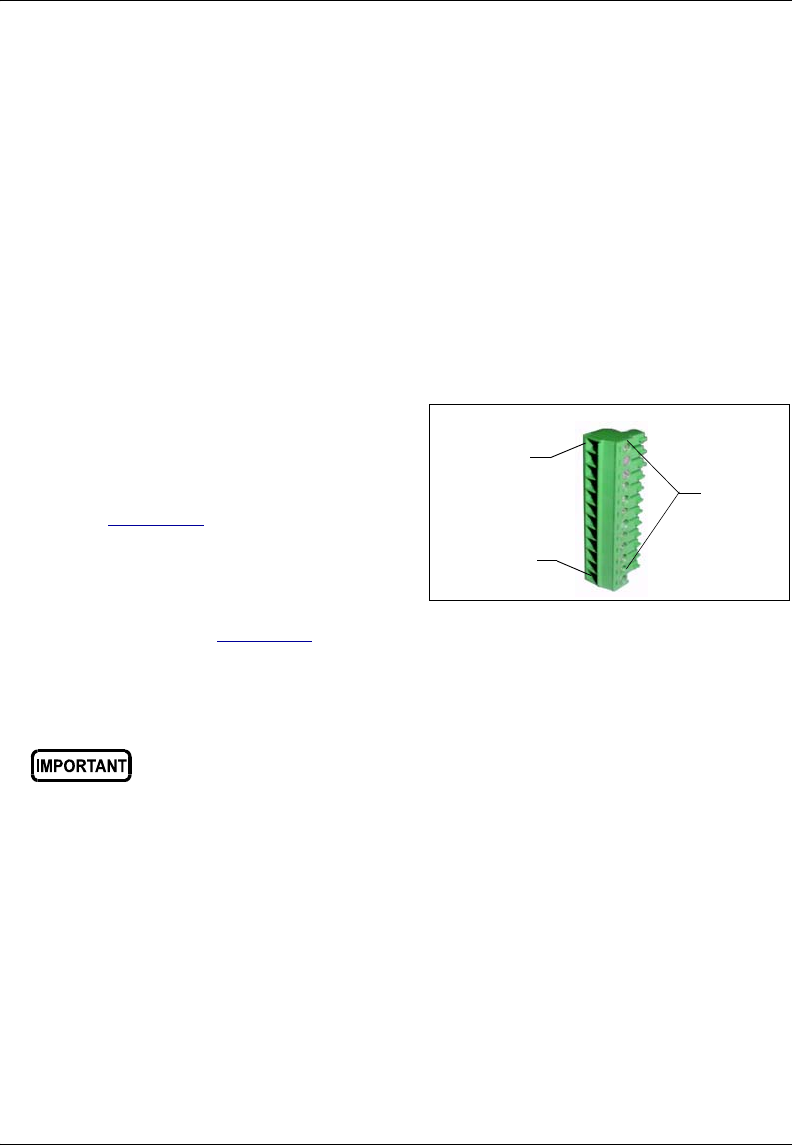
ICS-2100 Ion Chromatography System
246 Doc. 065291-01 3/09
C.3 Example Setup for Stand-Alone Operation
This section describes an example setup for stand-alone operation (operation
without Chromeleon software) with an AS Autosampler and a third-party analog-
to-digital converter and controller. If your configuration includes different
devices, use the following steps as guidelines and refer to your product
documentation for specific connection details.
Connect the AS Autosampler
Follow the instructions in the ICS-2100 installation instructions to connect the AS
Autosampler to the ICS-2100 injection valve.
Connect the TTLs and Relays
1. Locate two twisted pairs of
wires (P/N 043598) and 12-
position connector plugs
(P/N 923686) (see
Figure C-5
) in the ICS-2100
and AS Ship Kits.
2. Attach the wires to the
connector plug positions
indicated in Figure C-6
.
To attach a wire to a connector plug, strip the ends of the wire, insert into the
desired connector position, and tighten the locking screw with a screwdriver.
3. Plug the connector plugs into their respective TTL/Relay connectors on the
rear panel of each module.
Make sure the red wires connect to active (+) pins on each module and the
black wires connect to ground (-) pins.
When attaching wires to the connector plug, be careful not to allow
stray strands of wire to short to the adjoining position on the
connector.
Figure C-5. 12-Position Connector Plug
Position 1
Position 12
Locking
Screws


















