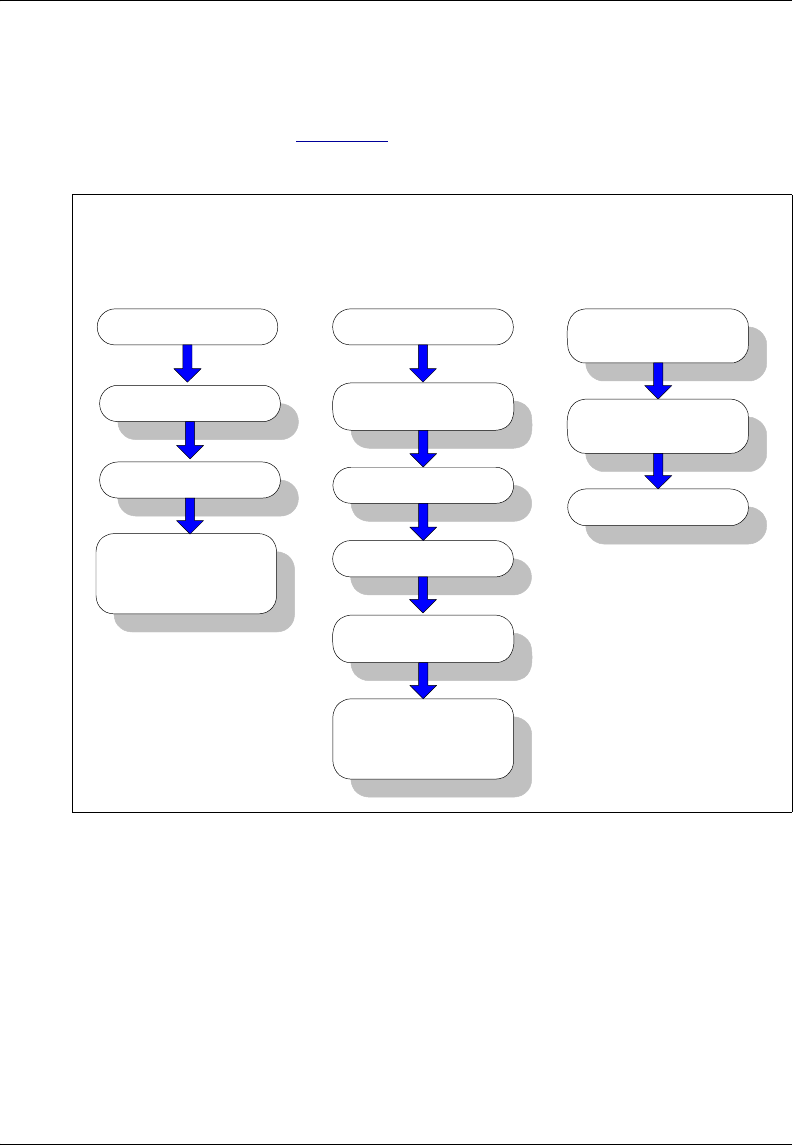
ICS-2100 Ion Chromatography System
50 Doc. 065291-01 3/09
Sample Processing Overview
Samples can be run manually (one at a time), or they can be grouped and run
automatically in batches. Figure 3-2
shows the typical steps for manual and batch
sample processing.
Figure 3-2. Sample Processing Overview
Manual Sample
Processing
Using the Front Panel
*A third-party recording
device must be connected
to the analog output.
(Optional)
Record data from
the analog output*
Inject the sample
Autozero
Manual Sample
Processing
Using Chromeleon
Inject the sample
Autozero
Stop data
acquisition
(Optional)
Save the manual
sequence data
Start data
acquisition
Batch Sample
Processing
Using Chromeleon
Create a sequence
(Sequence Wizard)
Start the batch
Add the sequence
to the batch
Load the sample Load the sample


















