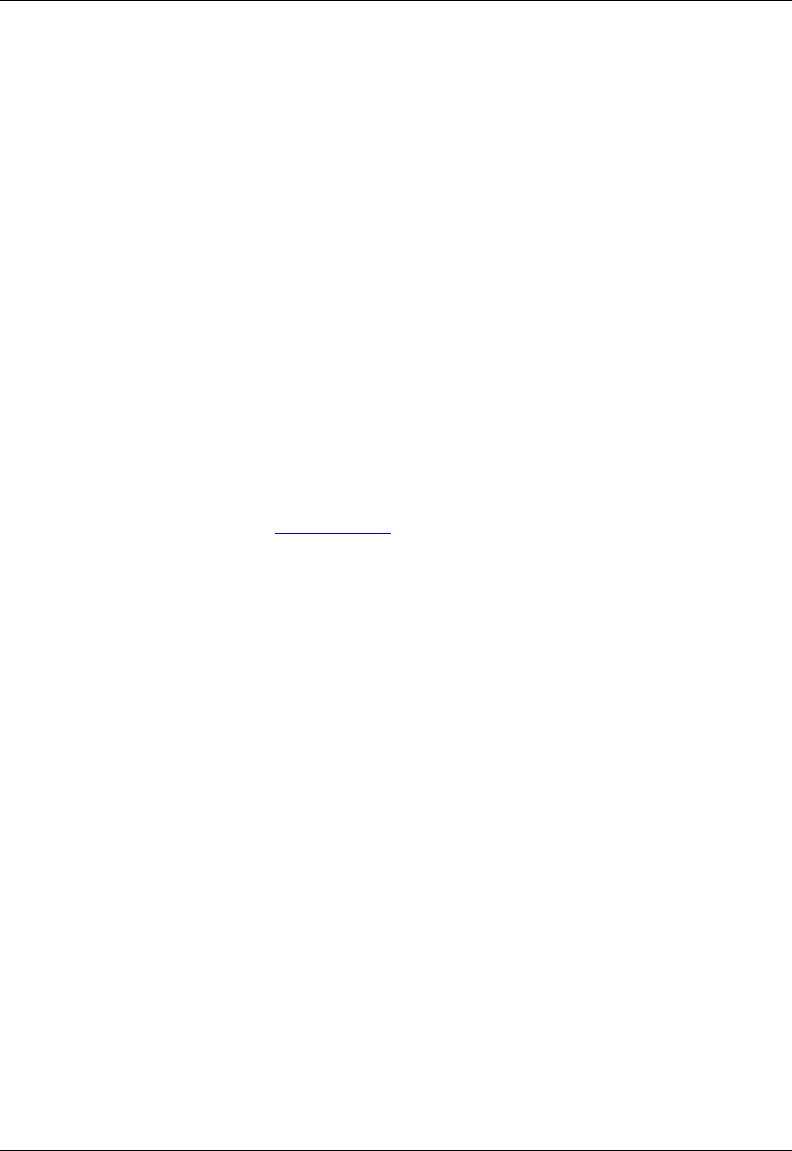
5•Service
Doc. 065291-01 3/09 105
let it stabilize. When the temperature has stabilized, “=” is displayed
to the right of the temperature reading on the
CONDUCTIVITY CELL
page.
11. Select
1.00 mL/min to begin pumping 1.00 mM KCl through the cell
at 1.0 mL/min.
12. Wait until the total conductivity reading stabilizes (in about
15 minutes) and then select
Calibrate on the Wellness Panel or the
touch screen
CONDUCTIVITY CELL page.
After calibration, the conductivity reading should be 147.00 ± 2
μS
and the cell constant should be between 120 and 180. If this is not the
case, contact Dionex for help.
13. If you are using the Wellness Panel, click Log to record the new
calibration values in the Audit Trail.
14. If you are using the touch screen, record the new calibration values in
the Chromeleon Wellness database. To do this, open the Wellness
Panel (see Section 5.1.1
) and click Upload under Update Wellness
Database.
15. Flush the KCl solution from the system by pumping deionized water
through the cell. When the conductivity drops to less than 1
μS/cm,
stop the pump.
16. Reconnect the pump to the injection valve and reconnect the line
from the suppressor
ELUENT OUT port to the cell inlet.
17. Reconnect the cell outlet to the suppressor
REGEN IN port.


















