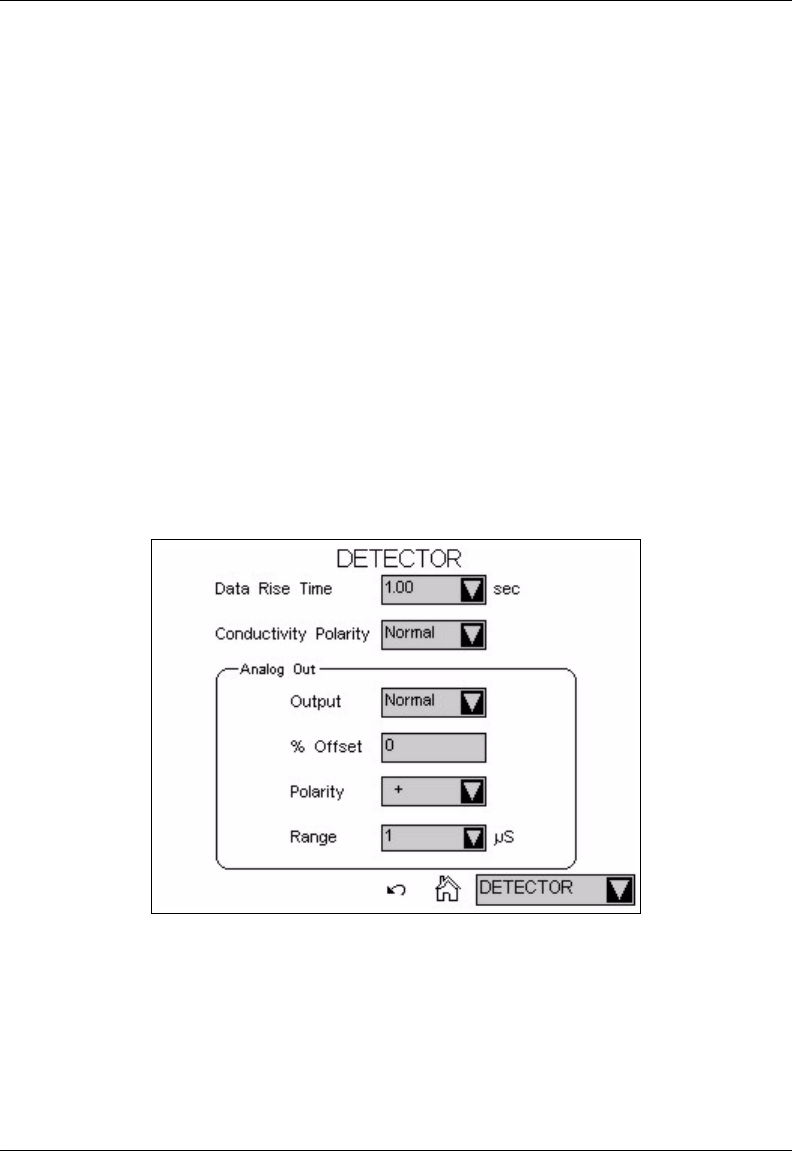
B • Touch Screen Operation
Doc. 065291-01 3/09 231
NOTE When Chromeleon is used to control the ICS-2100, the
Program Wizard automatically calculates the current
required for the application.
• To manually control the suppressor power, touch the Off and On buttons.
• To automatically control the suppressor power simultaneously with the pump
flow, select
Automatically turn on with pump.
NOTE The suppressor always turns off when the pump is off,
regardless of whether the “Automatically turn on with
pump” option is selected.
B.10 Detector Page
Use the DETECTOR page to set the data rise time and to select parameters for
adjusting the analog output. To open this page, select
DETECTOR from the menu
of pages.
Figure B-19. Detector Page


















