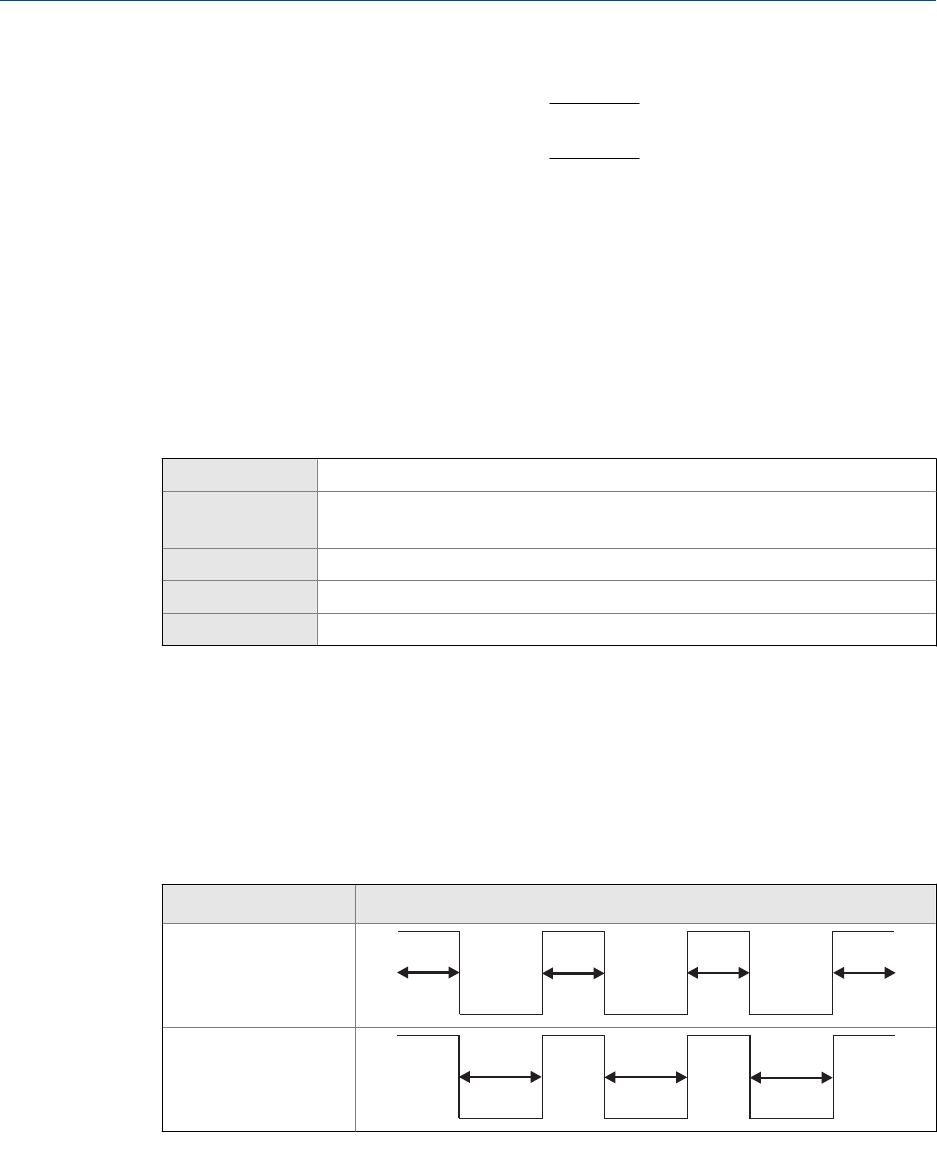
FrequencyFactor = x 10
2000
60
333.33FrequencyFactor =
FrequencyFactor = x N
RateFactor
T
Set parameters as follows:
• Rate Factor: 2000
• Frequency Factor: 333.33
6.3.3 Configure Frequency Output Maximum Pulse Width
Display (standard) Not available
Chinese-language
display
Offline Maintain > Configuration > Input/Output > Channel B Setup > Frequency Output
ProLink II ProLink > Configuration > Frequency/Discrete Output > Frequency > Freq Pulse Width
ProLink III Device Tools > Configuration > I/O > Outputs > Frequency Output
Field Communicator Configure > Manual Setup > Inputs/Outputs > Frequency Output > FO Settings > Max Pulse Width
Overview
Frequency Output Maximum Pulse Width is used to ensure that the duration of the ON signal is
great enough for your frequency receiving device to detect.
The ON signal may be the high voltage or 0.0 V, depending on Frequency Output Polarity.
Interaction of Frequency Output Maximum Pulse Width and Frequency Output PolarityTable 6-6:
Polarity Pulse width
Active High
Active Low
Procedure
Set Frequency Output Maximum Pulse Width as desired.
Integrate the meter with the control system
Configuration and Use Manual 91


















