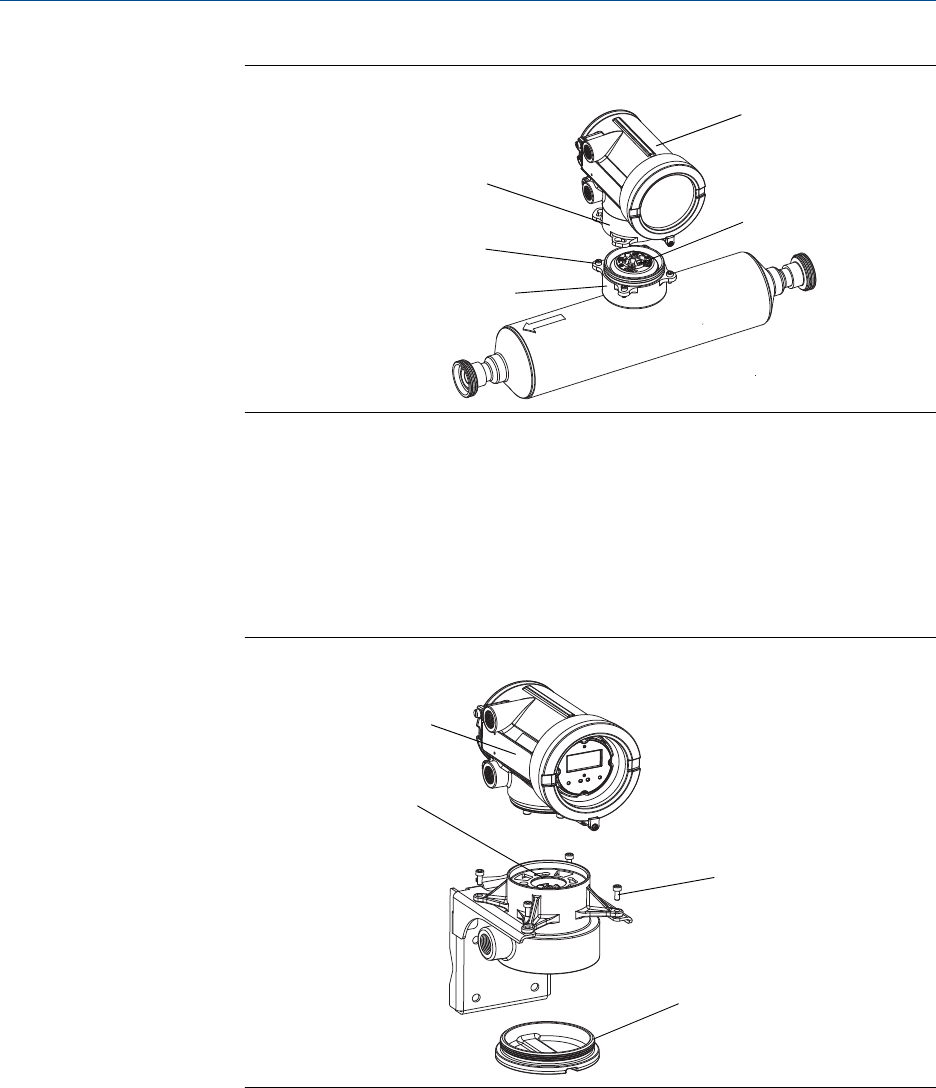
Integral installation componentsFigure 10-3:
Base
4 x cap screws (4 mm)
Transition ring
Transmitter
Core processor
b. Rotate the transmitter counter-clockwise so that the cap screws are in the
unlocked position.
c. Gently lift the transmitter straight up, disengaging it from the cap screws.
4. If you have a 9-wire remote installation:
a. Remove the end-cap.
9-wire remote installation componentsFigure 10-4:
Transmitter
Core processor
4 x cap screws (4 mm)
End-cap
b. Inside the core processor housing, loosen the three screws that hold the core
processor mounting plate in place.
Do not remove the screws.
c. Rotate the mounting plate so that the screws are in the unlocked position.
d. Holding the tab on the mounting plate, slowly lower the mounting plate so that
the top of the core processor is visible.
Troubleshooting
216 Micro Motion
®
Model 1700 Transmitters with Analog Outputs


















