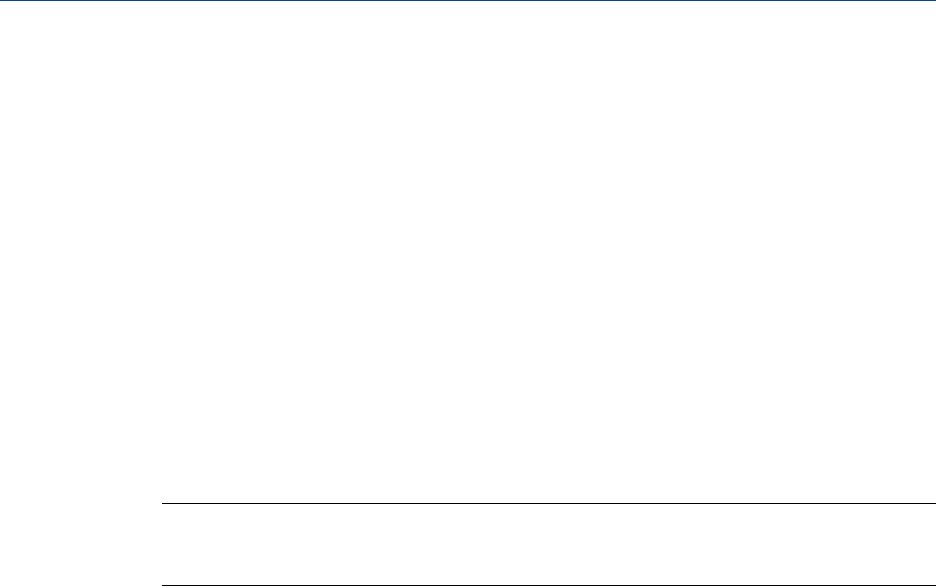
Postrequisites
• To clear the following alarms, you must correct the problem, acknowledge the
alarm, then power-cycle the transmitter: A001, A002, A010, A011, A012, A013,
A018, A019, A022, A023, A024, A025, A028, A029, A031.
• For all other alarms:
- If the alarm is inactive when it is acknowledged, it will be removed from the list.
- If the alarm is active when it is acknowledged, it will be removed from the list
when the alarm condition clears.
8.4.2 View and acknowledge alarms using the Chinese-
language display
You can view a list containing all alarms that are active, or inactive but unacknowledged.
From this list, you can acknowledge individual alarms.
Note
Only Fault and Informational alarms are listed. The transmitter automatically filters out alarms with
Status Alarm Severity set to Ignore.
Prerequisites
Operator access to the alarm menu must be enabled (default setting). If operator access to
the alarm menu is disabled, you must use another method to view or acknowledge status
alarms.
Procedure
See Figure 8-4.
Transmitter operation
124 Micro Motion
®
Model 1700 Transmitters with Analog Outputs


















