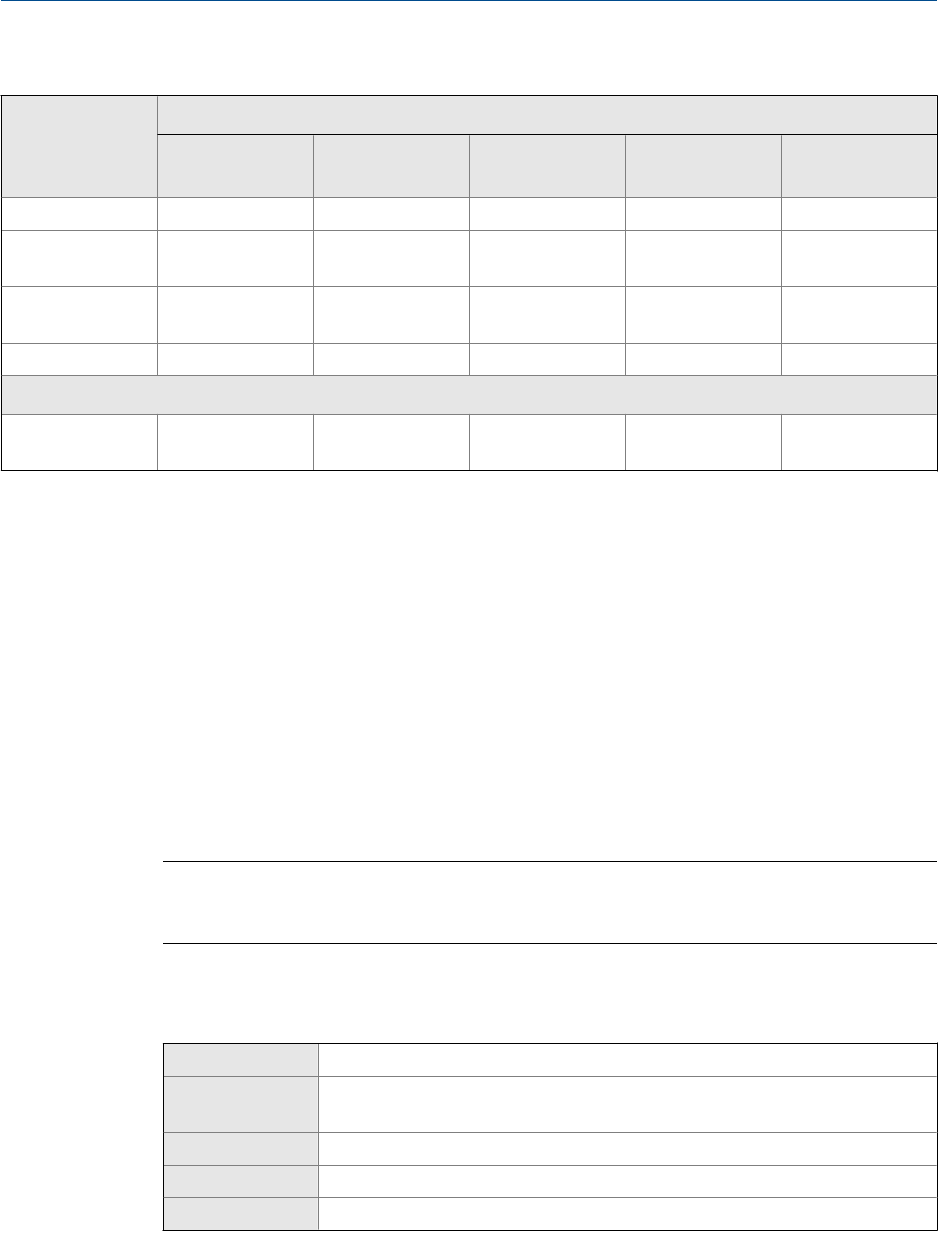
Options for Enhanced Event Action (continued)Table 6-11:
Action
Label
Display (stand-
ard)
Chinese-lan-
guage display ProLink II ProLink III
Field Communi-
cator
Reset mass total RESET MASS Reset Mass Total Reset Mass Total Reset Mass Total Reset mass total
Reset volume to-
tal
RESET VOL Reset Volume Total Reset Volume Total Reset Volume Total Reset volume total
Reset gas stand-
ard volume total
RESET GSVT Reset Gas Std Vol-
ume Total
Reset Gas Std Vol-
ume Total
Reset Gas Std Vol-
ume Total
Reset gas standard
volume total
Reset all totals RESET ALL Reset All Totals Reset All Totals Reset All Totals Reset totals
Meter verification
Start meter verifi-
cation test
START VERFY Start Meter Verifica-
tion
Start Meter Verifica-
tion
Start Meter Verifica-
tion
Not available
6.6 Configure digital communications
The digital communications parameters control how the transmitter will communicate
using digital communications.
Your transmitter supports the following types of digital communications:
• HART/Bell 202 over the primary mA terminals
• HART/RS-485 over the RS-485 terminals
• Modbus/RS-485 over the RS-485 terminals
• Modbus RTU via the service port
Note
The service port responds automatically to a wide range of connection requests. It is not
configurable.
6.6.1 Configure HART/Bell 202 communications
Display (standard) OFF-LINE MAINT > OFF-LINE CONFG > COMM
Chinese-language
display
Offline Maintain > Configuration > Communication > HART Address
ProLink II ProLink > Configuration > Device > Digital Comm Settings
ProLink III Device Tools > Configuration > Communications > Communications (HART)
Field Communicator Configure > Manual Setup > Inputs/Outputs > Communications > HART Communications
Integrate the meter with the control system
102 Micro Motion
®
Model 1700 Transmitters with Analog Outputs


















