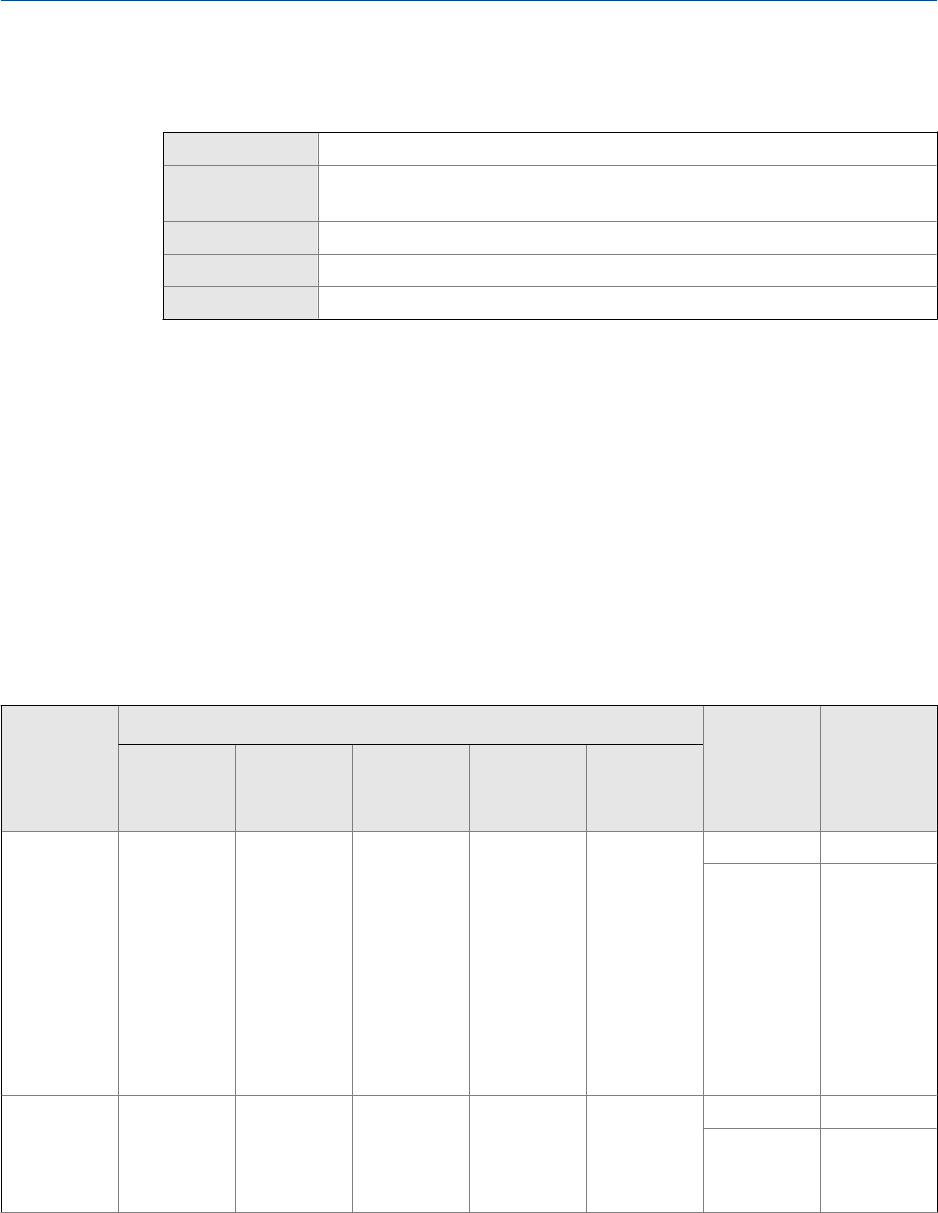
6.4.1 Configure Discrete Output Source
Display (standard) OFF-LINE MAINT > OFF-LINE CONFG > IO > CH B > SET DO > DO SRC
Chinese-language
display
Offline Maintain > Configuration > Input/Output > Channel B Setup > Discrete Output > DO Source
ProLink II ProLink > Configuration > Frequency/Discrete Output > Discrete Output > DO Assignment
ProLink III Device Tools > Configuration > I/O > Outputs > Discrete Output
Field Communicator Configure > Manual Setup > Inputs/Outputs > Discrete Output > DO Assignment
Overview
Discrete Output Source controls which flowmeter condition or process condition is reported
via the discrete output.
Procedure
Set Discrete Output Source to the desired option.
The default setting for Discrete Output Source is Flow Direction.
Options for Discrete Output Source
Options for Discrete Output SourceTable 6-8:
Option
Label
Condition
Discrete
output volt-
age
Display
(standard)
Chinese-lan-
guage dis-
play ProLink II ProLink III
Field Com-
municator
Discrete Event
1–5
(1)
D EV x Discrete
Event x
Discrete
Event x
Enhanced
Event 1
Enhanced
Event 2
Enhanced
Event 3
Enhanced
Event 4
Enhanced
Event 5
Discrete
Event x
ON Site-specific
OFF 0 V
Event 1–2
(2)
EVNT1
EVNT2
E1OR2
Event 1
Event 2
Event 1 or
Event 2
Event 1
Event 2
Event 1 or
Event 2
Event 1
Event 2
Event 1 or
Event 2 Status
Event 1
Event 2
Event 1 or
Event 2
ON Site-specific
OFF 0 V
(1) Events configured using the enhanced event model.
(2) Events configured using the basic event model.
Integrate the meter with the control system
94 Micro Motion
®
Model 1700 Transmitters with Analog Outputs


















