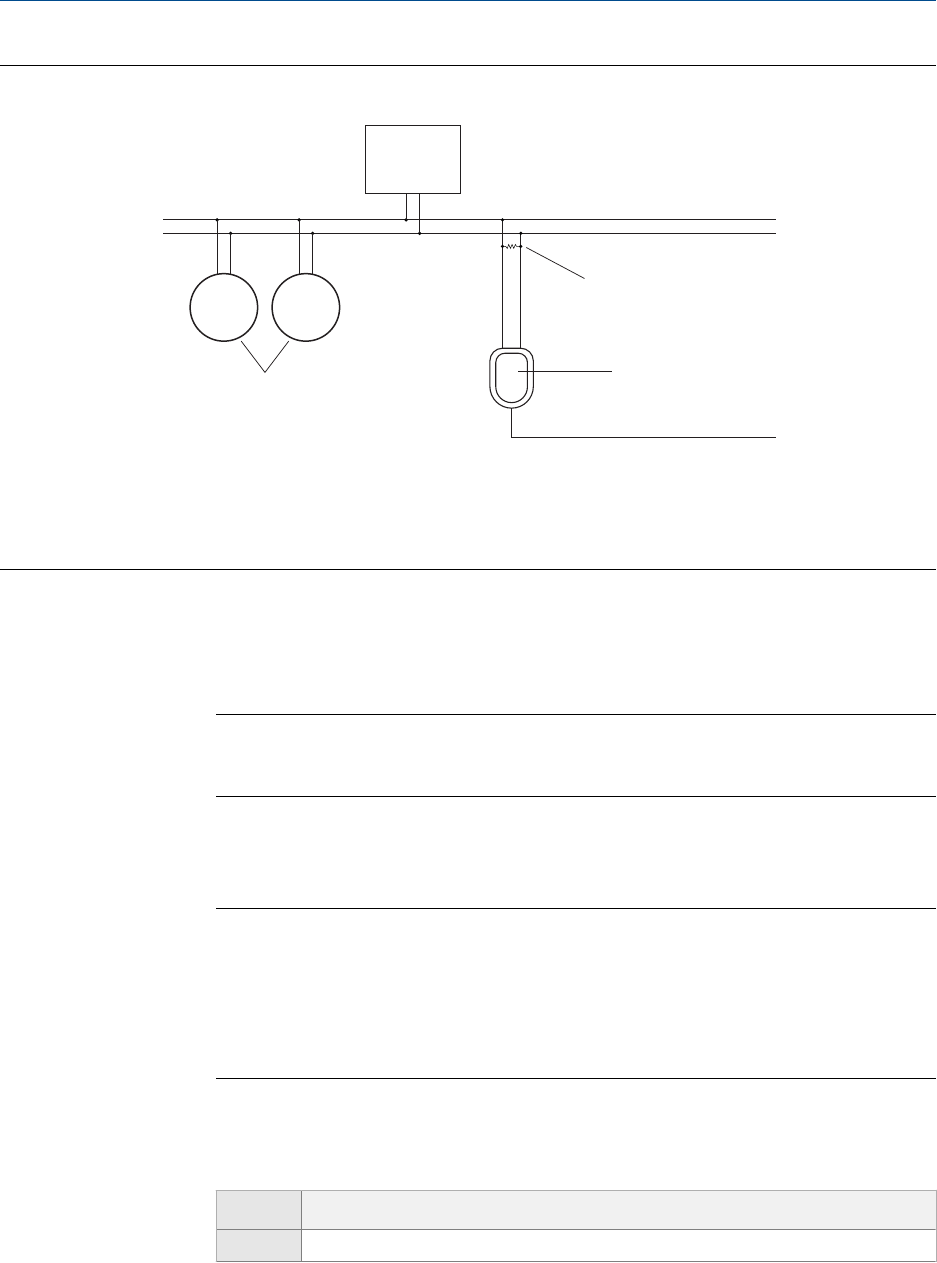
Connection over multidrop networkFigure C-4:
B
A
C
D
A. Signal converter
B. 250–600
Ω
resistance
C. Devices on the network
D. Master device
5. Start ProLink II.
6. Choose Connection > Connect to Device.
7. Set Protocol to HART Bell 202.
Tip
HART/Bell 202 connections use standard connection parameters. You do not need to
configure them here.
8. If you are using a USB signal converter, enable Converter Toggles RTS.
9. Set Address/Tag to the HART polling address configured in the transmitter.
Tips
• If this is the first time you are connecting to the transmitter, use the default address: 0.
• If you are not in a HART multidrop environment, the HART polling address is typically left
at the default value.
• If you are unsure of the transmitter’s address, click Poll. The program will search the
network and return a list of the transmitters that it detects.
10. Set the COM Port value to the PC COM port that you are using for this connection.
11. Set Master as appropriate.
Option Description
Secondary Use this setting if another HART host such as a DCS is on the network.
Using ProLink II with the transmitter
266 Micro Motion
®
Model 1700 Transmitters with Analog Outputs


















