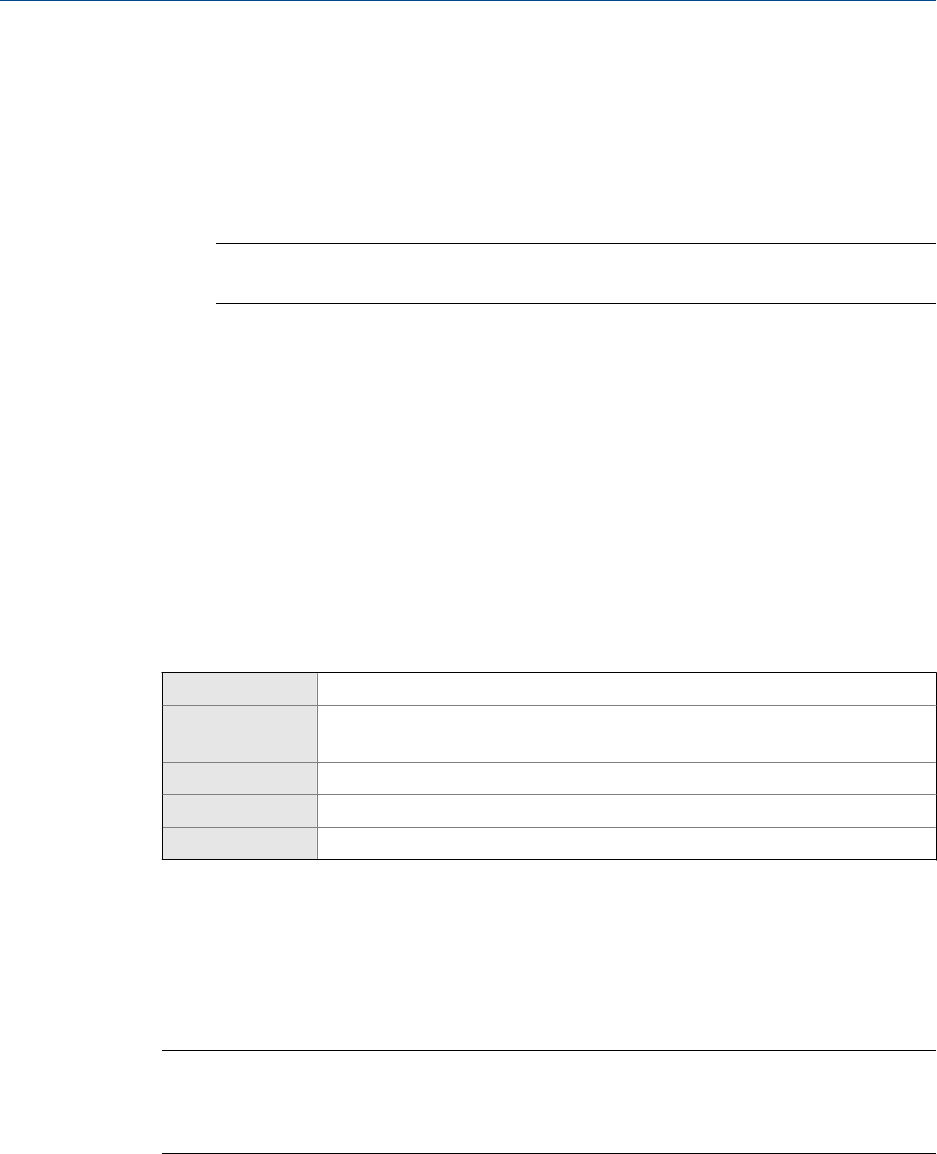
If both Off-Line Password and Alarm Password are enabled, the operator is prompted for
the off-line password to access the off-line menu, but is not prompted thereafter.
5. (Optional) Set Off-Line Password to the desired value.
The same value is used for both the off-line password and the alarm password. The
default value is 1234. The range is 0000 to 9999.
Tip
Record your password for future reference.
5.4 Configure response time parameters
You can configure the rate at which process data is polled and process variables are
calculated.
Response time parameters include:
• Update Rate
• Calculation Speed (Response Time)
5.4.1 Configure Update Rate
Display (standard) Not available
Chinese-language
display
Not available
ProLink II ProLink > Configuration > Device > Update Rate
ProLink III Device Tools > Configuration > Process Measurement > Response > Update Rate
Field Communicator Configure > Manual Setup > Measurements > Update Rate
Overview
Update Rate controls the rate at which process data is polled and process variables are
calculated. Update Rate = Special produces faster and “noisier” response to changes in the
process. Do not use Special mode unless required by your application.
Tip
For systems with a standard core processor, Special mode can improve performance for applications
with entrained air or Empty-Full-Empty conditions. This does not apply to systems with an enhanced
core processor.
Prerequisites
Before setting Update Rate to Special:
• Check the effects of Special mode on specific process variables.
Configure device options and preferences
68 Micro Motion
®
Model 1700 Transmitters with Analog Outputs


















