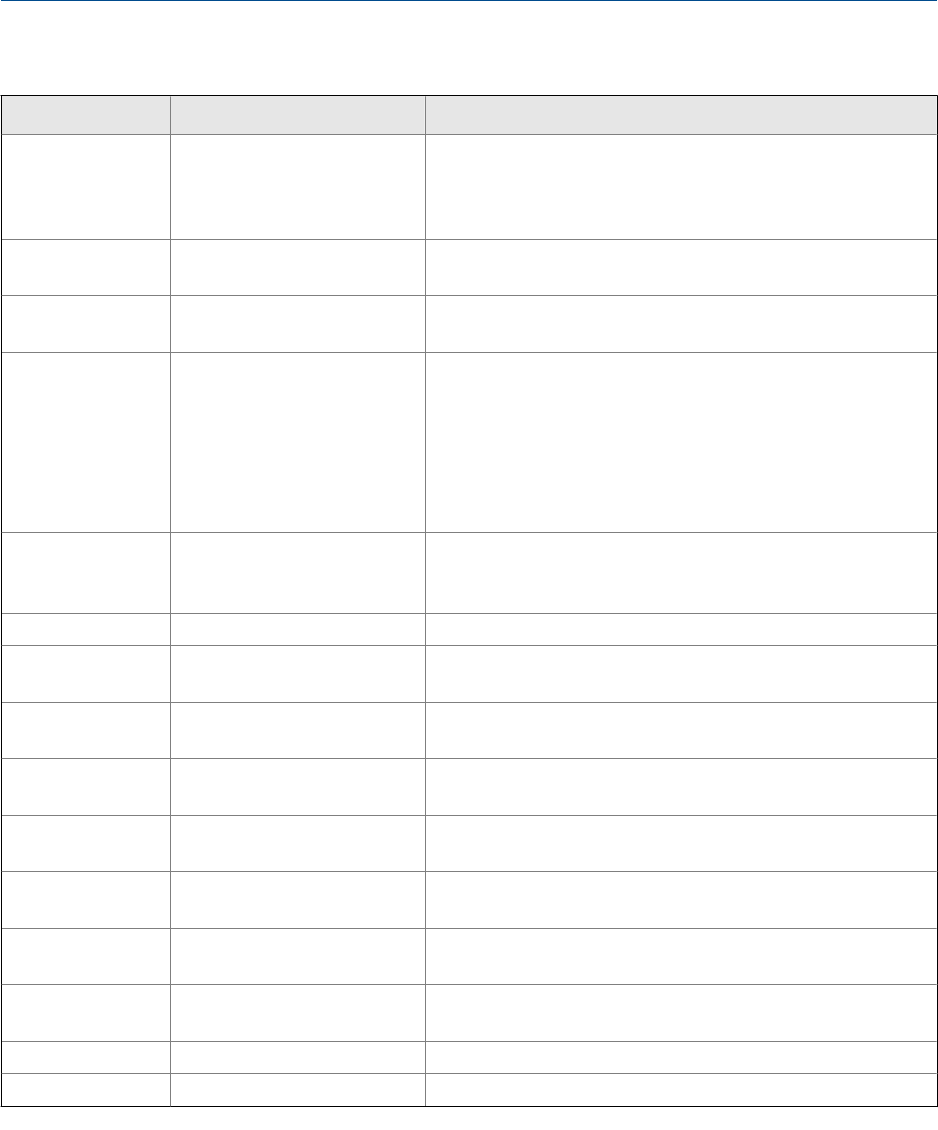
Status alarms and recommended actions (continued)Table 10-2:
Alarm code Description Recommended actions
A117 Density Overrange (Petrole-
um)
1. Check your process conditions against the values reported
by the flowmeter.
2. Verify the configuration of the petroleum measurement ta-
ble type and density.
A118 Discrete Output 1 Fixed The discrete output has been configured to send a constant val-
ue.
A120 Curve Fit Failure (Concentra-
tion)
Verify the configuration of the concentration measurement ap-
plication.
A121 Extrapolation Alarm (Concen-
tration)
If the product in the sensor has temperature or density proper-
ties that are outside the parameters established by the concen-
tration measurement curve, this is a symptom and no action is
required. This alarm should clear when the process fluid returns
to normal.
If the problem persists, check the configuration of the concen-
tration measurement application.
A131 Meter Verification in Progress:
Outputs to Last Measured Val-
ue
Meter verification in progress, with outputs set to Last Measured
Value.
A132 Sensor Simulation Active Simulation mode is enabled.
A133 EEPROM Error (Display) Change the display module. If the problem persists, contact
Micro Motion.
A141 DDC trigger(s) have comple-
ted
No action required.
N/A Density FD Calibration in Pro-
gress
No action required.
N/A Density D1 Calibration in Pro-
gress
No action required.
N/A Density D2 Calibration in Pro-
gress
No action required.
N/A Density D3 Calibration in Pro-
gress
No action required.
N/A Density D4 Calibration in Pro-
gress
No action required.
N/A Zero Calibration in Progress No action required.
N/A Reverse Flow No action required.
Troubleshooting
Configuration and Use Manual 185


















