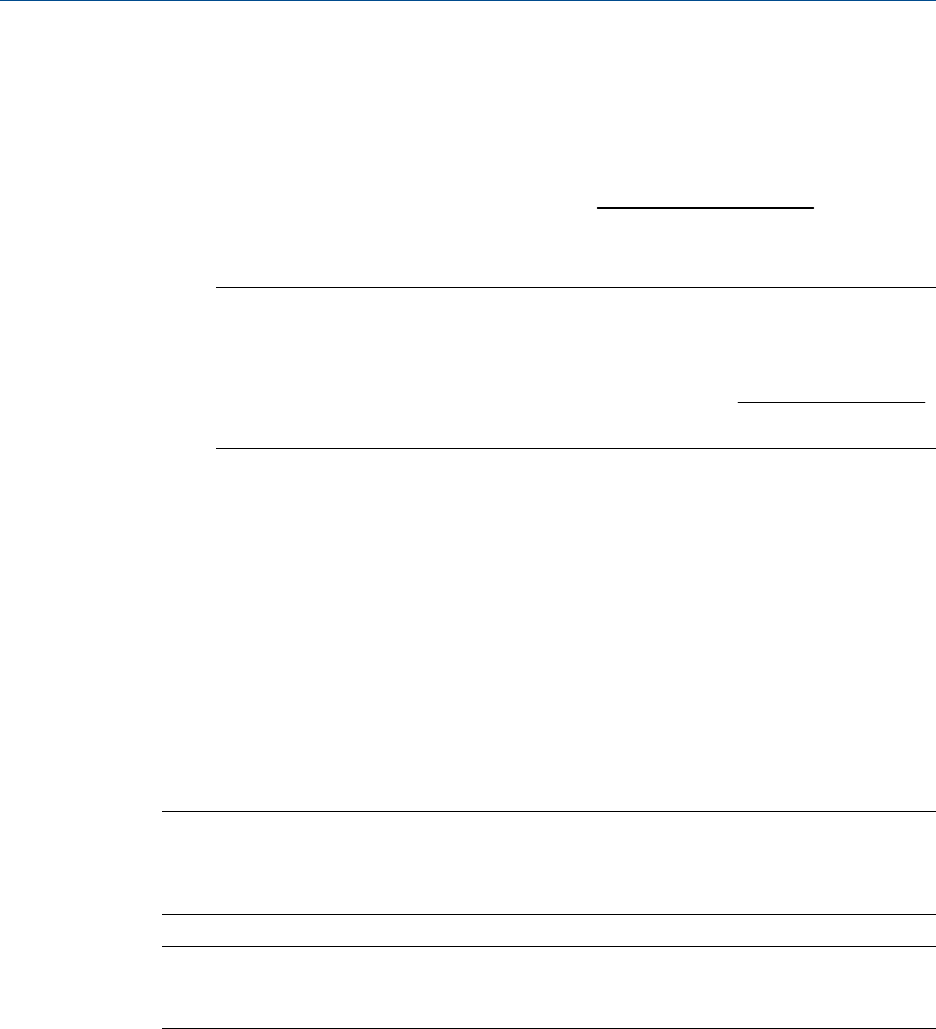
Procedure
1. Calculate the meter factor for density, using the standard method (see Section 9.4).
2. Calculate the meter factor for volume flow from the meter factor for density:
MeterFactor
Volume
1
MeterFactor
Density
=
Note
The following equation is mathematically equivalent to the first equation. You may use
whichever version you prefer.
MeterFactor
Volume
ConfiguredMeterFactor
Density
Density
Flowmeter
Density
ReferenceDevice
=
x
3. Ensure that the calculated meter factor is between 0.8 and 1.2, inclusive. If the
meter factor is outside these limits, contact Micro Motion customer service.
4. Configure the meter factor for volume flow in the transmitter.
9.5 Perform a (standard) D1 and D2 density
calibration
Density calibration establishes the relationship between the density of the calibration
fluids and the signal produced at the sensor. Density calibration includes the calibration of
the D1 (low-density) and D2 (high-density) calibration points.
Important
Micro Motion flowmeters are calibrated at the factory, and normally do not need to be calibrated in
the field. Calibrate the flowmeter only if you must do so to meet regulatory requirements. Contact
Micro Motion before calibrating the flowmeter.
Tip
Micro Motion recommends using meter validation and meter factors, rather than calibration, to
prove the meter against a regulatory standard or to correct measurement error.
9.5.1 Perform a D1 and D2 density calibration using ProLink II
Prerequisites
• During density calibration, the sensor must be completely filled with the calibration
fluid, and flow through the sensor must be at the lowest rate allowed by your
application. This is usually accomplished by closing the shutoff valve downstream
from the sensor, then filling the sensor with the appropriate fluid.
• D1 and D2 density calibration require a D1 (low-density) fluid and a D2 (high-
density) fluid. You may use air and water.
Measurement support
Configuration and Use Manual 161


















