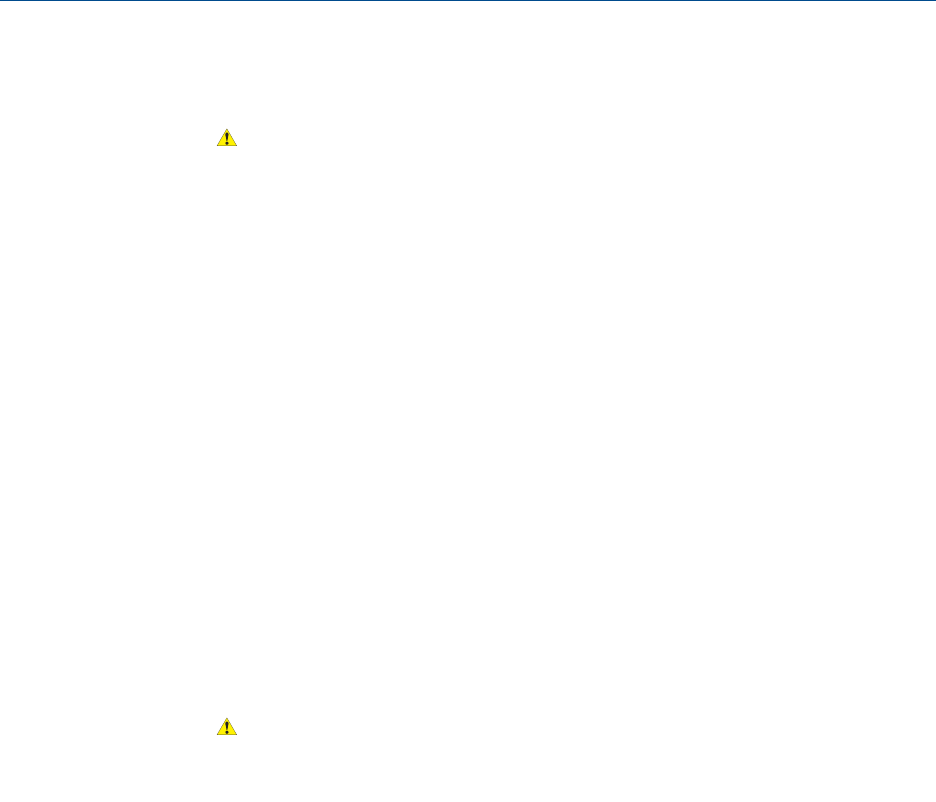
6. Reapply power to the transmitter.
CAUTION!
If the transmitter is in a hazardous area, do not reapply power to the transmitter with
the housing cover removed. Reapplying power to the transmitter while the housing
cover is removed could cause an explosion.
7. Use a voltmeter to test the voltage at the transmitter’s power supply terminals.
The voltage should be within specified limits. For DC power, you may need to size
the cable.
10.10 Check sensor-to-transmitter wiring
A number of power-supply and output problems may occur if the wiring between the
sensor and the transmitter is improperly connected, or if the wiring becomes damaged.
Prerequisites
You will need the installation manual for your transmitter.
Procedure
1. Before opening the wiring compartments, disconnect the power source.
CAUTION!
If the transmitter is in a hazardous area, wait five minutes after disconnecting the
power.
2. Verify that the transmitter is connected to the sensor according to the information
provided in your transmitter installation manual.
3. Verify that the wires are making good contact with the terminals.
4. Check the continuity of all wires from the transmitter to the sensor.
10.11 Check grounding
The sensor and the transmitter must be grounded. If the core processor is installed as part
of the transmitter or the sensor, it is grounded automatically. If the core processor is
installed separately, it must be grounded separately.
Prerequisites
You will need:
• Installation manual for your sensor
• Installation manual for your transmitter
Troubleshooting
Configuration and Use Manual 193


















