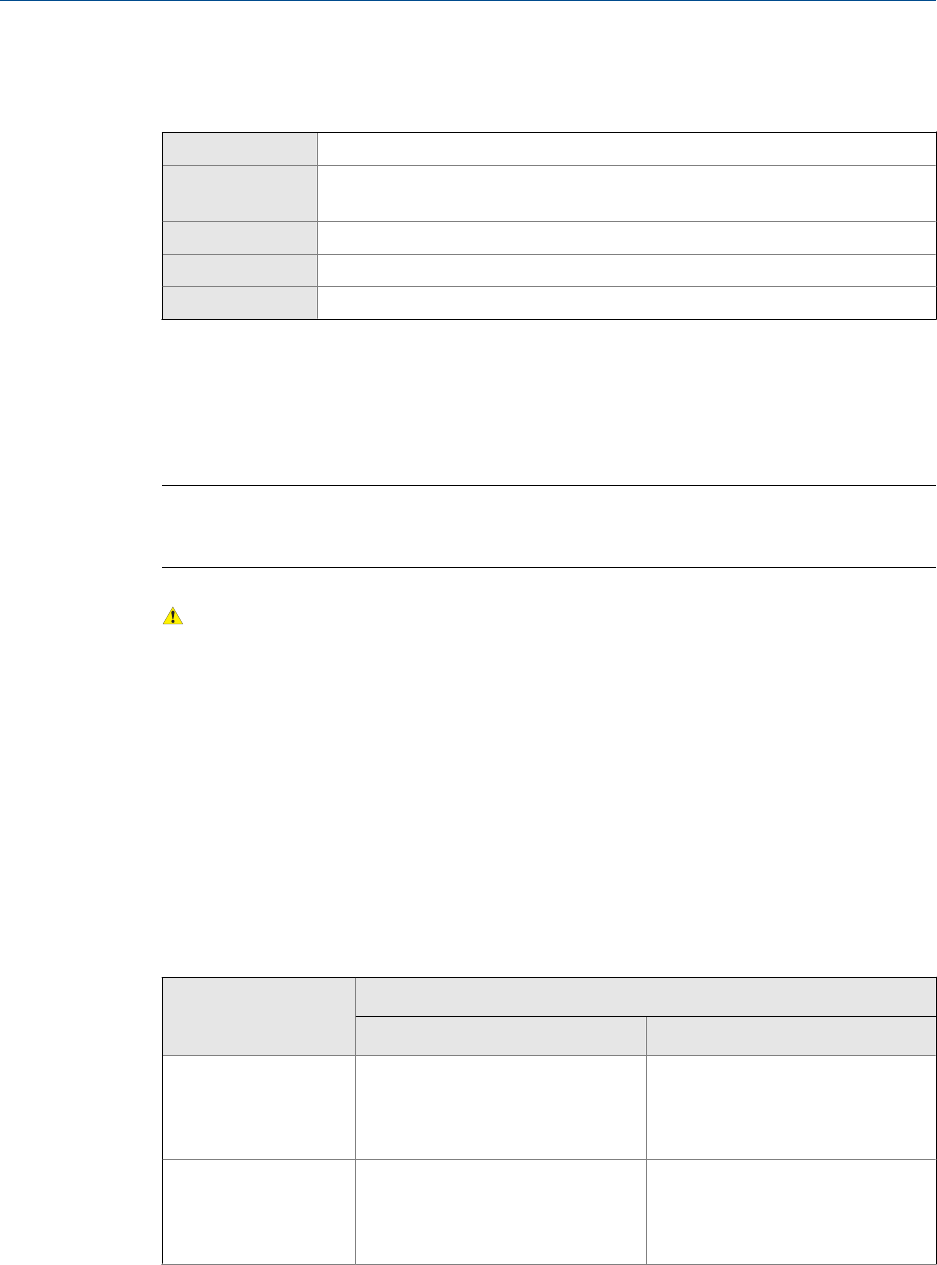
6.4.3 Configure Discrete Output Fault Action
Display (standard) Not available
Chinese-language
display
Not available
ProLink II ProLink > Configuration > Frequency/Discrete Output > Discrete Output > DO Fault Action
ProLink III Device Tools > Configuration > Fault Processing
Field Communicator Configure > Manual Setup > Inputs/Outputs > Discrete Output > DO Fault Action
Overview
Discrete Output Fault Action controls the behavior of the discrete output if the transmitter
encounters an internal fault condition.
Note
For some faults only: If Last Measured Value Timeout is set to a non-zero value, the transmitter will not
implement the fault action until the timeout has elapsed.
CAUTION!
Do not use Discrete Output Fault Action as a fault indicator. If you do, you may not be able to
distinguish a fault condition from a normal operating condition. If you want to use the discrete
output as a fault indicator, see Fault indication with the discrete output.
Procedure
Set Discrete Output Fault Action as desired.
The default setting is None.
Options for Discrete Output Fault Action
Options for Discrete Output Fault ActionTable 6-10:
Label
Discrete output behavior
Polarity=Active High Polarity=Active Low
Upscale • Fault: discrete output is ON
(site-specific voltage)
• No fault: discrete output is con-
trolled by its assignment
• Fault: discrete output is OFF
(0 V)
• No fault: discrete output is con-
trolled by its assignment
Downscale • Fault: discrete output is OFF
(0 V)
• No fault: discrete output is con-
trolled by its assignment
• Fault: discrete output is ON
(site-specific voltage)
• No fault: discrete output is con-
trolled by its assignment
Integrate the meter with the control system
98 Micro Motion
®
Model 1700 Transmitters with Analog Outputs


















