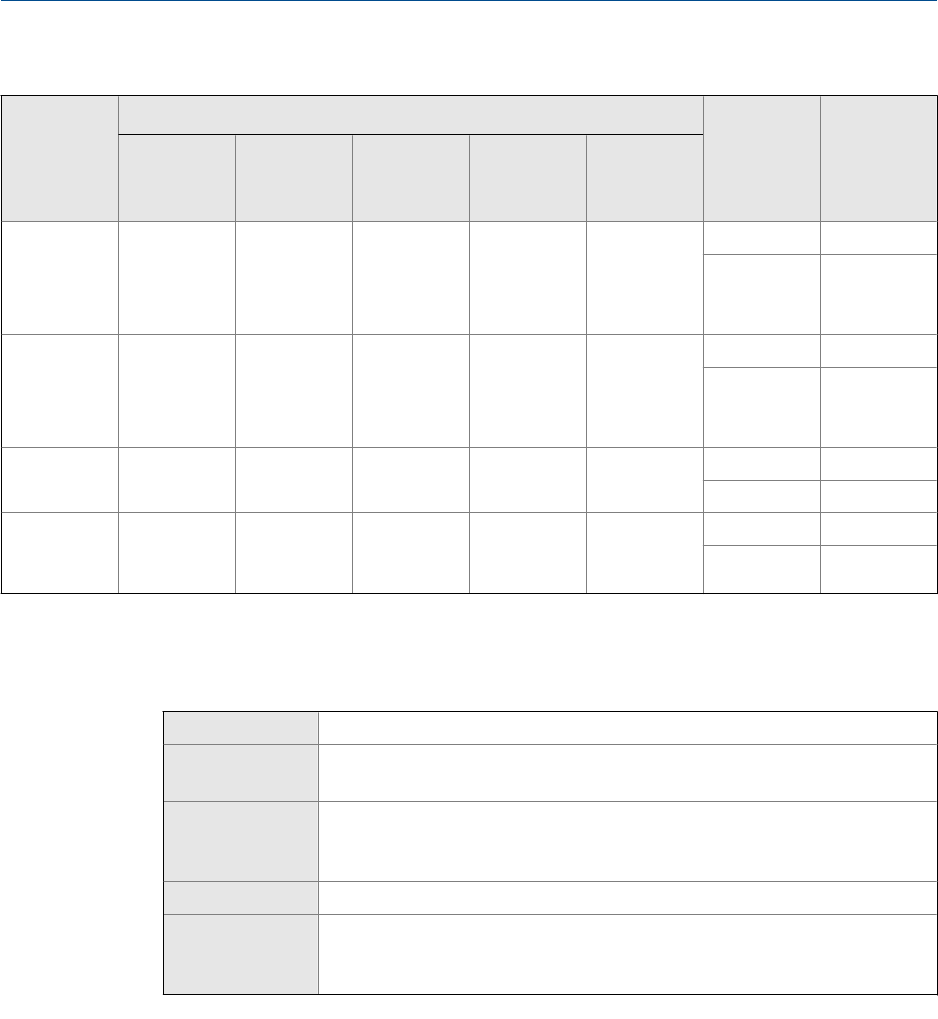
Options for Discrete Output Source (continued)Table 6-8:
Option
Label
Condition
Discrete
output volt-
age
Display
(standard)
Chinese-lan-
guage dis-
play ProLink II ProLink III
Field Com-
municator
Flow Switch FL SW Flow Rate
Switch
Flow Switch
Indication
Flow Switch In-
dicator
Flow Switch ON Site-specific
Forward/Re-
verse Indica-
tion
0 V
Flow Direction FLDIR Flow Direc-
tion
Forward/Re-
verse Indica-
tion
Forward Re-
verse Indicator
Forward/Re-
verse
Forward flow 0 V
Fault Condi-
tion Indica-
tion
Site-specific
Calibration in
Progress
ZERO Sensor Zero Calibration
in Progress
Calibration in
Progress
Calibration
in Progress
ON Site-specific
OFF 0 V
Fault FAULT Fault Value Fault Condi-
tion Indica-
tion
Fault Indication Fault ON Site-specific
OFF 0 V
Configure Flow Switch parameters
Display (standard) OFF-LINE MAINT > OFF-LINE CONFG > IO > CH B > SET DO > CONFIG FL SW
Chinese-language
display
Offline Maintain > Configuration > Input/Output > Channel B Setup > Discrete Output > Flow Rate
Switch
ProLink II • ProLink > Configuration > Flow > Flow Switch Variable
• ProLink > Configuration > Flow > Flow Switch Setpoint
• ProLink > Configuration > Flow > Flow Switch Hysteresis
ProLink III Device Tools > Configuration > I/O > Outputs > Discrete Output
Field Communicator • Configure > Manual Setup > Inputs/Outputs > Discrete Output > Flow Switch Source
• Configure > Manual Setup > Inputs/Outputs > Discrete Output > Flow Switch Setpoint
• Configure > Manual Setup > Inputs/Outputs > Discrete Output > Hysteresis
Overview
Flow Switch is used to indicate that the flow rate (measured by the configured flow variable)
has moved past the configured setpoint, in either direction. The flow switch is
implemented with a user-configurable hysteresis.
Procedure
1. Set Discrete Output Source to Flow Switch, if you have not already done so.
2. Set Flow Switch Variable to the flow variable that you want to use to control the flow
switch.
Integrate the meter with the control system
Configuration and Use Manual 95


















