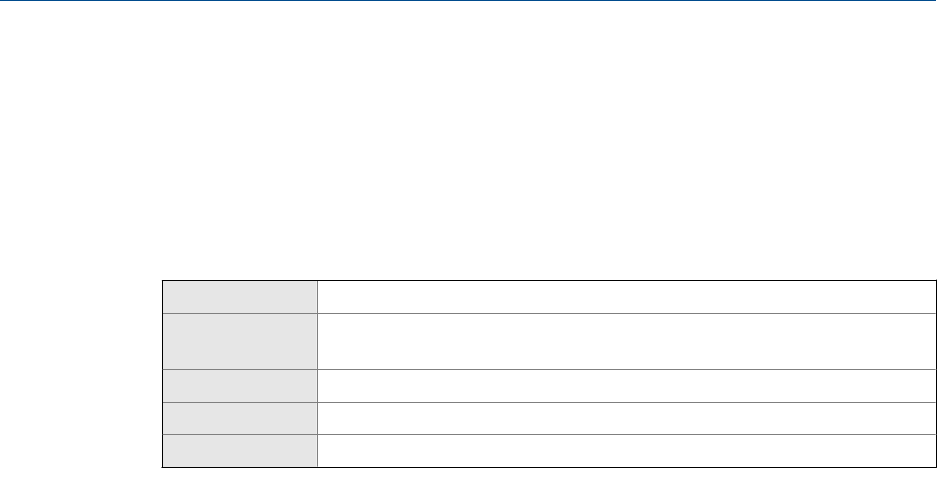
The backup file is saved to the specified name and location. It is saved as a text file and can
be read using any text editor.
7.3 Enable write-protection on the transmitter
configuration
Display (standard) OFF-LINE MAINT > CONFIG > LOCK
Chinese-language
display
Offline Maintain > Configuration > Lock
ProLink II ProLink > Configuration > Device > Enable Write Protection
ProLink III Device Tools > Configuration > Write-Protection
Field Communicator Configure > Manual Setup > Info Parameters > Transmitter Info > Write Protect
Overview
If the transmitter is write-protected, the configuration is locked and nobody can change it
until it is unlocked. This prevents accidental or unauthorized changes to the transmitter
configuration parameters.
Completing the configuration
Configuration and Use Manual 115


















