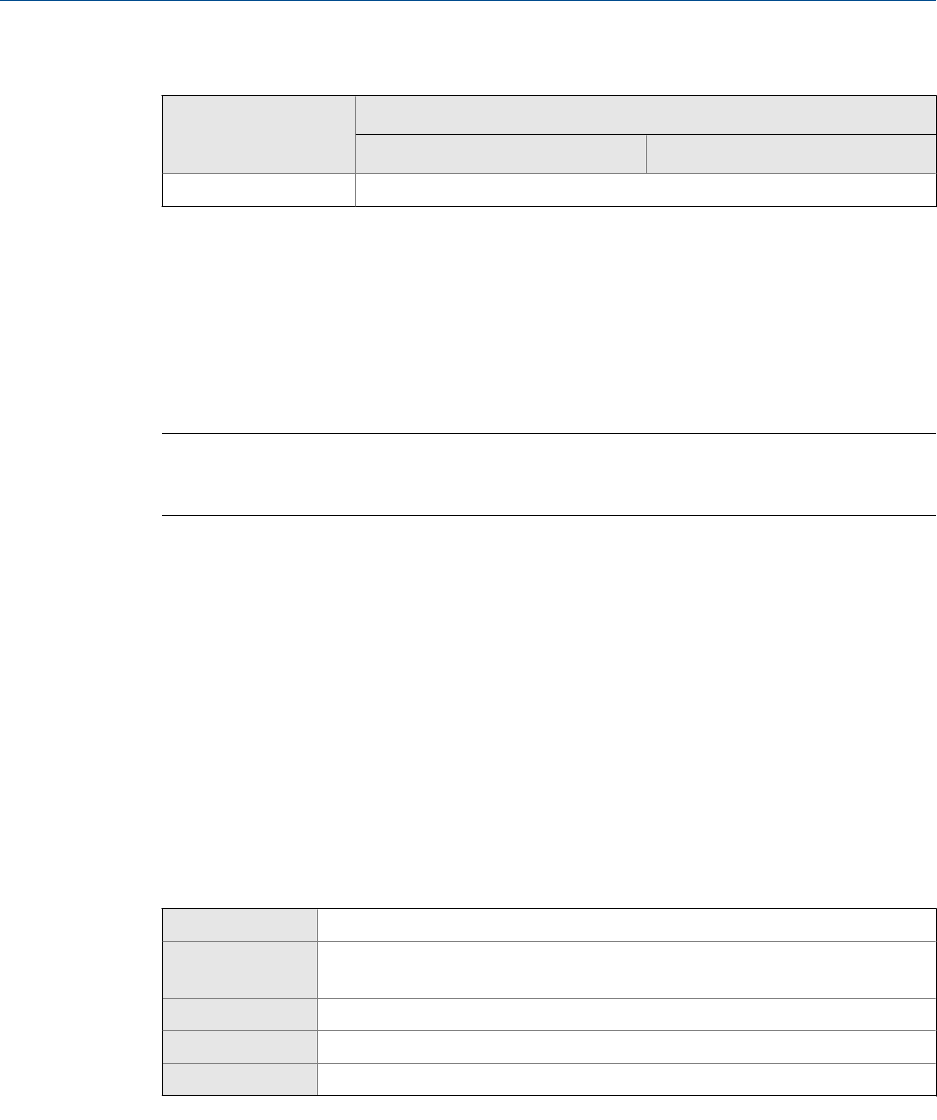
Options for Discrete Output Fault Action (continued)Table 6-10:
Label
Discrete output behavior
Polarity=Active High Polarity=Active Low
None (default) Discrete output is controlled by its assignment
Fault indication with the discrete output
To indicate faults via the discrete output, set parameters as follows:
• Discrete Output Source = Fault
• Discrete Output Fault Action = None
Note
If Discrete Output Source is set to Fault and a fault occurs, the discrete output is always ON. The setting
of Discrete Output Fault Action is ignored.
6.5 Configure events
An event occurs when the real-time value of a user-specified process variable moves past a
user-defined setpoint. Events are used to provide notification of process changes or to
perform specific transmitter actions if a process change occurs.
Your transmitter supports two event models:
• Basic event model
• Enhanced event model
6.5.1 Configure a basic event
Display (standard) Not available
Chinese-language
display
Not available
ProLink II ProLink > Configuration > Events
ProLink III Device Tools > Configuration > Events > Basic Events
Field Communicator Not available
Overview
A basic event is used to provide notification of process changes. A basic event occurs (is
ON) if the real-time value of a user-specified process variable moves above (HI) or below
(LO) a user-defined setpoint. You can define up to two basic events. Event status can be
queried via digital communications, and a discrete output can be configured to report
event status.
Integrate the meter with the control system
Configuration and Use Manual 99


















