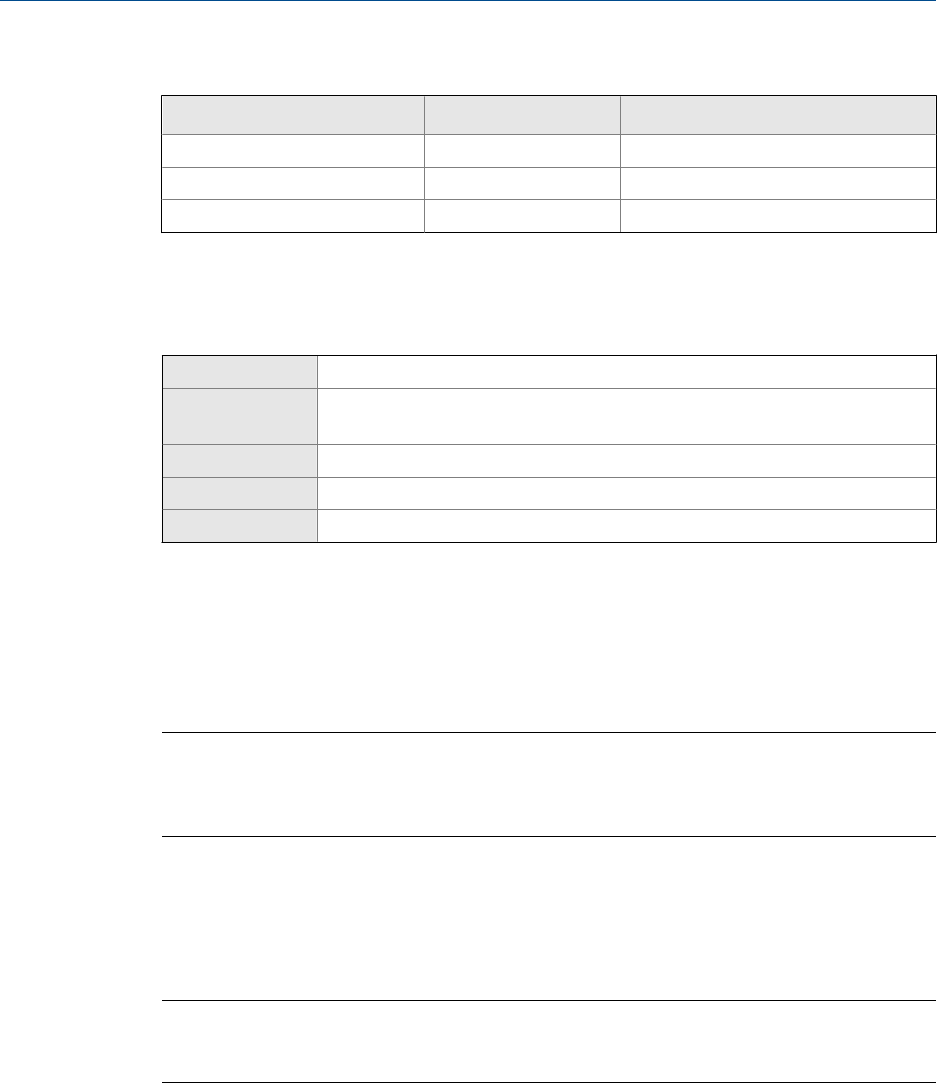
Default values for Lower Range Value (LRV) and Upper Range Value (URV)Table 6-2:
Process variable LRV URV
All mass flow variables –200.000 g/sec 200.000 g/sec
All liquid volume flow variables –0.200 l/sec 0.200 l/sec
Gas standard volume flow –423.78 SCFM 423.78 SCFM
6.2.3 Configure AO Cutoff
Display (standard) Not available
Chinese-language
display
Not available
ProLink II ProLink > Configuration > Analog Output > Primary Output > AO Cutoff
ProLink III Device Tools > Configuration > I/O > Outputs > mA Output
Field Communicator Configure > Manual Setup > Inputs/Outputs > mA Output > mA Output Settings > PV MAO Cutoff
Overview
AO Cutoff (Analog Output Cutoff) specifies the lowest mass flow rate, volume flow rate, or
gas standard volume flow rate that will be reported through the mA output. Any flow rates
below AO Cutoff will be reported as 0.
Restriction
AO Cutoff is applied only if mA Output Process Variable is set to Mass Flow Rate, Volume Flow Rate, or Gas
Standard Volume Flow Rate. If mA Output Process Variable is set to a different process variable, AO Cutoff is
not configurable, and the transmitter does not implement the AO cutoff function.
Procedure
Set AO Cutoff as desired.
The default value for AO Cutoff is 0.0 g/sec.
Tip
For most applications, the default value of AO Cutoff should be used. Contact Micro Motion customer
service before changing AO Cutoff.
Interaction between AO Cutoff and process variable cutoffs
When mA Output Process Variable is set to a flow variable (for example, mass flow rate or
volume flow rate), AO Cutoff interacts with Mass Flow Cutoff or Volume Flow Cutoff. The
transmitter puts the cutoff into effect at the highest flow rate at which a cutoff is
applicable.
Integrate the meter with the control system
84 Micro Motion
®
Model 1700 Transmitters with Analog Outputs


















