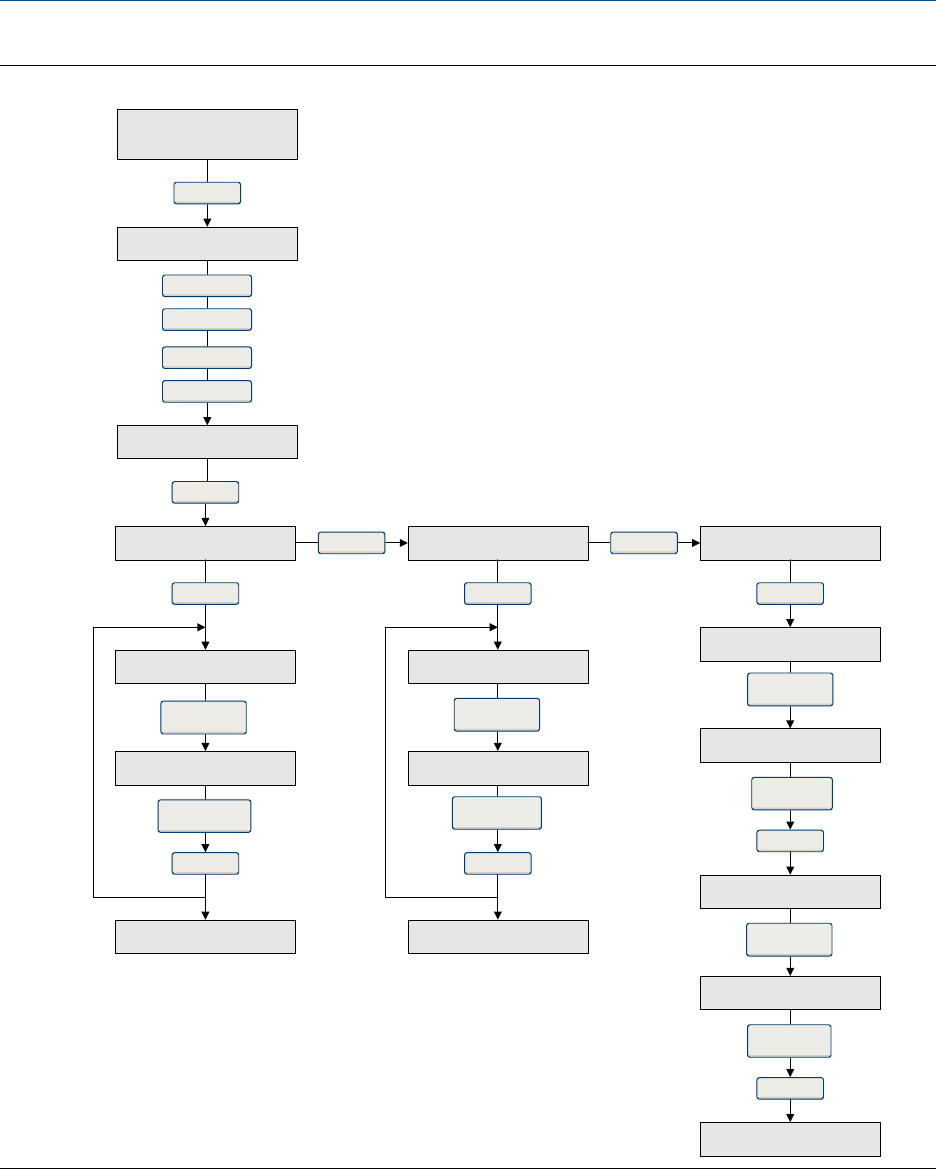
Offline menu – Simulation (loop testing)Figure B-14:
Yes
Select
Milliamp Output Frequency Output* Discrete Output*
Down
Select
x mA
(1)
Yes
y KHZ
(4)
Select
Off
On
Select
Exit
DownDown
Select
(3)
. . . . . . . . . . . . . . . .
Exit
Yes
Down
. . . . . . . . . . . . . . . .
Yes
Exit
Down
. . . . . . . . . . . . . . . .
Yes
Select
(2)
Down
. . . . . . . . . . . . . . . .
Simulation
*Shown only when this output is assigned to Channel B.
(1) The output can be fixed at 2, 4, 12, 20, or 22 mA.
(2) Fixes the output.
(3) Unfixes the output.
(4) The output can be fixed at 1, 10, or 15 kHz.
Offline Maintain
Select
Down
Select
Process variable
display
Up
Select
Select
(2)
Select
(2)
Select
(3)
Select
(3)
Select
(2)
Select
(3)
Using the Chinese-language display
Configuration and Use Manual 257


















