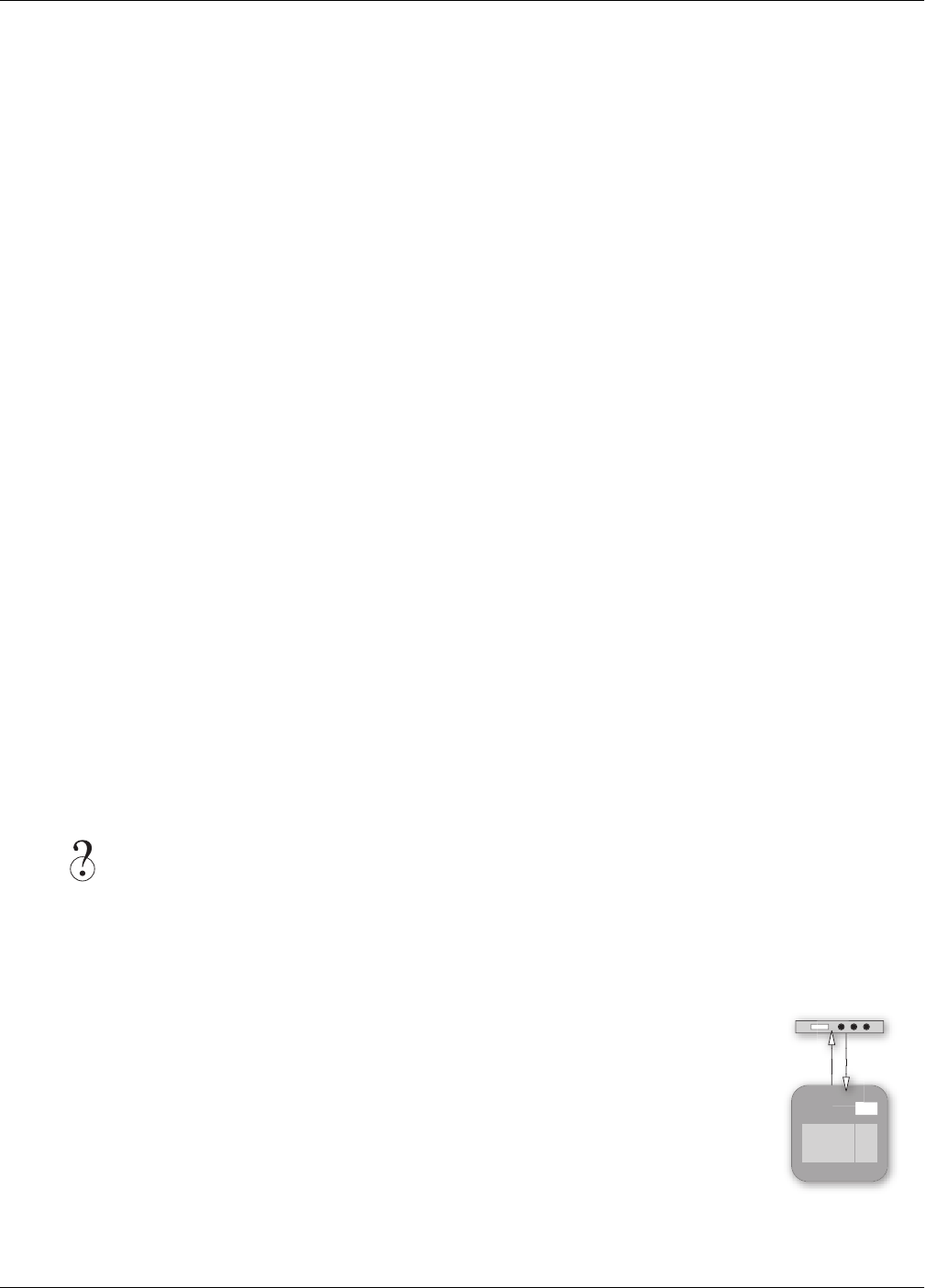
5—Understanding Effects
Roland VS-2480 Owner’s Manual www.rolandus.com 83
Pre-Fader and Post-Fader Sends
The VS-2480 allows you to send a signal to an Aux bus from either of two places as the
signal makes its way through a channel. You can send it:
•
pre-fader
—to send the signal to the Aux bus before the signal reaches its channel
fader. The Aux send level isn’t affected by changes you make to the fader’s
position—it stays the same even if the level of the signal itself changes. This can be
handy, for example, if you’re using an Aux bus to create a headphone mix for
performers, and don’t want them to be bothered by changes you make to the
channel’s output level. It can also be useful if you’re sending a signal to an effect
and want its effect level to remain constant as the level of the signal itself changes.
•
post-fader
—to send the signal to the Aux bus after its fader. Changes you make to
the signal’s level using its fader affect the amount of the signal sent to the Aux bus.
As the fader goes up, the Aux send level goes up, and vice versa. This can be
especially useful when you’re using the Aux bus to add an effect to the signal—the
relationship between the signal level and effect level stays the same as you change
the signal’s level. You’ll usually want to use a post-fader send for effects.
Each Aux bus can be configured to accept either pre-fader or post-fader signals from
the input, track and FX return channels, as described on Page 207.
When To Use Loop Effects
You’ll use loop effects any time you want to add an effect to a signal so that both the
signal and the effect are heard. The most frequent use of loop effects is with reverbs
and delays, the two most frequently used effects there are.
Master Effects
The VS-2480 allows you to apply an effect to your entire mix at once. You can do this by
inserting the effect into the main MASTER mix’s signal path. While you can do this at
any time, this capability is particularly important when creating final stereo mastering
tracks in preparation for burning an audio CD. The VS-2480’s Mastering Tool Kit (MTK)
effects are specially designed for this purpose and provide everything you need to add
the final touches to your recordings.
External Effects
While the VS-2480 provides a wide range of effects, you may wish
to send a signal out of the VS-2480 and into an external effect
processor. You’ll use the processor’s effect as a loop effect, by:
• sending the signal to an Aux bus
• routing the Aux bus to one of the VS-2480’s outputs
• connecting the output to the input of the external device
• processing the signal inside the external device
• connecting the device’s output to one of the VS-2480’s inputs
to return the wet signal to the VS-2480.
Mastering tracks
VS-2480
External effect
processor
VS2480OMUS.book 83 ページ 2006年2月7日 火曜日 午後4時16分


















