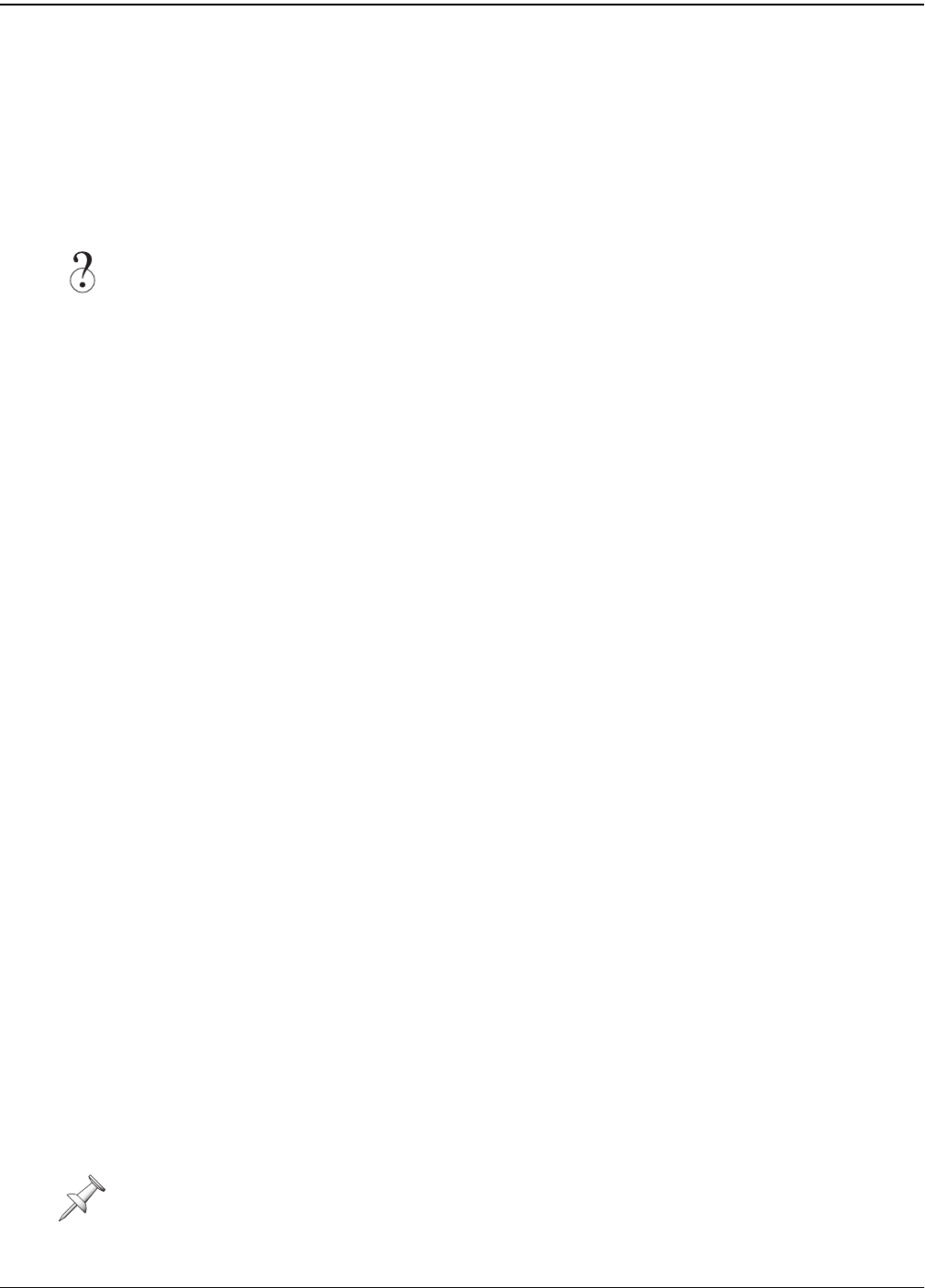
9—Working with Input Signals
132 www.rolandus.com Roland VS-2480 Owner’s Manual
Digital Considerations
This section discusses a couple of issues you should consider to help ensure that your
digital audio is successfully captured by the VS-2480.
Sample Rates
The VS-2480 operates at the sampling rate of the currently loaded project. As a result, it
will successfully receive only external digital audio that uses the project’s sample rate.
If you’re creating a new project, set it to the sample rate of the external digital audio
you want to bring in. Be aware, however, that the project will always remain at that
sample rate—you can’t change it once the project’s been created.
If your source material is at a higher sample rate than your project, consider converting
the external audio’s sample rate to the project’s sample rate before bringing it into the
VS-2480. There are various devices and utilities that you can use for this purpose.
Bit Depth
The VS-2480 records audio using 24 bits or 16 bits, according to the project’s recording
mode (Page 97). The M24 and MTP recording modes use 24-bit resolution; the other
modes use 16-bit resolution.
If an external digital audio device uses a bit depth that’s higher than your project’s,
dither the device’s output down to the project’s recording resolution before bringing
the audio into the VS-2480. If the device uses the same or a lower bit depth, the VS-2480
will record the audio as is, at the project’s selected bit depth.
The VS-2480 can also dither its digital output to match a lower bit depth used by an
external digital device receiving audio from the VS-2480—see Page 366.
The Master Clock
In order for two digital audio devices to communicate successfully, they have to both
use the same timing reference, or “master clock.” If they don’t, the digital audio they
exchange is likely to wind up at the wrong pitch, or to have clicks and pops within it.
The master clock timing reference can be produced by:
•
the device producing the digital audio
—The timing information, called “word clock,” is
sent alongside the digital audio signal from the source device—the “master”—to
the receiving device, called the “slave.”
•
a word clock generator
—In situations where there are multiple interconnected digital
audio devices, a device whose sole purpose is to produce word clock—and no
audio—can serve as the master timing reference for the entire group.
•
a device to which the VS-2480’s hard disk recorder transport is being synchronized—
You
can derive the digital audio’s master timing reference from the synchronization
signal, either SMPTE or MTC time code. In such a situation, however, it’s better to
slave both devices to a separate word clock generator if possible.
Sample rate
If you’re using a word clock generator, you’ll need to connect its output to the VS-2480’s
WORD CLOCK IN jack.
VS2480OMUS.book 132 ページ 2006年2月7日 火曜日 午後4時16分


















