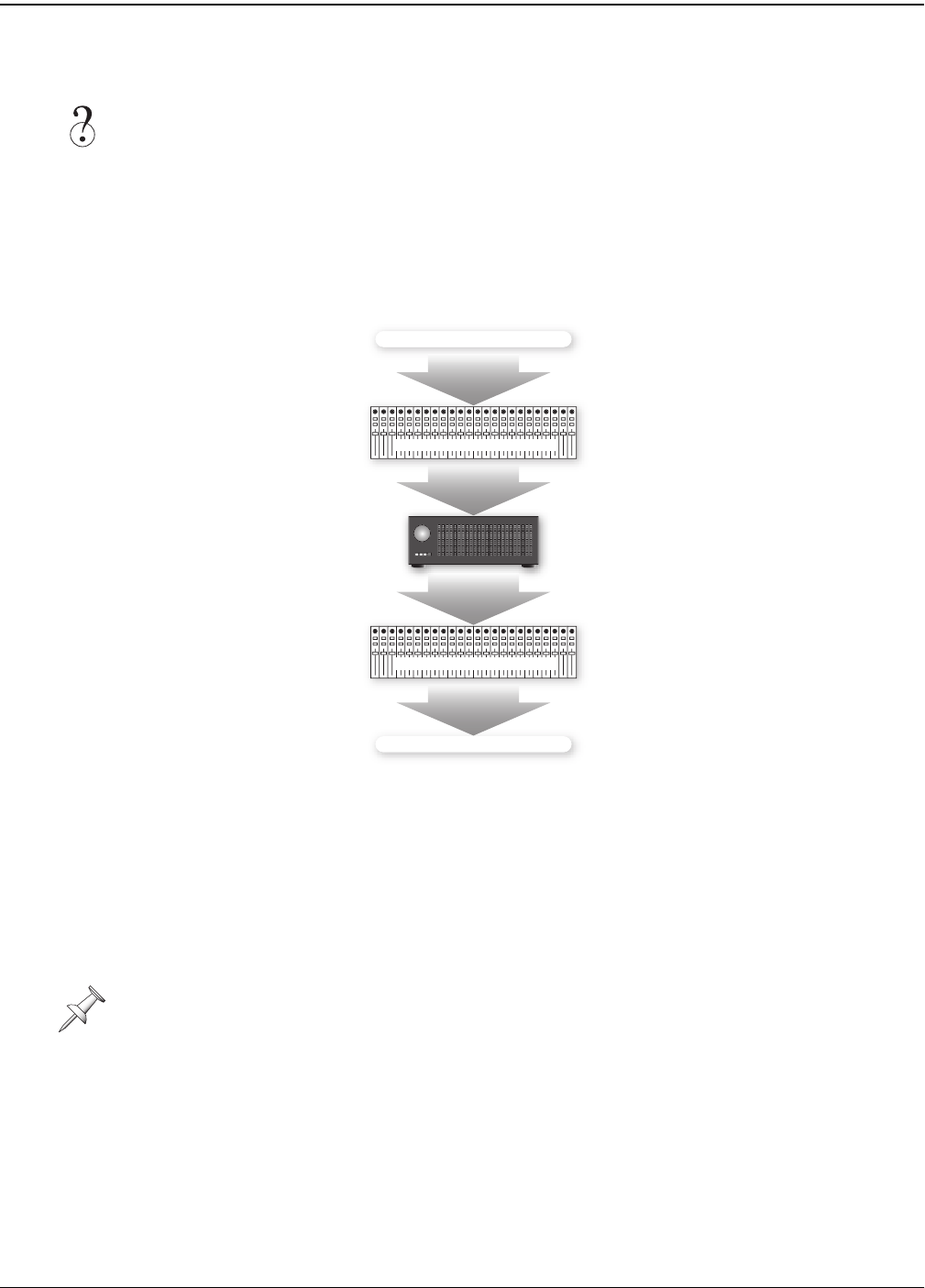
3—Introduction to the VS-2480
56 www.rolandus.com Roland VS-2480 Owner’s Manual
The VS-2480 provides analog output jacks and digital connectors for all of these
situations. We’ll discuss them in detail in Chapter 22, starting on Page 287.
Signal Flow
Here’s an illustration that shows, in general terms, how signals typically flow in the
VS-2480. You can see how the inputs, input channels, hard disk recorder, track channels
and outputs work together:
Projects
Everything you do in the VS-2480 takes place inside something called a “project.” As its
name suggests, a project is a hard disk file that contains all of the information for a
particular work or performance you’re creating. That work could be a song, a
soundtrack, a broadcast, a jingle or anything else. It could even be the music for an
entire CD, containing multiple songs, or a set of songs recorded live.
Projects provide an easy way to keep all the materials for a particular piece in one
place, ready to go when you need them, including:
• everything you’ve recorded.
• your most recent mixer settings, as well as any alternate mixer setups you’ve saved.
• your effect settings.
• all locations you’ve saved for use in navigation, punching and looping.
• all Automix data.
Burn
In other V-Studios—such as the VS-1880, VS-890, VSR-880 and VS-840GX—projects are
called “songs.”
There are several
places at which you can
add effects to signals—
the effects processor
isn’t shown in this
illustration for visual
clarity.
Inputs
Outputs
Input Channels 1-24
Track Channels 1-24
Hard disk
recorder
VS2480OMUS.book 56 ページ 2006年2月7日 火曜日 午後4時16分


















