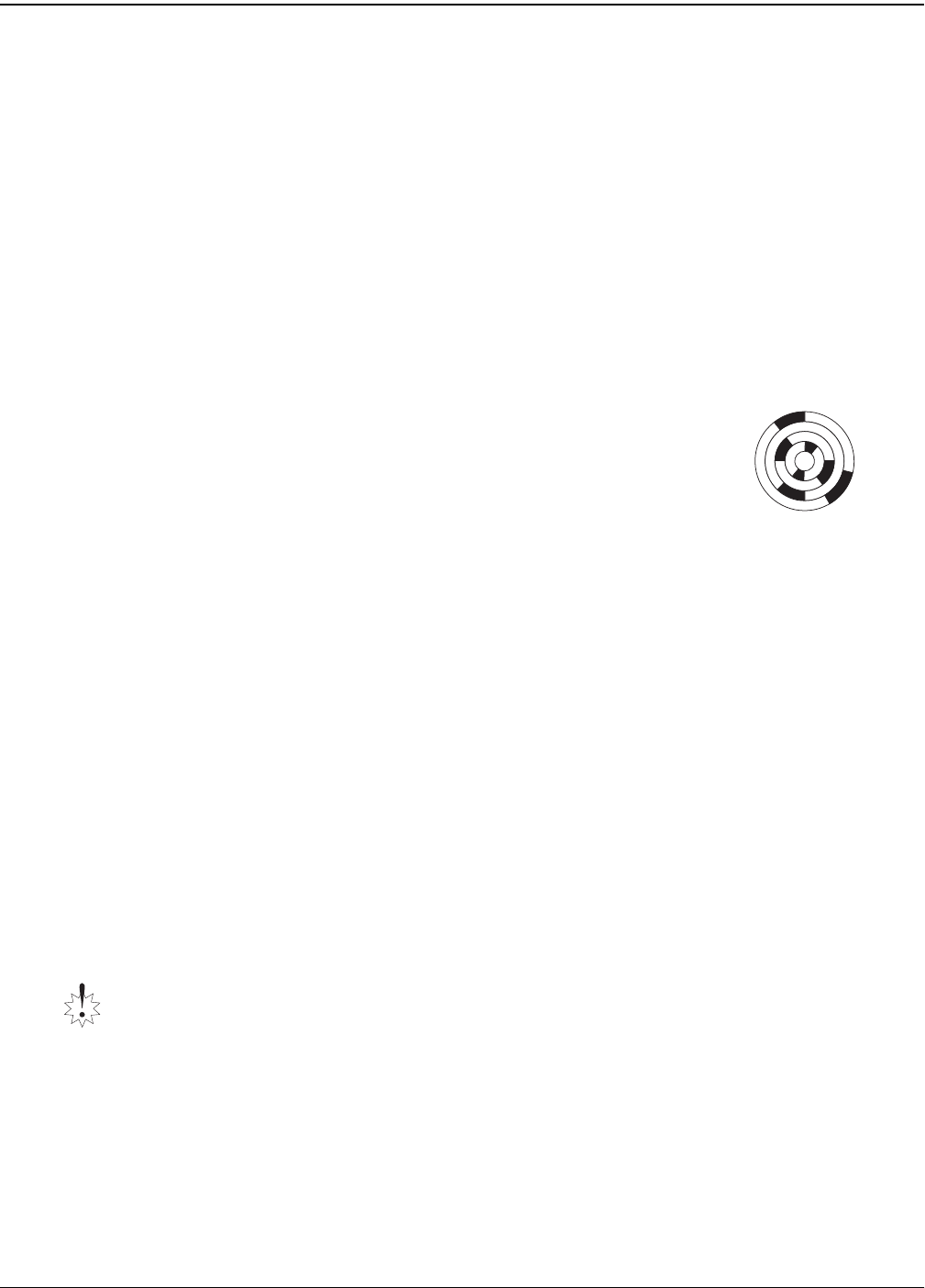
7—Project and Drive Operations
112 www.rolandus.com Roland VS-2480 Owner’s Manual
Fragmentation
What Is Fragmentation?
When a hard drive has first been set up and has lots of free space, your VS-2480 can
write each file’s data in one single area of the hard drive. When the file is played back,
the VS-2480 only has to look in one place to find all the necessary data.
When a hard drive has been in use for a while, however, the empty spaces for writing
new data become smaller and smaller. This occurs for a few reasons:
• There’s simply less free space.
• New data for each project may be written far away from the rest of the project data
when you’ve got several projects taking up space on the hard drive.
• When you optimize a project (Page 100) to free up disk space, small chunks of
unwanted data are discarded.
When the VS-2480 stores new files, it squeezes them into
any bits of space it can find. As a result, the data winds up
scattered all over the hard drive. When the data is stored in
such little bits and pieces, the hard drive is said to be
“fragmented.”
When the VS-2480 plays back a file from a fragmented hard
drive, it has to grab a little piece from here, another piece
from there and so on. This is much harder than simply
playing one continuous chunk from a single hard drive
location, and it takes more time. This can slow things down
unacceptably and lead to errors during playback or recording.
Fragmentation is a naturally occurring process for any hard drive used with any
computer or recording device. Hard drives that record audio are especially prone to
fragmentation due to the stop-and-start nature of recording.
How Can I Prevent Fragmentation?
We strongly recommend you perform the following three-step procedure, in order,
once a month to eliminate any fragmentation on your hard drive before it starts causing
problems:
1. Back up all of the projects stored in the hard drive, as described on Page 105.
2. Perform a Format Drive operation (Page 113) with Physical Format turned on.
3. Recover your projects to the hard drive (Page 107).
Is My Hard Drive Fragmented?
Your hard drive may be fragmented if:
• you experience “Drive Busy!” messages.
• you hear pops and clicks when you play back a project.
• the VS-2480’s transport begins to feel sluggish as you navigate a project.
When you format a hard drive, you erase all of the data on it, in all of its partitions.
Do
not
format your hard drive until you’ve backed up every one of its projects—see
“BACKUP” on Page 105.
With fragmentation, little bits
and pieces of a file are
written all over the drive.
VS2480OMUS.book 112 ページ 2006年2月7日 火曜日 午後4時16分


















