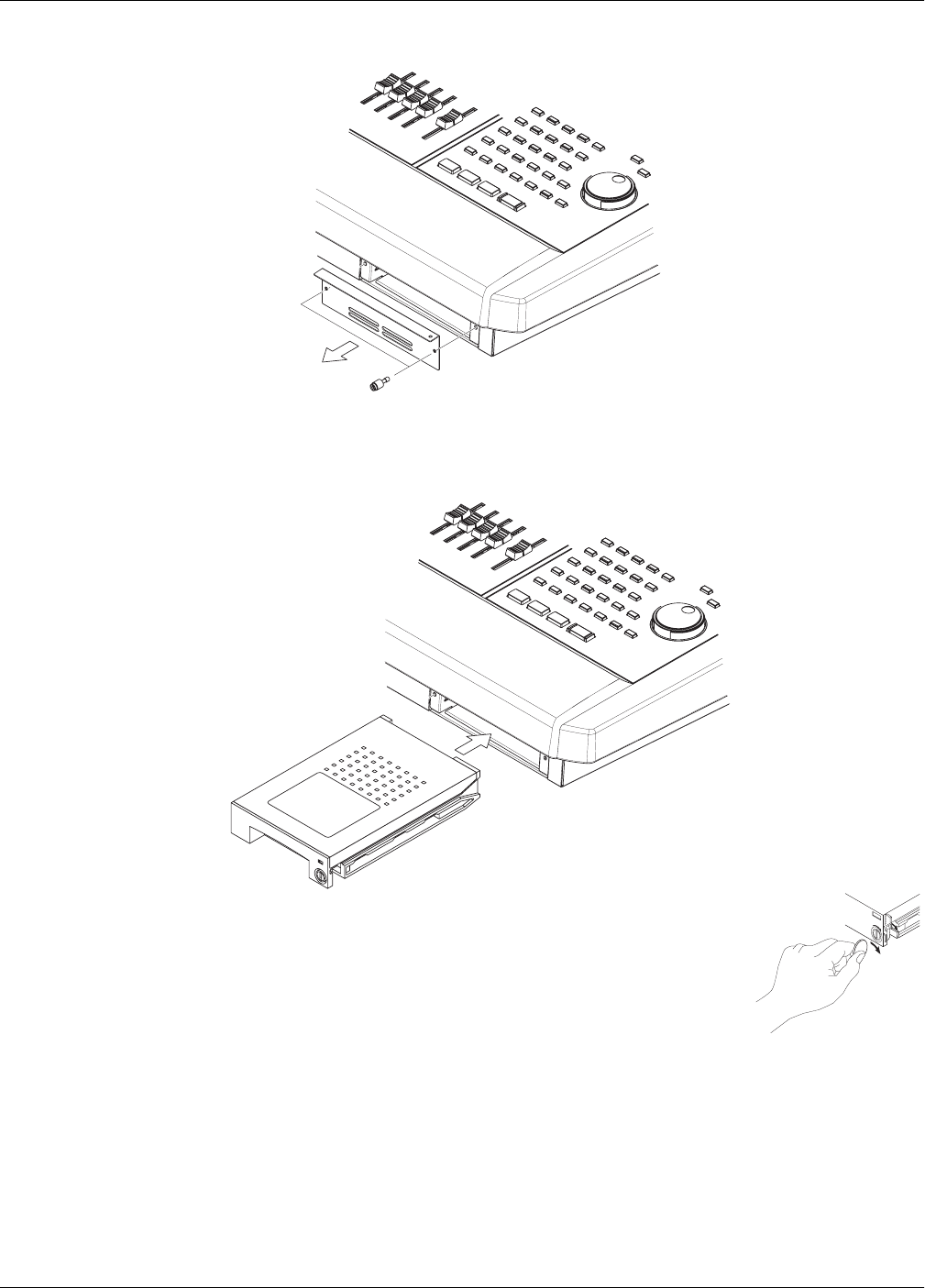
29—Expanding the VS-2480
Roland VS-2480 Owner’s Manual www.rolandus.com 385
3. With the warning label on the hard disk caddy facing upward, slide it gently into
the installation bay as far as it will go. Fit the indentation on the drive caddy over
the ridge on the chassis of the VS-2480.
4. After you install the hard disk, lock it in place. Fit a coin into the
lock’s slot and turn it clockwise until the lock clicks and it the
drive caddy is secured.
LOCK
VS2480OMUS.book 385 ページ 2006年2月7日 火曜日 午後4時16分


















