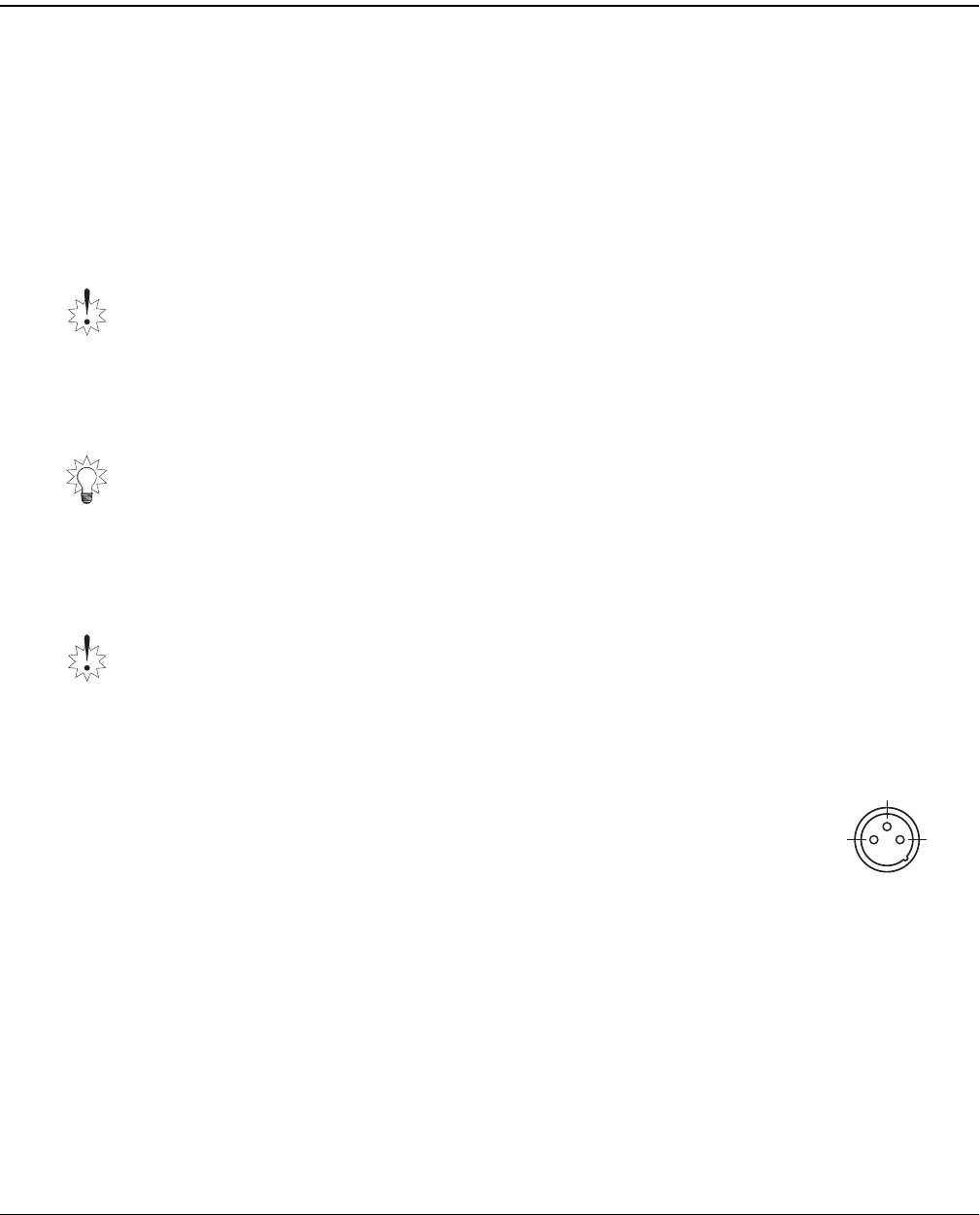
Roland VS-2480 Owner’s Manual www.rolandus.com 129
9—Working with Input Signals
This chapter describes how to get signals into the VS-2480’s analog and digital input
jacks and connectors. You’ll learn how to set analog input levels and how to configure
the VS-2480’s digital inputs for the external digital devices you want to use. Finally,
we’ll describe how to get your input signals to the desired input channels.
Analog Input Signals
Making Analog Connections
When connecting an instrument, mic or other sound-producing device to the VS-2480,
connect one end of the device’s cable into the device, and the plug on its other end into
the appropriate VS-2480 jack.
The VS-2480’s -20 dB pads and SENS knobs allow it to accommodate a wide range of
input levels, from mic level (-64 dBu) to line level +14 dBu).
About XLR Connectors
Make sure that all XLR plugs and cables you plan to use with the
VS-2480 are wired as shown in the diagram to the right.
Avoiding Feedback
If you or your performers are listening to the VS-2480 through speakers—and you’re
using microphones—feedback, unpleasant high-pitched squealing, can occur. To avoid
feedback:
• make sure that your microphones are pointed away from the speakers to avoid
feedback.
• try to move the mics and speakers further apart.
• turn down the speakers’ volume.
Before connecting instruments, microphones or other external sound sources to the
VS-2480’s analog input jacks, bring the MASTER fader all the way down to prevent
damage to your speakers, headphones or other equipment as you make the connection.
After the connection’s been made, bring the MASTER fader back to its 0 marking.
If you’re using an AKG C3000B, Roland DR-20, Shure SM-57 or SM-10, or Lavaliere
mic, consider using the VS-2480’s Microphone Modeling to simulate the sound of an
expensive studio mic—see Page 226.
If a cable’s plug doesn’t exactly fit the input jack,
don’t force it
—make sure you’ve
selected the correct VS-2480 jack. If the jack seems too small or large, it’s most likely the
wrong jack. See Chapter 2 for detailed information on the VS-2480’s input jacks. You
may need to purchase an adaptor that will let you to use the cable with the VS-2480. If
you’re sure you’ve properly matched plug to jack, and still have a problem making a
connection, consult the vendor from whom you purchased the plug/cable for a remedy.
1
3
2
Cold
Gnd Hot
VS2480OMUS.book 129 ページ 2006年2月7日 火曜日 午後4時16分


















