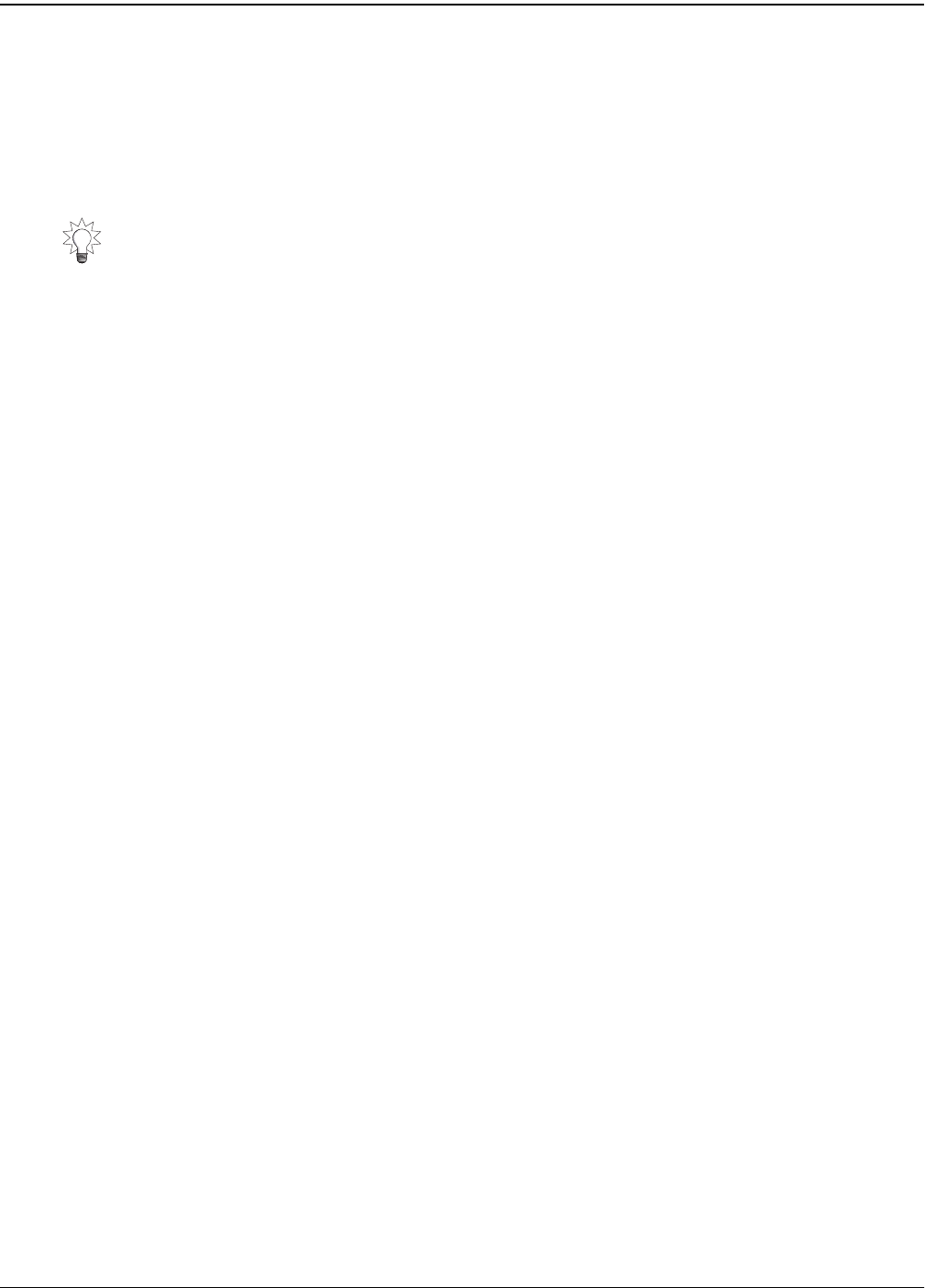
16—Using Effects
218 www.rolandus.com Roland VS-2480 Owner’s Manual
6. You can adjust the level of the signal going into the insert effect using the effect’s
Snd control. You can also adjust the Rtn level of the signal as it leaves the effect.
With a single insert effect, you’ll typically adjust these settings only if there’s a
problem with the sound of the effect.
7. If you’re constructing an insert effect chain, repeat Steps 5 and 6 for each desired
insert effect.
8. Once you’ve set up your insert effects, select the desired effect patch for each—see
“Selecting Effect Patches” on Page 221.
Insert Routing Tips
Here are some tips to help you choose the most suitable of the four possible insert
routings—Ins, InsL, InsR and InsS—for your input or track channel signal. In general,
the type of routing you should select depends on the effect patch you’ll be using.
Specifically, it depends on how the patch’s algorithm treats its left and right sides. Refer
to the algorithm diagrams in the
VS-2480 Appendices
to see how each algorithm works.
The Ins Routing
Many of the VS-2480’s effect algorithms combine their left and right inputs into a single
signal for processing. The Ins routing is therefore an excellent candidate for effect
patches based on these algorithms. You can insert the left and right side of these effects
on different channels, but since both sides will end up being processed as single sound,
there’s not much point in doing so.
The InsL and InsR Routings
When an effect patch’s algorithm processes its left and right sides independently, you
can treat the processor as if it’s two mono processors rather than a single stereo
processor. You can insert each side of the processor on different channels using the InsL
or InsR insert routing. A number of the VS-2480’s algorithms are designed for this kind
of use.
The InsS Routing
The InsS routing sends the channel’s signal into and out of the left side of an effect, and
then into the right side. When you use this routing with an effect patch whose
algorithm treats the left and right sides independently, you essentially double the
effect’s power. For example, if you use InsS with an effect that uses the Parametric
Equalizer (“PEQ”) algorithm, the signal goes through its four-band EQ on the left, and
then the four-band EQ on its right, turning the algorithm into an eight-band equalizer.
The Snd and Rtn levels become more important when you’re using more than one
insert effect, since multiple insert effects do more to affect the signal’s level. If any
effect in the chain sounds distorted, lower the effect’s Snd level or the Rtn level of the
preceding effect. The Rtn setting for the very last insert effect in the chain sets the final
volume of the signal as it resumes its normal signal flow through the channel.
VS2480OMUS.book 218 ページ 2006年2月7日 火曜日 午後4時16分


















