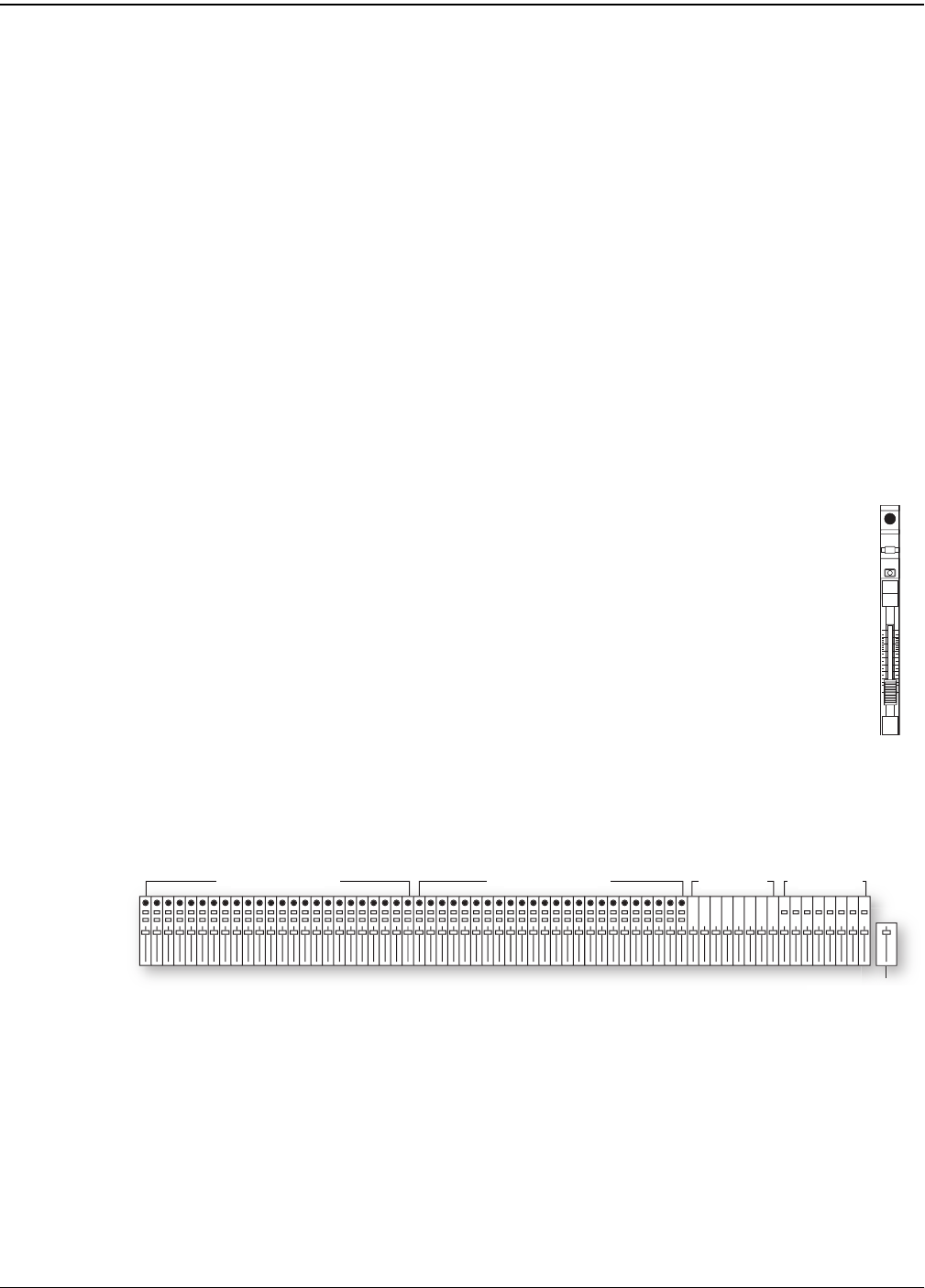
3—Introduction to the VS-2480
52 www.rolandus.com Roland VS-2480 Owner’s Manual
The Mixing Console
The VS-2480 contains a digital 64-channel mixing console.
What’s a Digital Mixing Console?
First, let’s make sure we understand what a mixing console, or “mixer,” is. A mixer is a
device that lets you manipulate audio, and lets you combine multiple audio signals into
a single sound, or a “mix.” That mix can be in mono, stereo or Surround.
A
digital
mixer converts all audio signals into binary data—numbers—and performs all
of its operations using complex mathematical equations. When you listen to the
mixer—and any time audio comes out of its analog outputs—the sound is converted
back into audible form. A digital mixer has several powerful advantages:
• Digital mixers produce extremely high-quality sound.
• They can memorize settings that can be restored with the touch of a button.
• They have a flexible internal structure—it’s all just numbers under the hood, after
all, not physical wires—so you can easily re-configure the mixer’s internal
connections in ways that aren’t possible with a traditional analog mixer.
64 Channels?
In the VS-2480, each audio signal has its own set of controls with which you can
manage and shape its sound. This set of controls is called a “channel.” The
VS-2480’s mixer has 64 channels, all of which are always active and available:
•
24 input channels
—control signals received by 24 of the VS-2480’s analog input
jacks and digital connectors. The 24 input channels are sometimes collectively
referred to as the “input mixer.”
•
8 Aux master channels
—control the master volume, or “level,” of the eight Aux
busses. We’ll explain the Aux busses in Chapter 15.
•
24 track channels
—control the sound of recordings being played back by the
VS-2480’s hard disk recorder. They may be referred to as the “track mixer.”
•
8 FX return channels
control the sound produced by the VS-2480’s internal effects.
As you can see, there are just 16 physical channel strips—plus the MASTER strip—on
the VS-2480. If it actually had 64 physical channel strips, the VS-2480 would be
huge
.
Even so, all 64 channels are available at all times. Here’s how this is possible.
Once you’ve set a channel’s controls the way you want them, the channel does its job
without further action on your part—you only need to get to its controls when you want
to change their settings. On the VS-2480, when you need to change a particular
channel’s settings, you press a FADER button, and the controls belonging to one of the
physical channel strips become the controls for the selected channel.
We’ll discuss the operation of the mixer in detail in Chapter 10, starting on Page 137.
Input channels Track channels
Aux
masters
FX
returns
MASTER fader
VS2480OMUS.book 52 ページ 2006年2月7日 火曜日 午後4時16分


















