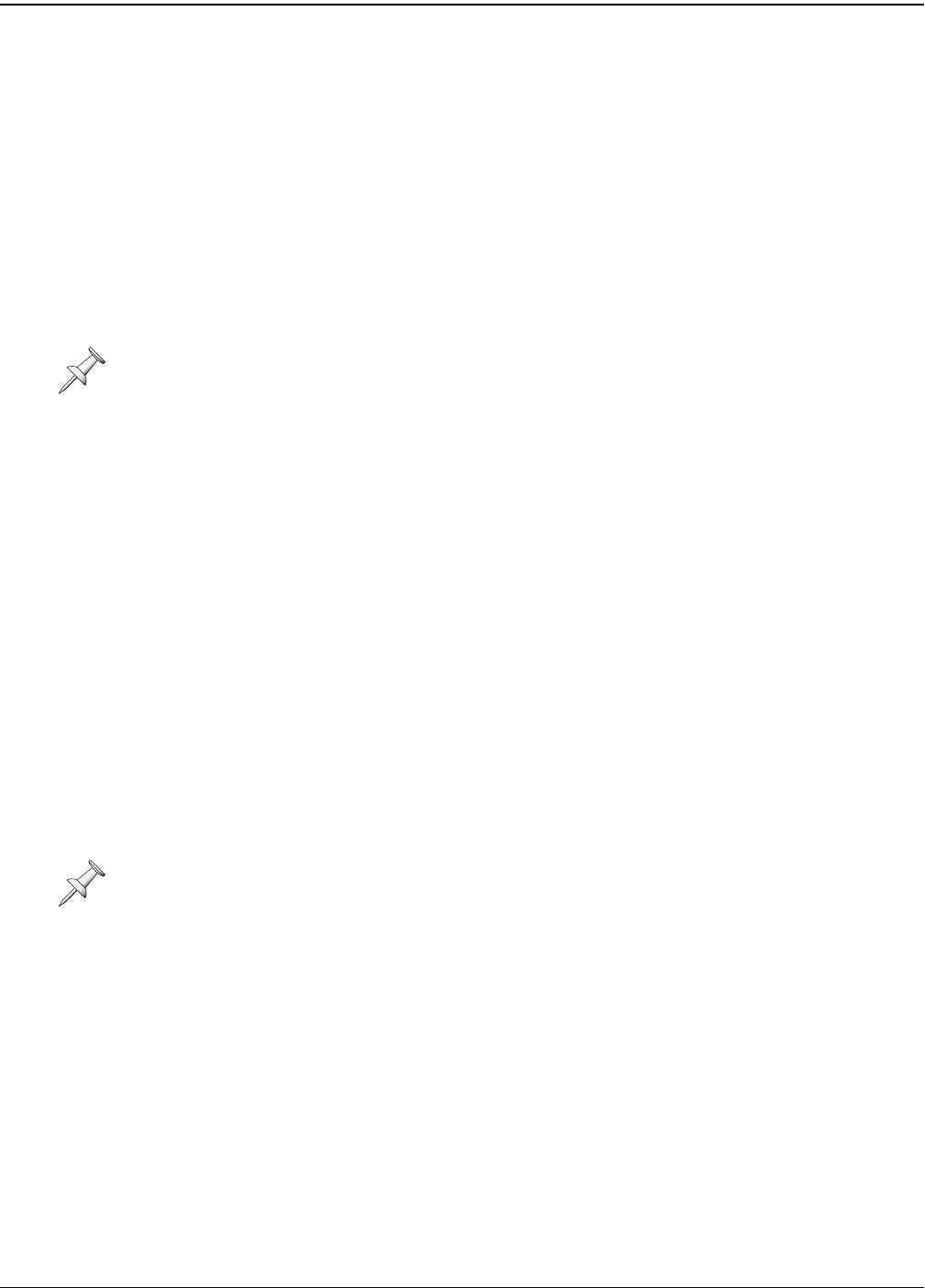
24—MIDI and Synchronization
300 www.rolandus.com Roland VS-2480 Owner’s Manual
MIDI OUT or THRU?
The VS-2480’s MIDI OUT/THRU parameter sets the behavior of the MIDI OUT/THRU
jack on the VS-2480’s rear panel. It can be set to:
•
Out
—so that MIDI data produced by the VS-2480 is transmitted to connected
external MIDI devices. This is the typical setting.
•
Thru
—so that MIDI data received by the VS-2480 passes through and exits the
VS-2480 unchanged. Use this setting only if you’ve arranged multiple MIDI devices
in a daisy-chain and won’t be transmitting any data from the VS-2480 itself.
For all of the operations described in this chapter in which you’re transmitting any kind
of MIDI data from the VS-2480, set this parameter to OUT.
Turning Fader Control On or Off
The setting of the MIDI PARAMETER screen’s CONTROL LOCAL Sw determines
whether or not the 16 channel strip faders are active. You may want to disable the faders
when you’re controlling the VS-2480 remotely—see Page 301—or simply want to protect
your level settings from being accidentally changed. You can set the parameter to:
•
Off
—so that channel strip fader movements have no effect on the levels of the
currently selected input, track, Aux master or FX return channels.
•
On
—so that the faders set the levels of the currently selected input, track, Aux
master or FX return channels. This is the default setting, since most often, you’ll
be controlling the VS-2480’s levels locally, not via MIDI.
A Note About SysEx ID Numbers
If you’re using multiple VS-2480s, it’s important to assign each VS-2480 its own System
Exclusive, or “SysEx,” ID number. Since VS-2480 SysEx messages (Page 301) can be
understood—and acted upon—by any VS-2480, only this ID number embedded in the
SysEx data lets the VS-2480 know if it’s supposed to act on a SysEx message it receives.
If you’re working with a single VS-2480, there’s no need to reset the MIDI PARAMETER
screen’s DEVICE ID parameter. With multiple VS-2480s, set each one to a different ID
number—you can select any SysEx Device ID number from 1-32. ID 17 is the default.
V.Fader—The VS-2480 MIDI Control Surface
The V.Fader (“Virtual Fader”) feature turns the VS-2480 into a MIDI control surface
with which you can adjust parameter values in an external MIDI device. In V.Fader
mode, each of the 16 channel strip faders and PAN/AUX SEND 1-8 knobs becomes a
V.Fader. When you move a fader or knob, it transmits MIDI Control Change values
from the VS-2480’s MIDI OUT/THRU jack.
In the following sections, we describe connecting the VS-2480 to a single external MIDI
device. If you’re using a MIDI patchbay, consult its documentation to learn how to
route the VS-2480’s MIDI OUT data to a desired MIDI device, and how to route a
desired MIDI device’s data to the VS-2480’s MIDI IN jack.
In order to respond to a SysEx message, the VS-2480’s ID number must be the same as
the ID number embedded in the message—if the VS-2480 is set to another ID, it ignores
the SysEx data. If you decide to change the VS-2480’s ID, make note of its previous
setting so that you’ll still be able to receive any SysEx data created with the older ID.
VS2480OMUS.book 300 ページ 2006年2月7日 火曜日 午後4時16分


















