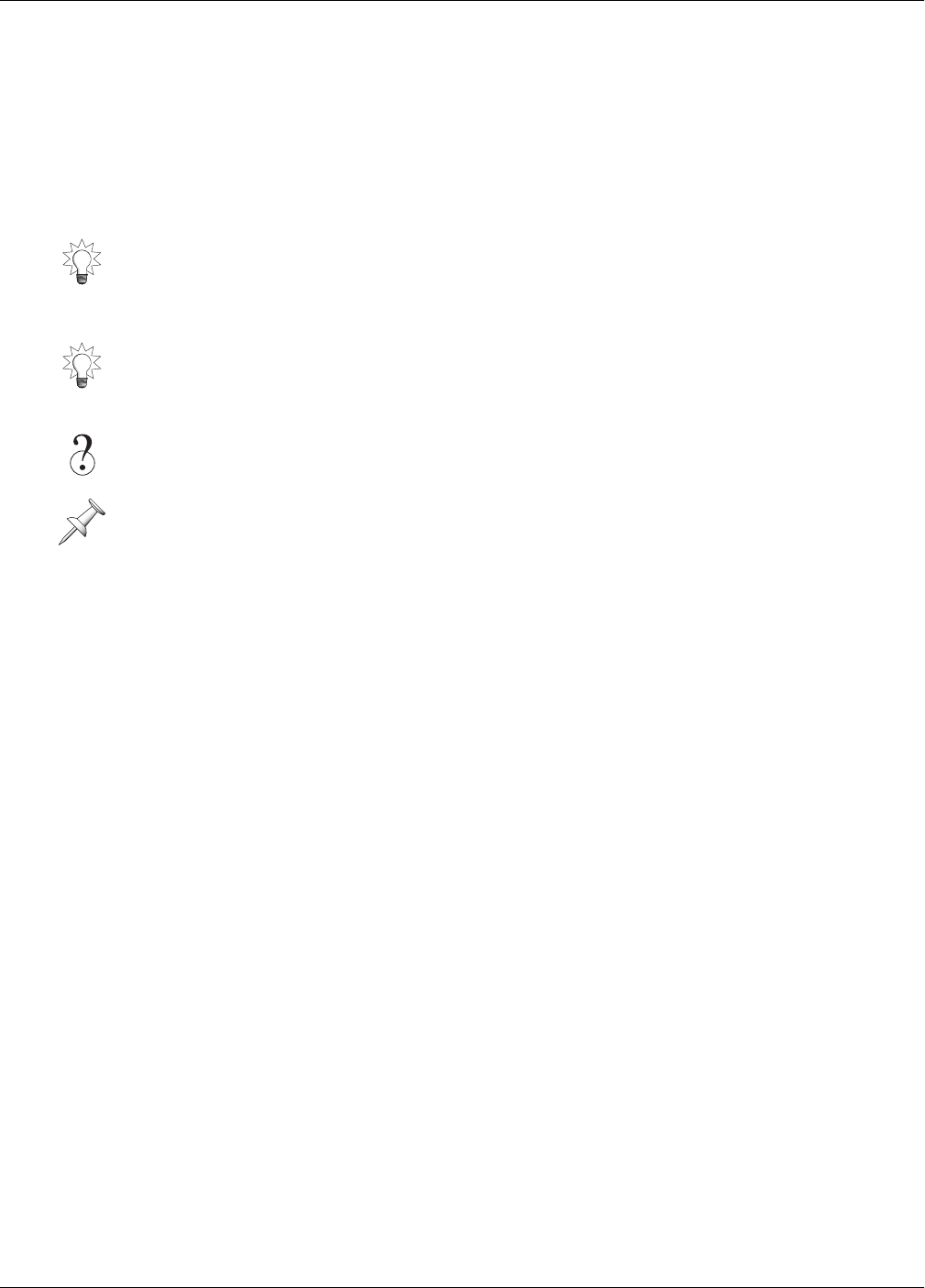
3—Introduction to the VS-2480
Roland VS-2480 Owner’s Manual www.rolandus.com 59
Take Care During Recording
When it comes to establishing great levels, the most critical stage is during the original
recording process. The most difficult recording situations involve the recording of
musicians whose levels fluctuate between one performance and another, or even
within the same performance—it can be hard to capture a strong level if you can’t be
sure how loud the performance is going to get. Fortunately, the VS-2480 provides some
peak-detection options that can help you anticipate potential level problems (Page 125).
Watch the Meters
The VS-2480 provides meters that let you view your signal levels at every stage in the
project-creation process. The VS-2480’s various meters are described in detail in
Chapter 8, which starts on Page 119.
As you work on your project, pay close attention to your levels:
• Watch the input channel meters during recording—they set the levels of signals as
they’re recorded onto your tracks.
• Watch your Aux bus levels if you’re using them to send signals to the internal
effects or external devices.
• Watch your Direct bus levels if you’re using them to send signals to external
devices or the internal effects.
• During mixing, watch:
•
your track levels
—if they’re too loud, bring them down and raise your MASTER
fader setting.
•
your MASTER bus levels
—this is the mix’s overall level.
• Watch your output meters if you’re sending signals to external devices.
The Importance of Backing Up
It’s a simple fact of life that computers and their hard drives can misbehave—everyone
who owns a computer knows this. Outside events—such as power outages and
spikes—can also cause problems to occur.
The VS-2480 is a highly specialized computer designed for recording, but it
is
a
computer, and all of your data is stored on its hard drive. As such, it’s subject to the
same mishaps as any other computer. While your VS-2480 is very reliable, there can be
no absolute guarantee that nothing will ever go wrong.
If you’ve set all of your recording levels and feel that they’re all universally too loud or
too soft, you can use the EZ ROUTING OUTPUT screen’s REC ATT parameter to raise
or lower the recording level of all of your tracks simultaneously—see Page 201.
If you’re finding a performer’s level just too erratic to manage, consider running the
signal through an external compressor/limiter that can smooth out some of the volume
fluctuations in the performance before it even gets to the VS-2480. Try to find an
acceptable trade-off between making the signal manageable on one hand, and not
removing expressive dynamics from the signal on the other.
Compressor, limiter
The level of a digital input signal is normally controlled at its source, the external digital
device that produces it.
VS2480OMUS.book 59 ページ 2006年2月7日 火曜日 午後4時16分


















