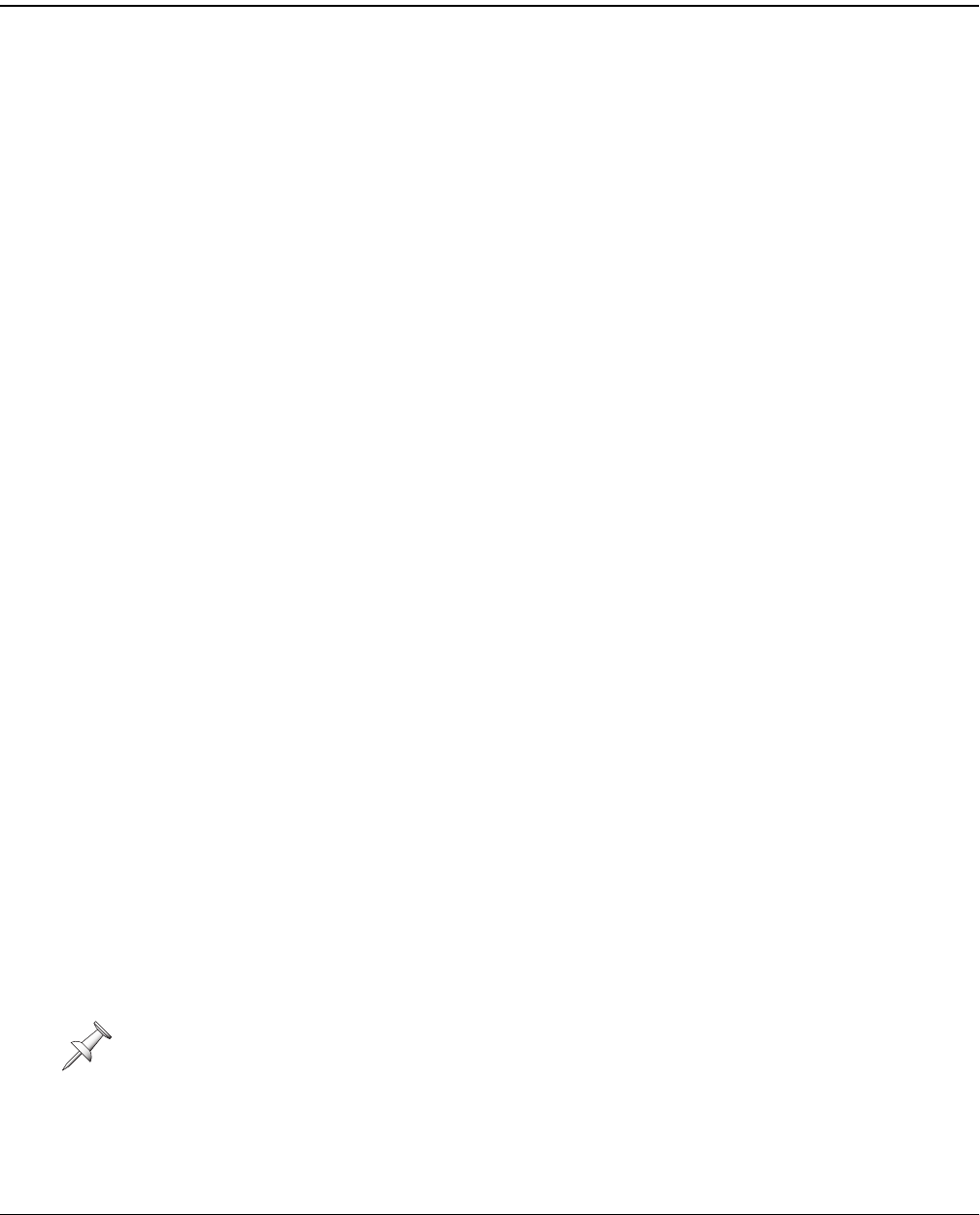
Roland VS-2480 Owner’s Manual www.rolandus.com 171
12—Working with Input Channels
Introduction to Input Channel Routing
This chapter discusses what to do with an input channel’s signal once you’ve got it
sounding the way you want. If you’d like to learn about:
• routing an analog input jack or digital connector to an input channel, see Chapter 9.
• using the VS-2480’s digital mixer, see Chapter 10.
• shaping each input channel’s signal, see Chapter 11.
You can send an input channel’s signal to:
•
a track in the VS-2480’s hard disk recorder
—the most common destination for an input
channel’s signal in the VS-2480. You can route as many signals to the same track as
you want. Once the signal’s been routed to a track, it can be recorded on the track.
•
the MASTER mix
—You’ll want to route an input channel’s signal into the MASTER
mix before you’re ready to send it to a track for recording. You’ll also want to route
input channel signals into the MASTER mix when you’re combining live audio
input signals with recorded tracks in your final mix. This would be the case when
you’re running a MIDI sequencer alongside your recorded VS-2480 tracks.
•
a Direct bus
—on which it can be carried to an internal effect or an output on its way
to an external device such as an external multitrack recorder.
•
an Aux bus
—You can send an input channel’s signal to an Aux bus on which it can
travel to one of the VS-2480’s internal effects, or through an output to an external
device such as a headphone amplifier or an external effect processor.
In the following sections, we’ll discuss how to route input signals to the first three of
these destinations—Chapter 15 discusses how to send signals to the Aux busses.
Routing Linked Stereo Input Channels
When you’re bringing stereo audio into the VS-2480, you can link the input channel
that’s controlling the left side of the stereo image with the input channel that’s
controlling the right side by turning on the CH EDIT ChLink parameter (see Page 152).
When input channels are linked, they act as single object for routing purposes. On
routing screens that show virtual wires, one wire connects both input channels to the
desired destination. You can connected a linked pair of input channels to a single track
or to pair of tracks whose track channels are linked (Page 152)—linked track channels
share a single connection point. If you connect the linked input channels to:
•
a single track
—both input channels’ signals are combined onto the selected track.
•
a linked pair of tracks
—the left input channel’s signal goes to the odd-numbered
track, and the right input channel’s signal goes to the even-numbered track.
In the same way a linked pair of input channels acts as a single stereo object during
routing, a linked pair of tracks acts as a single stereo destination.
VS2480OMUS.book 171 ページ 2006年2月7日 火曜日 午後4時16分


















