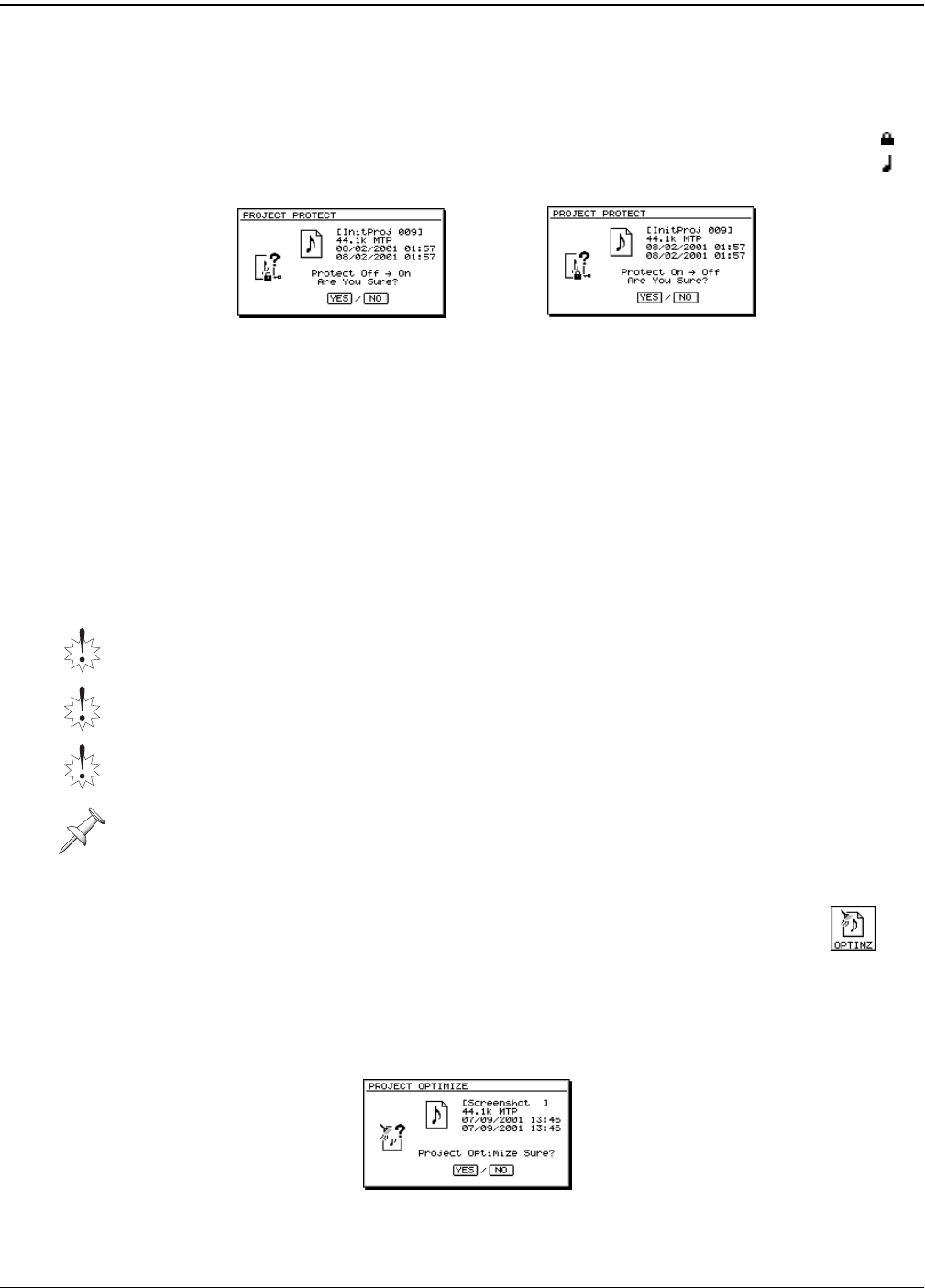
7—Project and Drive Operations
100 www.rolandus.com Roland VS-2480 Owner’s Manual
Locking and Un-Locking a Project on Your Hard Drive
1. Press PROJECT.
2. If “PROTEC” isn’t visible above F4, press PAGE until it is.
3. Select the desired project.
4. Press F4 (PROTEC). Depending on whether the project is
currently locked or not, the VS-2480 asks if you’re sure you want to:
5. Press ENTER/YES to proceed, or EXIT/NO to cancel the operation.
OPTIMIZE
As described in “UNDO and REDO” on Page 72, the VS-2480 retains all of your
recorded data so that you can undo up to 999 of your most recent actions. A project can
grow quite large with audio you don’t plan to use.
You can “optimize” a project, deleting from your hard drive all data not currently on a
project V-Track. In some cases, this can lead to the recovery of large amounts of drive
space. A lean project is also faster to back up, and requires less CD-R/RW disk space.
Optimizing a Project
1. Load the project you want to optimize.
2. Press PROJECT.
3. If “OPTIMZ” isn’t visible above F5, press PAGE until it is.
4. Select the desired project.
5. Press F6 (MARK) to place a checkmark to the left of the project’s
name, targeting it for optimization.
6. Press F5 (OPTIMZ). The VS-2480 asks:
After you’ve optimized a project, you can no longer undo actions performed prior to
the optimization procedure. Your Undo levels start over again back at Level 1 with the
first action taken after the optimization.
You can’t use Undo to reverse an optimization procedure.
Optimization on the VS-2480 is not the same as optimization on a computer. On the
VS-2480, optimization doesn’t defrag your drive (Page 113)—it deletes unwanted files.
Optimize deletes only unused audio in the selected project. It doesn’t affect any audio
on any of your V-Tracks, whether the V-Tracks are currently selected or not.
These symbols tell
you if a project’s:
Locked
Unlocked
...lock the project... ...unlock the project.or
PROJECT menu
F5 (OPTIMZ)
VS2480OMUS.book 100 ページ 2006年2月7日 火曜日 午後4時16分


















