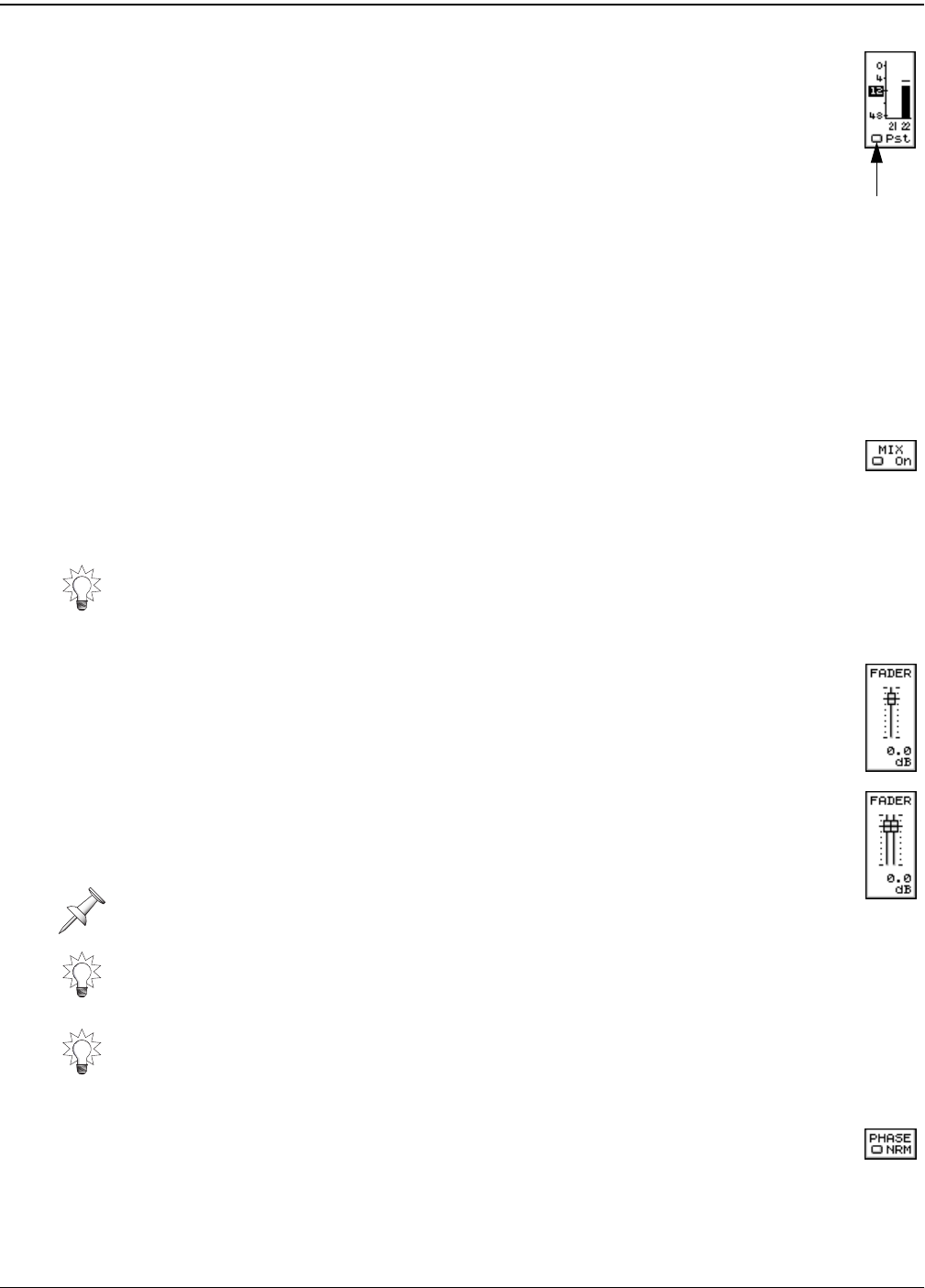
11—Input and Track Channel Tools
154 www.rolandus.com Roland VS-2480 Owner’s Manual
10. Channel Output Meter
11. Channel Output Meter Pre/Post Switch
The channel output meter shows the level of the channel’s signal as it leaves
the channel. With an input channel, this is particularly important since it
shows the level at which the signal is being sent to a track and recorded—in
essence, it’s the recording level (see Page 179). When you’re creating a mix,
the meter can help you visually keep track of a channel’s level.
The channel output meter pre/post switch allows you to set the channel output meter
so it shows the channel signal’s pre-fader level or post-fader level—it can be set to Pre
(“Pre-fader”) or Pst (“Post-fader”). Most of the time, leave it to set to Pst to show the
channel’s final output level. The Pre setting is useful if you’re using a pre-fader Aux
(Page 152) or Direct bus (Page 156) and want to view the level of the channel’s signal
before it’s sent. Also, if you want to verify that a track has been successfully recorded,
set its track channel meter to Pre—this lets you see the recorded signal level.
12. MIX
When MIX is turned on, the channel’s signal is sent into the VS-2480’s MASTER
mix. When it’s turned off, the signal is not sent into the mix. When you’re mixing, each
track channel’s MIX parameter must be turned on to hear its signal in your mix.
13. FADER
When you adjust the FADER parameter’s value to raise or lower the output
from the channel, you’re doing the same thing as moving its physical fader—
in fact, if the channel is currently being controlled by the channel strips, you’ll
see the fader move as you adjust the parameter.
When a channel is linked with its odd/even partner (Page 152, Page 155), the
appearance of the FADER parameter changes to a stereo fader to show that
adjusting the parameter’s value changes the level for both linked channels.
14. PHASE
Conflicting air-pressure changes produced by two sound waves can result in the
two sounds canceling each other out momentarily—the sounds can disappear
altogether. More typically, a “swirling” effect will be heard. This happens most
As shipped from the factory, all of the VS-2480’s input and track channels are sent into
the MASTER mix. You may want to remove the input channels from the mix during
recording so that you’re not bothered by unwanted input channel signals as you play
back your recorded tracks. See Page 175.
You can see the channel’s output level in the channel output meter
(Page 154).
The FADER parameter provides a handy way to change a channel’s output level when
the 16 physical channel strips are controlling other channels.
If a channel is linked (Page 152), you can individually adjust its FADER value by
pressing ENTER/YES when FADER is selected—a pop-up window with a common
stereo fader and individual faders appears. Press ENTER/YES again when you’re done
setting FADER values in the pop-up window.
Pre/post
switch
VS2480OMUS.book 154 ページ 2006年2月7日 火曜日 午後4時16分


















